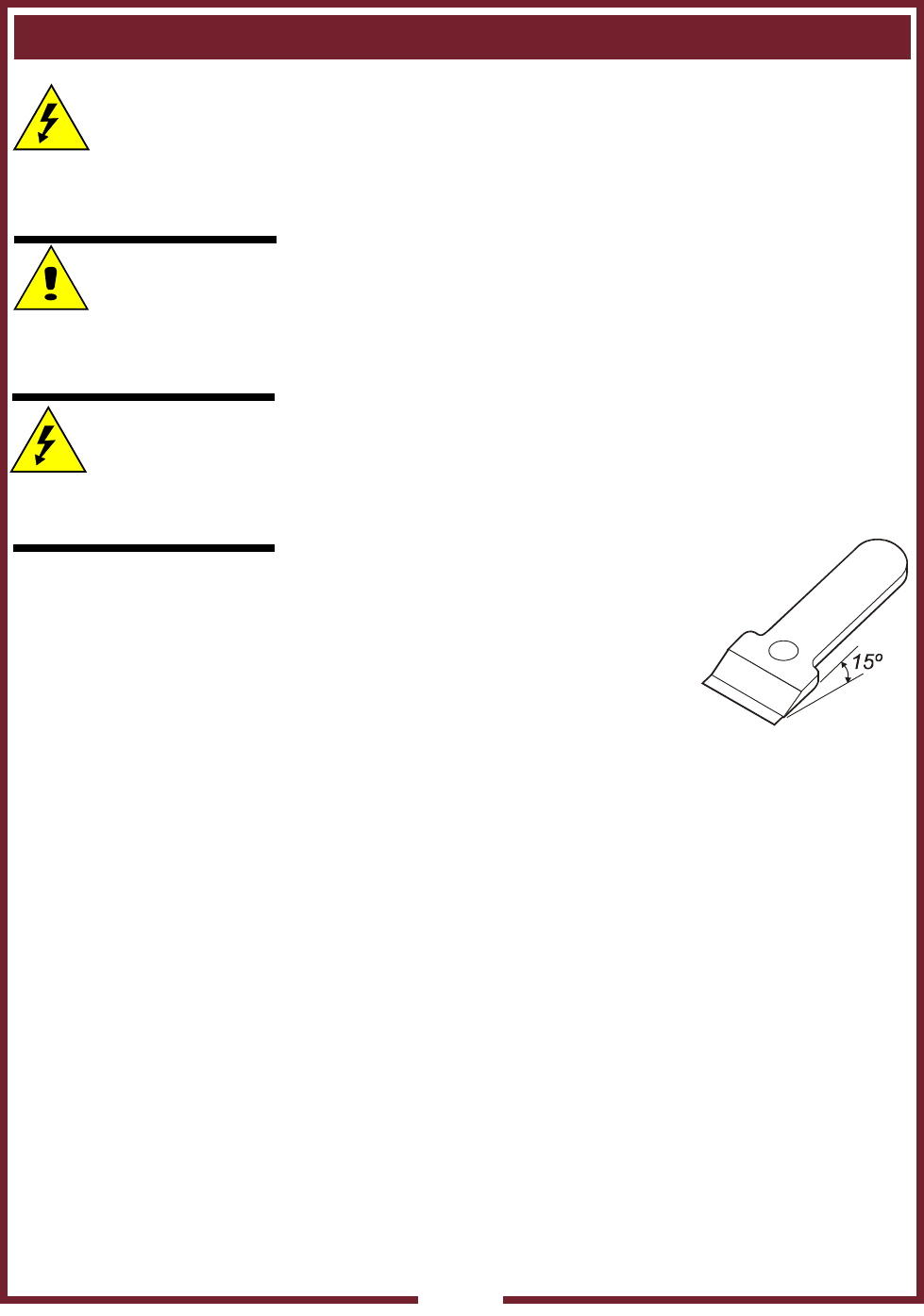
CLEANING INSTRUCTIONS
PREPARATION
Disconnect hotplate from electrical power before cleaning.
Allow hotplate to cool completely before cleaning.
FREQUENCY
Daily
TOOLS
Cleaning Creme
Razor Scraper
Clean Cloth or Sponge
Mild Detergent or Cleaner Formulated for Stainless Steel
Warm Water
CLEANING
Disconnect hotplate from electrical power before cleaning.
Allow the hotplate to cool until the HOT SURFACE indicator light goes
off before cleaning.
Clean food particles from the ceramic cooking
surface with a razor scraper. Hold the edge
of blade flat against the surface and at a 15º
angle to avoid scratching the ceramic. DO
NOT use metal implements (other than the
razor scraper), steel wool or metal scouring
pads to clean the ceramic cooking surface.
Use only cook-top cleaning creme
(p/n 501124) on glass-ceramic cooking
surfaces. Wipe the ceramic cooking surfaces with cleaning creme
and a clean cloth. The cleaning creme leaves a protective coating.
Wipe the outer portions of the hotplate control unit with a clean soft
cloth or sponge dampened with warm water and a mild detergent or
cleaner formulated for cleaning stainless steel. DO NOT use steel
wool to clean hotplate control unit.
Rinse by wiping hotplate control unit with a clean soft cloth or sponge
moistened with clean warm water. Dry by wiping with a clean soft
dry cloth.
CAUTION:
ELECTRIC SHOCK
HAZARD
Disconnect hotplate from
electric power before
cleaning.
CAUTION:
BURN HAZARD
Allow hotplate to cool com-
pletely before
cleaning.
CAUTION:
ELECTRIC SHOCK
HAZARD
Do not submerge
hotplate in water.
IMPORTANT:
DO NOT spill or pour water
into controls, control panel or
wiring.
DO NOT pour water over
hotplate ceramic surface.
Damage to internal
components will occur.
Damage to internal
components from water
damage is NOT covered by
warranty.
DO NOT use steel wool,
metal implements other than
the provided scraper, or metal
scouring pads to clean
ceramic heating surface.
Fig. 5 Razor Scraper
6














