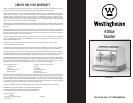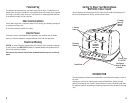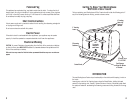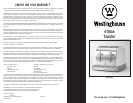User Maintenance Instructions
This appliance requires little maintenance. It contains no user serviceable parts. Do not try to
repair it yourself. Contact a qualified appliance repair technician if the product requires
servicing.
Care And Cleaning
• Unplug the Toaster from the electrical outlet and let it cool down fully before attempting any
cleaning operation.
•Wipe the outside surfaces with a soft damp cloth. If necessary, use a little mild liquid soap.
• Do not allow anything to enter the slots, as this might damage the elements.
• Do not use harsh or abrasive cleaning agents or solvents.
• Do not immerse the Toaster in water or any other liquid.
Cleaning Crumb Trays
• Unplug the Toaster from the electrical outlet and let it cool down fully.
• Pull the Crumb Tray(s) out from the bottom rear of the Toaster.
• Wipe the Crumb Tray(s) with a clean, damp cloth. Always dry the Crumb Tray(s) thoroughly
before replacing them in the Toaster.
NOTE: We suggest that you empty the Crumb Tray(s) over a sink or over a garbage can.
• Do not operate the Toaster unless both Crumb Trays are in position and correctly fitted.
To Store
Unplug unit, allow to cool, and clean before storing. Store Toaster in its box in a clean, dry
place. Never store Toaster while it is hot or still plugged in. Never wrap cord tightly around the
appliance, use the Cord Storage area on the bottom of the Toaster. Do not put any stress on
the cord where it enters the unit, as it could cause the cord to fray and break.
9
10
NOTES