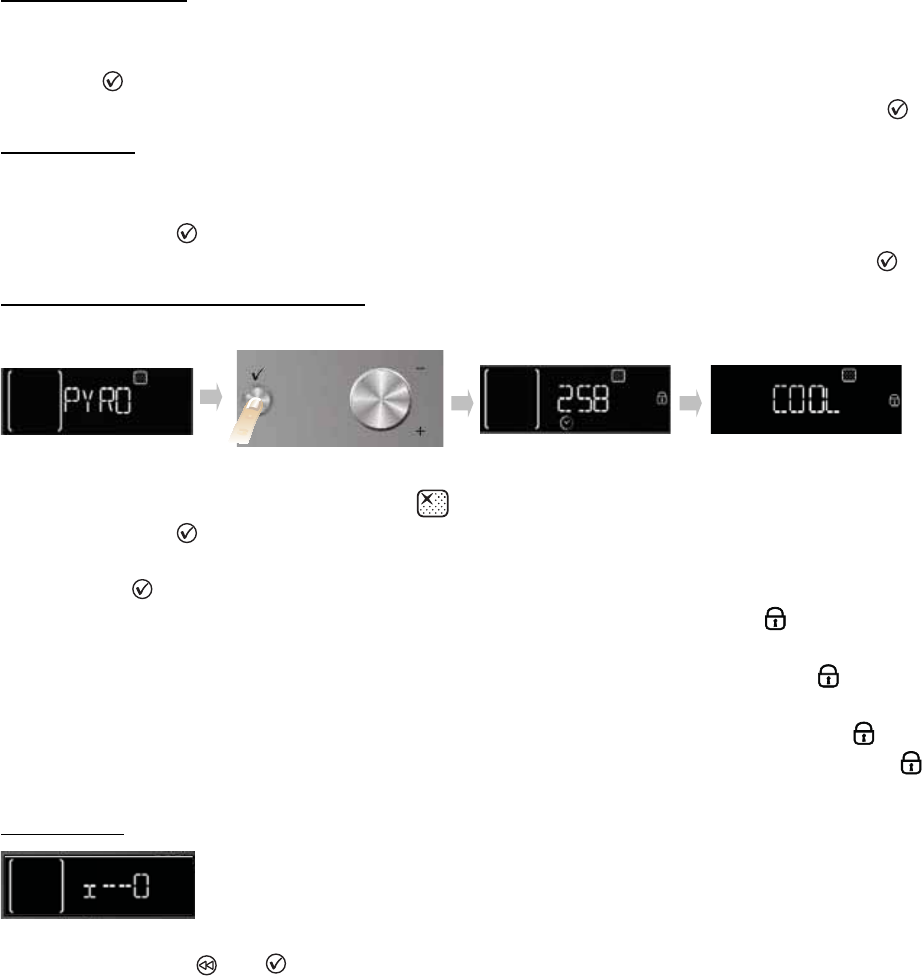
EN13
Acoustic signal
To activate or deactivate the acoustic signal, proceed as follows:
1. Turn the “Browse” knob to display “SOUND”.
2. Press to access the setting (ON/OFF).
3. Turn the “Browse” knob to select the desired setting and confirm by pressing button .
Brightness
To change the display brightness, proceed as follows:
1. Turn the “Browse” knob to display “BRIGHTNESS”.
2. Press button : number 1 appears on the display.
3. Turn the “Browse” knob to increase or decrease brightness and confirm by pressing .
AUTOMATIC OVEN CLEANING
For the description of this function, see the chapter CLEANING and the functions table at page14.
To activate the oven’s automatic cleaning cycle (pyro-cleaning), proceed as follows:
1. Turn the “Functions” knob to symbol : the word PYRO appears on the display.
2. Press button to confirm your choice and start the pyro-cleaning cycle.
To select ECO pyro-cleaning, turn the “Browse” knob: the word ECO appears bottom right on the display.
Press button to start the shorter programme.
During pyro-cleaning, the oven door is automatically locked and the symbol appears on the display.
The door remains locked at the end of the cleaning cycle: “COOL” appears on the display, indicating the
oven is still cooling down. When the oven cools to a safe temperature, the symbol switches off and the
display shows “END”.
N.B.:the automatic door lock control procedure fails to execute properly, the symbol appears on the
display. If, on the other hand, the door remains closed due to a fault in the locking system, and “DOOR
LATCHED” appear on the display. In this case, contact the After-sales Service.
KEY-LOCK
This function can be used to lock the buttons and knobs on the control panel.
To activate it, press and at the same time for at least 3 seconds. When activated, the functions
associated with the buttons are locked and the display shows a key symbol. This function can also be
activated during cooking. To deactivate it, repeat the above procedure. When the key-lock function is
activated, the oven can be switched off by turning the knob to 0 (zero). In this case, however, the previously
selected function will have to be set again.


















