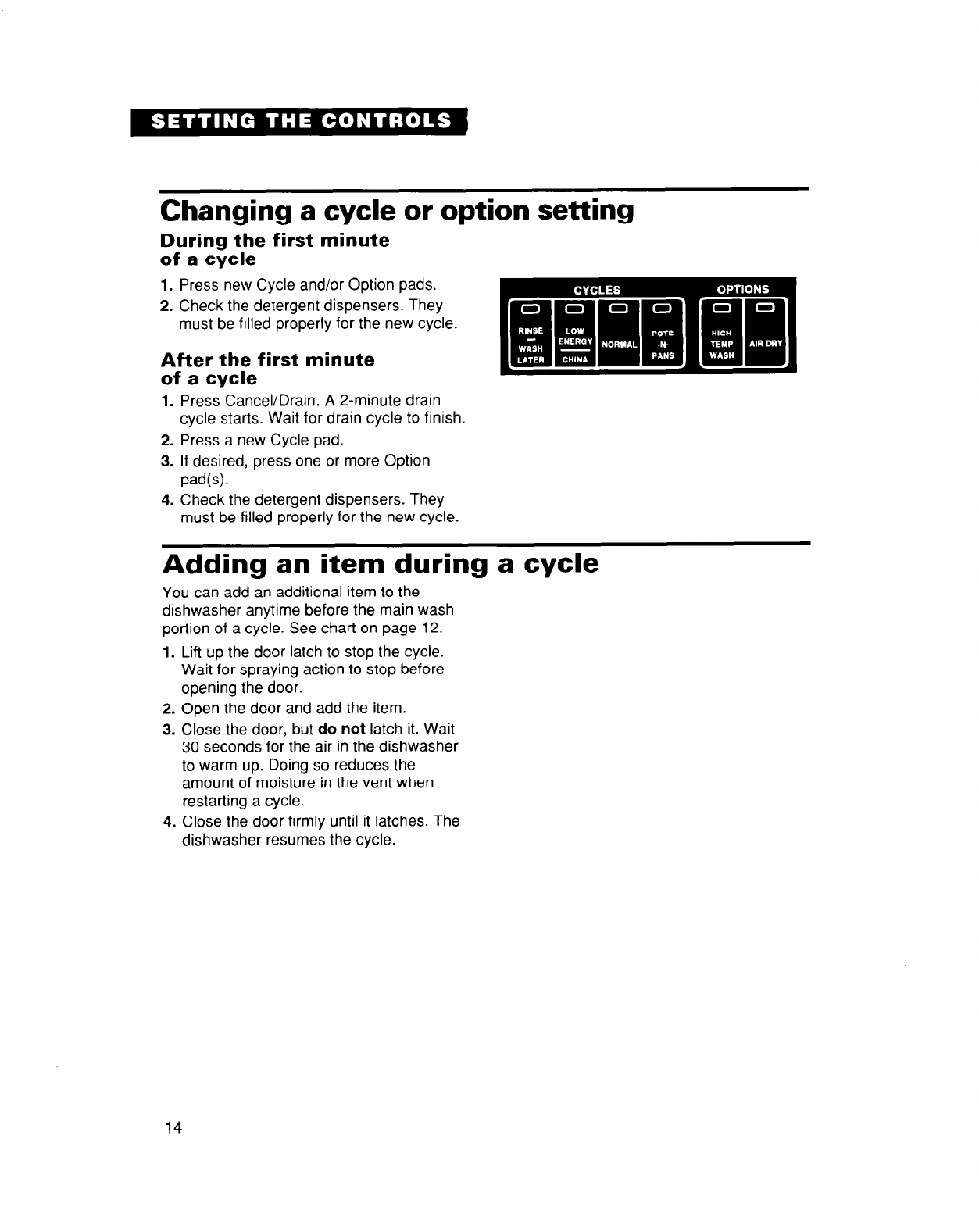
Changing a cycle or option setting
During the first minute
of a cycle
1. Press Cancel/Drain. A 2-minute drain
cycle starts. Wait for drain cycle to finish.
2. Press a new Cycle pad.
3. If desired, press one or more Option
pad(s).
4. Check the detergent dispensers. They
must be filled properly for the new cycle.
Adding an item during a cycle
You can add an additional item to the
dishwasher anytime before the main wash
portion of a cycle. See chart on page 12.
1. Lift up the door latch to stop the cycle.
Wait for spraying action to stop before
opening the door.
2. Open the door and add the item.
3. Close the door, but do not latch it. Wait
30 seconds for the air in the dishwasher
to warm up. Doing so reduces the
amount of moisture in the vent when
restarting a cycle.
4. Close the door firmly until it latches. The
dishwasher resumes the cycle.
14


















