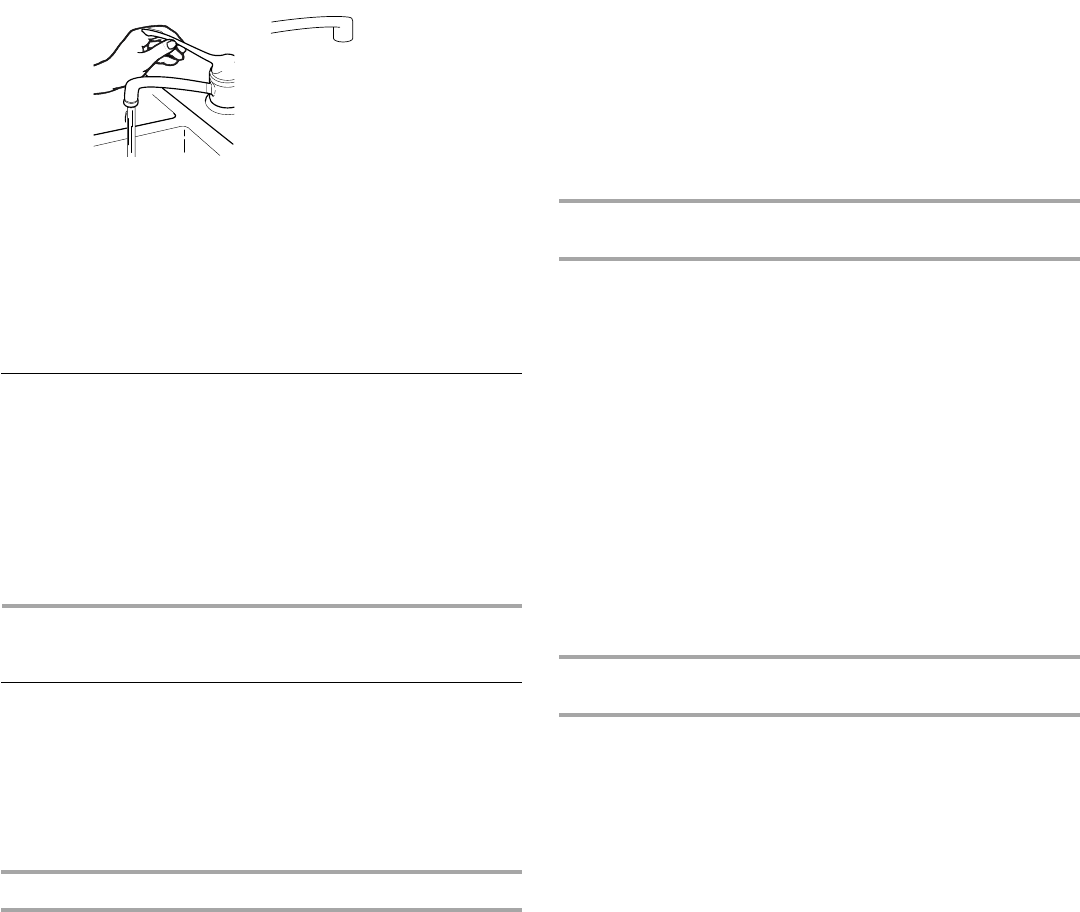
8
5. Push door firmly closed. The door latches automatically. Run
hot water at the sink where you will connect dishwasher until
water is hot. (See “Dishwasher Efficiency Tips.”) Turn off the
water and hook the dishwasher to the faucet. (See
“Connecting the Dishwasher.”) Turn on the hot water.
6. Press the desired cycle and option selections. (See
“Dishwasher Use.”)
7. Press START/RESUME.
StoppingYourDishwasher
You can stop your dishwasher anytime during a cycle.
1. Open the door slightly.
2. Wait for the spraying action to stop. Then open the door all
the way, if needed.
Close the door to continue the cycle.
OR
Press CANCEL/DRAIN. A 2-minute drain starts.
CONNECTING THE DISHWASHER
ConnectingtheFaucetAdapter
NOTE: A special adapter must be installed on the faucet before
the dishwasher can be connected. Complete Installation
Instructions and the adapter are packed with your dishwasher.
(See the Installation Instructions.)
When moving your dishwasher, make sure the door is latched.
Hold the dishwasher at the top front corners.
Preparing the faucet
1. Remove the screen holder or aerator, screen, and washer
from the end of the faucet.
2. Use the faucet adapter kit that came with your portable
dishwasher to modify the faucet where the dishwasher will be
used.
NOTE: Remove and save the washer, screen, and screen holder
or aerator for future use.
Connecting the faucet adapter to faucets with
external threads
Insert the two screens and then the thin washer from the faucet
adapter kit into the faucet adapter. Attach the adapter onto the
end of the faucet.
NOTE: Do not use the thick washer.
Connecting the faucet adapter to faucets with
internal threads
Insert the 2 screens, the thin washer, and then the thick washer
from the faucet adapter kit into the faucet adapter. Attach the
adapter onto the end of the faucet.
NOTE: Use both washers.


















