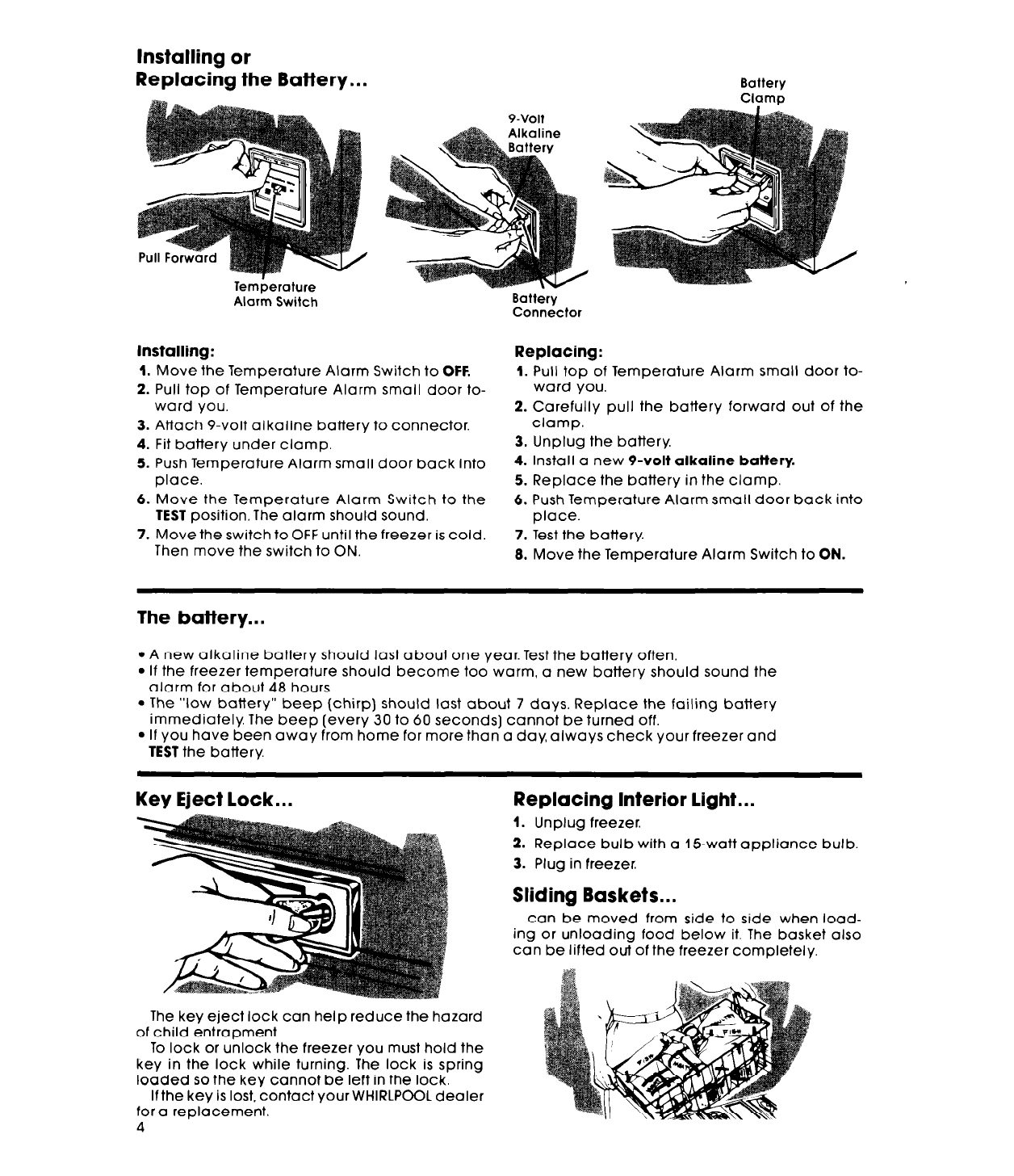
Installing or
Replacing the Battery...
Battery
ClamD
Temperature
Alarm Switch
Installing:
Battery
Connector
Replacing:
I. Move the Temperature Alarm Switch to OFF.
1. Pull top of Temperature Alarm small door to-
2. Pull top of Temperature Alarm small door to-
ward you.
ward you.
2. Carefully pull the battery forward out of the
3. Attach 9-volt alkaline battery to connector.
clamp.
4. Fit battery under clamp.
3. Unplug the battery.
5. Push Temperature Alarm small door back into
4. Install a new 9-volt alkaline battery.
place.
5. Replace the battery in the clamp.
6. Move the Temperature Alarm Switch to the
6. Push Temperature Alarm small door back into
TEST position. The alarm should sound.
place.
7. Move the switch to OFF until the freezer is cold. 7. Test the battery.
Then move the switch to ON.
8. Move the Temperature Alarm Switch to ON.
The battery.. .
l
A new alkaline battery should last about one year. Test the battery often.
l
If the freezer temperature should become too warm, a new battery should sound the
alarm for about 48 hours.
l
The “low battery” beep (chirp) should last about 7 days. Replace the failing battery
immediately. The beep (every 30 to 60 seconds) cannot be turned off.
l
If you have been away from home for more than a day, always check your freezer and
TEST the battery.
Key Eject lock...
The key eject lock can help reduce the hazard
of child entrapment.
To lock or unlock the freezer you must hold the
key in the lock while turning. The lock is spring
loaded so the key cannot be left in the lock.
If the key is lost, contact your WHIRLPOOL dealer
for a replacement.
4
Replacing Interior light.. .
1. Unplug freezer.
2. Replace bulb with a 15watt appliance bulb.
3. Plug in freezer.
Sliding Baskets...
can be moved from side to side when load-
ing or unloading food below it. The basket also
can be lifted out of the freezer completely.










