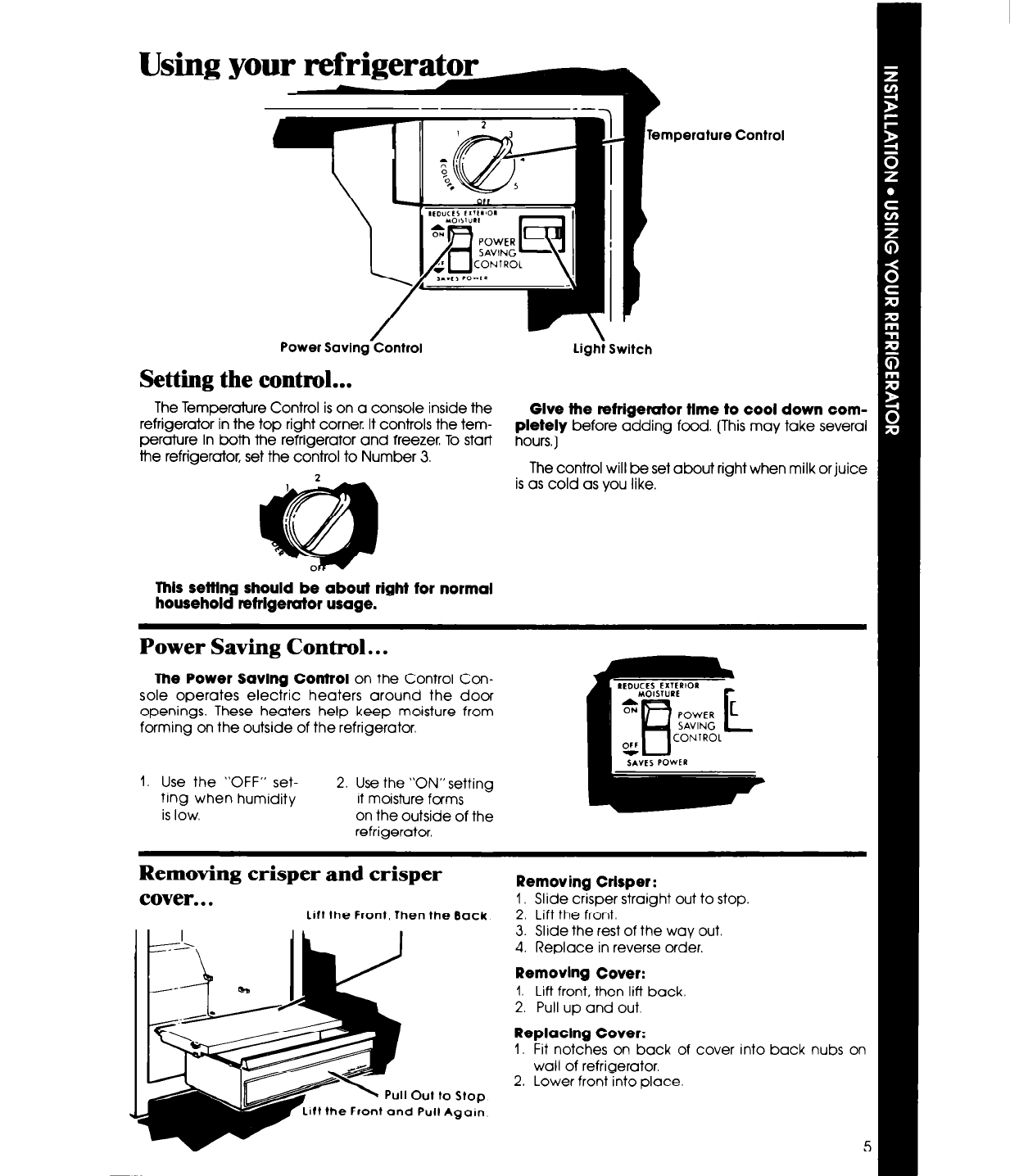
Temperature Control
Power Saving Control
Setting the control...
light Switch
The Temperature Control is on a console inside the
refrigerator in the top right corner It controls the tem-
Glve the refrigerator tlme to cool down com-
pletely
before adding food. (This may take several
perat-ure in both the refrigerator and freezer. To start
hours.1
the refrigerator, set the control to Number 3.
2
The control will be set about right when milk or juice
is as cold as you like.
This sefflng should be about right for normal
household refrigerator usage.
Power Saving Control.. .
The Power Savlng Control
on the Control Con-
sole operates electric heaters around the door
openings. These heaters help keep moisture from
forming on the outside of the refrigerator.
1. Use the “OFF” set-
ting when humidity
is low.
2. Use the “ON” setting
if moisture forms
on the outside of the
refrigerator.
Removing crisper and crisper
cover.. .
Lift the Front, Then the Back
ft the Front and Pull Again
Removing Crisper:
I, Slide crisper straight out to stop.
2. Lift the front.
3. Slide the rest of the way out.
4. Replace in reverse order.
Removlng Cover:
1. Lift front, then lift back
2. Pull up and out.
Replaclng Cover:
1, Fit notches on back of cover into back nubs on
wall of refrigerator.
2. Lower front into place.














