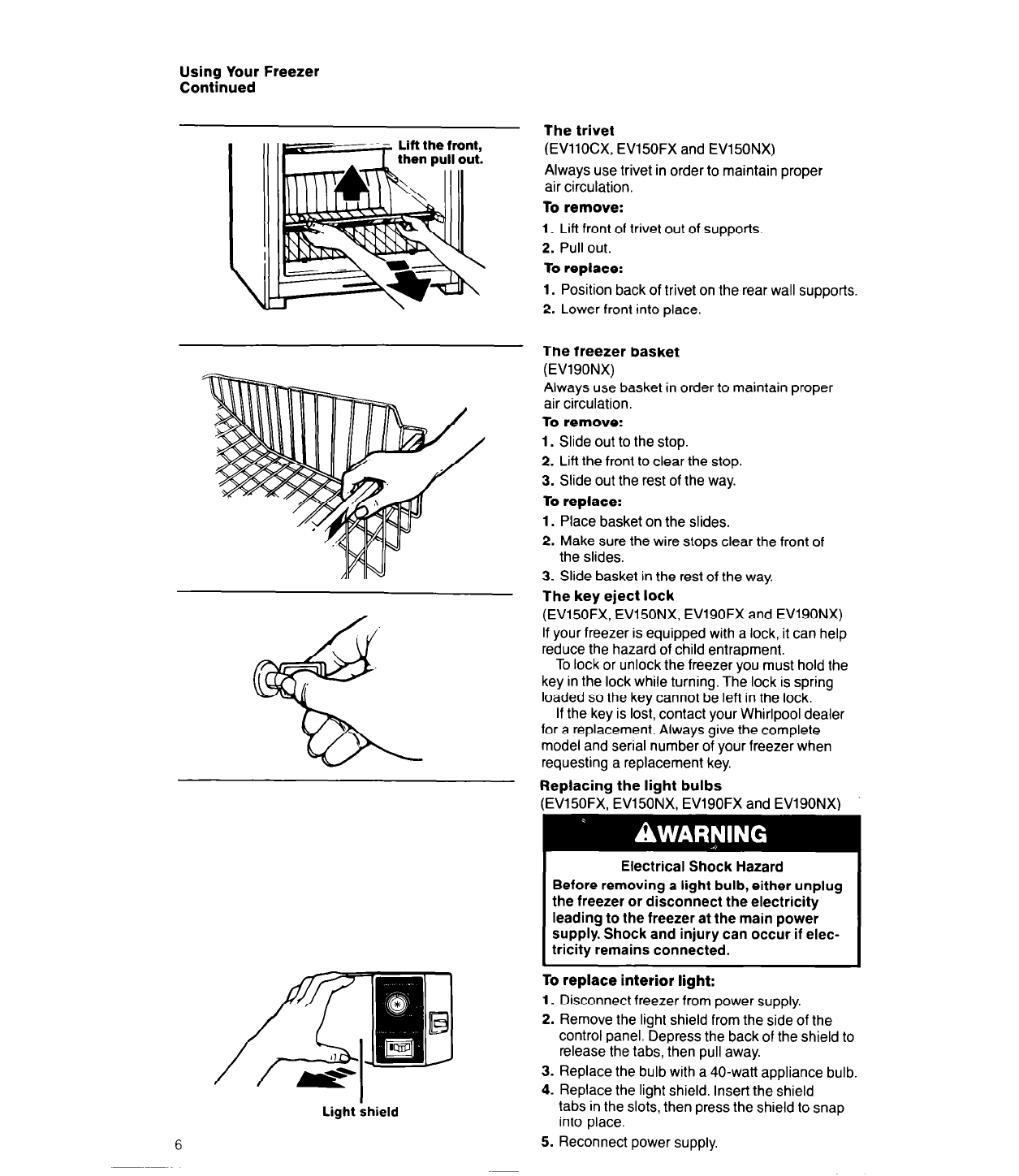
Using Your Freezer
Continued
The trivet
(EVllOCX, EV150FX and EV150NX)
Always use trivet in order to maintain proper
air circulation.
To remove:
1. Lift front of trivet out of supports.
2.
Pull out.
To replace:
1. Position back of trivet on the rear wall supports.
2. Lower front into place.
The freezer basket
(EVlSONX)
Always use basket in order to maintain proper
air circulation.
To remove:
1. Slide out to the stop.
2. Lift the front to clear the stop.
3. Slide out the rest of the way.
To replace:
1. Place basket on the slides.
2. Make sure the wire stops clear the front of
the slides.
3. Slide basket in the rest of the way.
The key eject lock
(EV150FX, EV150NX, EVlSOFX and EVlSONX)
If your freezer is equipped with a lock, it can help
reduce the hazard of child entrapment.
To lock or unlock the freezer you must hold the
key in the lock while turning. The lock is spring
loaded so the key cannot be left in the lock.
If the key is lost, contact your Whirlpool dealer
for a replacement. Always give the complete
model and serial number of your freezer when
requesting a replacement key.
Replacing the light bulbs
(EV150FX, EV150NX, EVlSOFX and EVISONX)
Electrical Shock Hazard
Before removing a light bulb, either unplug
the freezer or disconnect the electricity
leading to the freezer at the main power
supply. Shock and injury can occur if elec-
tricity remains connected.
Light ihield
6
To replace interior light:
1. Disconnect freezer from power supply.
2. Remove the light shield from the side of the
control panel. Depress the back of the shield to
release the tabs, then pull away.
3. Replace the bulb with a 40-watt appliance bulb.
4. Replace the light shield. Insert the shield
tabs in the slots, then press the shield to snap
into place.
5. Reconnect power supply.














