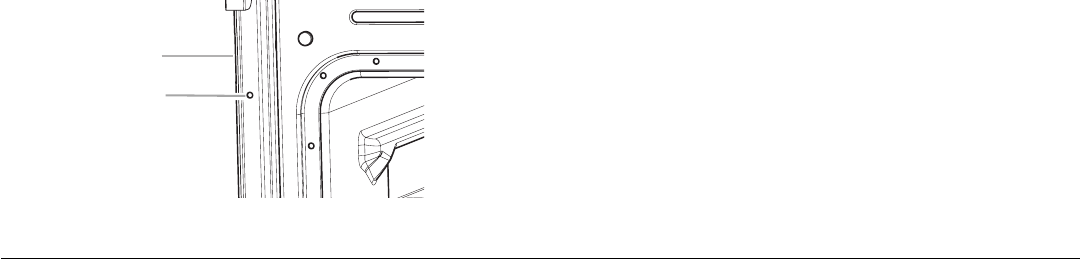
8
3. Securely fasten oven to cabinet using the 0.188 x 2.1" screws
(4 for single oven, 6 for double oven) provided. Insert the
screws through holes in decorative trim. To avoid cabinet
damage, use the 0.140" diameter (number 28) drill bit to pre-
drill the pilot holes before driving screws. Do not overtighten
screws.
4. Replace oven racks.
5. Grasp sides of the door and align slots in door with the hinge
arms.
6. Slightly pull the door open as you slide the door down onto
the hinge arms. The sliding action of the door will disengage
the latches on the hinge arms.
7. Gently push the door downward until the door rests evenly on
the hinges.
8. Close door.
9. Repeat for lower oven door.
10. Reconnect power.
11. Display panel will light briefly, and “PF” should appear in the
display.
12. If display panel does not light, please reference the
“Assistance or Service” section of the Use and Care Guide or
contact the dealer from whom you purchased your oven.
Complete Installation
1. Check that all parts are now installed. If there is an extra part,
go back through the steps to see which step was skipped.
2. Check that you have all of your tools.
3. Dispose of/recycle all packaging materials.
4. For oven use and cleaning, read the Use and Care Guide.
Initial lighting and gas flame adjustments
This oven is equipped with an electric control system as well as an
electric oven burner igniter. This control system requires no
adjustment. When the oven control is turned on a glow bar igniter
heats and ignites the gas.
Check Operation of Oven(s)
1. Turn power on. The time should flash in the display.
2. Check that the oven door(s) is closed
3. Turn on the oven(s) Broil function. See the Use and Care
Guide for instructions.
If oven(s) does not operate, check the following:
■ Household fuse is intact and tight; or circuit breaker has
not tripped.
■ Electrical supply is connected.
■ See “Troubleshooting” section in the Use and Care Guide.
4. When oven has been on for 5 minutes, feel for heat.
If you do not feel heat or if an “F” followed by a number
appears in the display, turn off the oven and contact a
qualified technician.
5. Press CANCEL.
Check Operation of Bake/Broil Burner
Press BAKE. “BAKE” and temperatures will show in the display.
The igniter used to light the bake burner will glow. Once the igniter
is hot the oven bake burner should light. Under certain conditions
it may take up to 60 seconds for the bake burner to light.
If burners do not light properly:
■ Press CANCEL to turn off the oven.
■ Check that the oven is plugged in and circuit breaker has not
tripped or the household fuse has not blown.
■ Check that the gas shutoff valves are set to the “open”
position.
Repeat start-up. If burner does not light, press CANCEL to turn off
the oven and contact your dealer or authorized service company
for assistance.
If you need Assistance or Service:
Please reference the “Assistance or Service” section of the Use
and Care Guide or contact the dealer from whom you purchased
your built-in oven.
A. Decorative trim
B. Insert screw.
A
B














