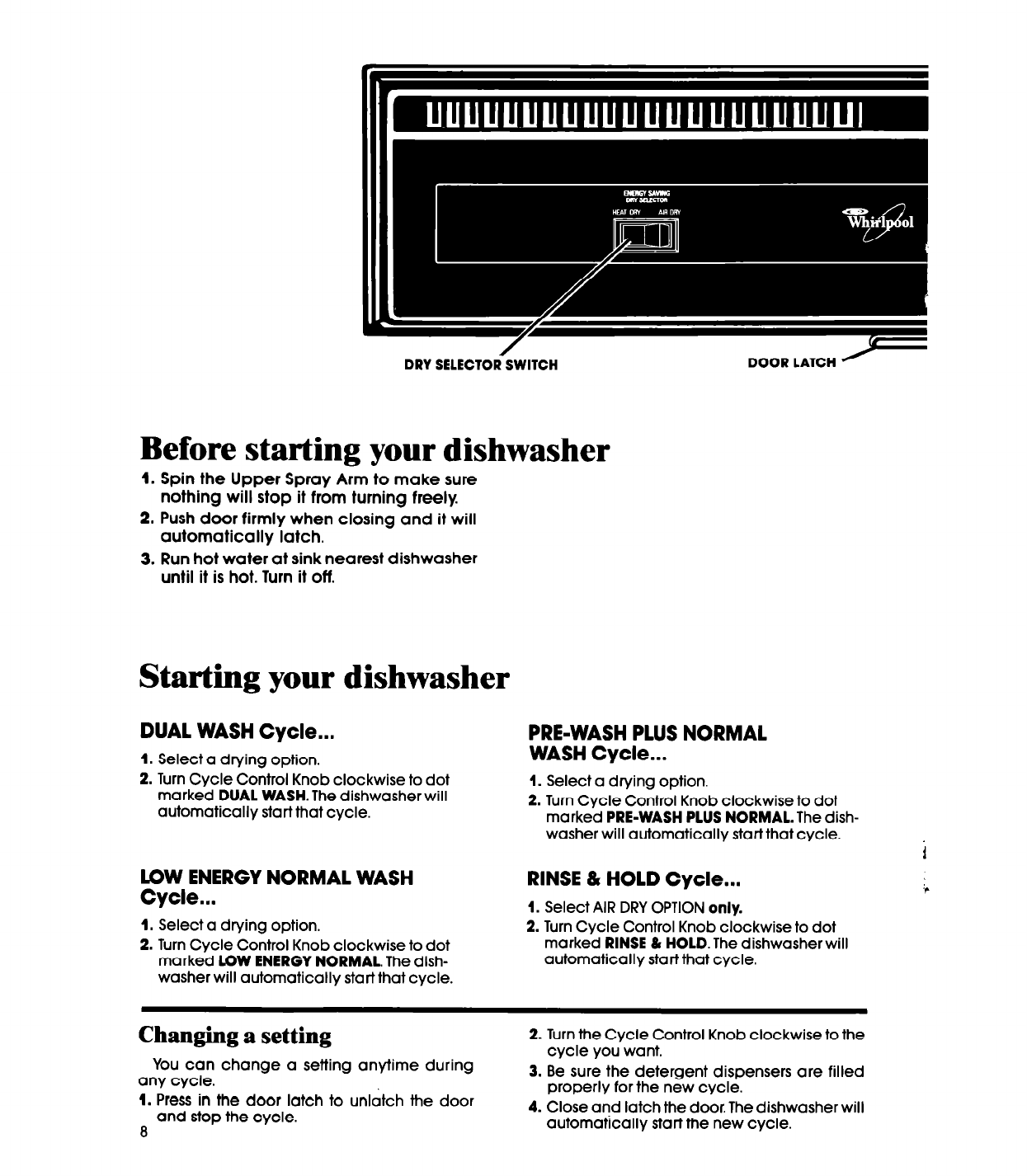
Before starting your dishwasher
1. Spin the Upper Spray Arm to make sure
nothing will stop it from turning freely.
2.
Push door firmly when
closing and it will
automatically latch.
3. Run hot water at sink nearest dishwasher
until it is hot. Turn it off.
Starting your dishwasher
DUAL WASH Cycle...
1. Select a drying option.
2. Turn Cycle Control Knob clockwise to dot
marked DUAL WASH. The dishwasher will
automatically start that cycle.
LOW ENERGY NORMAL WASH
Cycle...
1. Select a drying option.
2. Turn Cycle Control Knob clockwise to dot
marked LOW ENERGY NORMAL. The dish-
washer will automatically start that cycle.
PRE-WASH PLUS NORMAL
WASH Cycle...
1. Select a drying option.
2. Turn Cycle Control Knob clockwise to dot
marked PRE-WASH PLUS NORMAL. The dish-
washer will automatically start that cycle.
RINSE & HOLD Cycle...
1. Select AIR DRY OPTION only.
2. Turn Cycle Control Knob clockwise to dot
marked RINSE 81 HOLD. The dishwasher will
automatically start that cycle.
Changing a setting
You can change a setting any-time during
any cycle.
1.
Press in the doer latch to unl&ch the door
and stop the cycle.
8
2. Turn the Cycle Control Knob clockwise to the
cycle you want.
3. Be sure the detergent dispensers are filled
properly for the new cycle.
4. Close and latch the door. The dishwasher will
automatically start the new cycle.


















