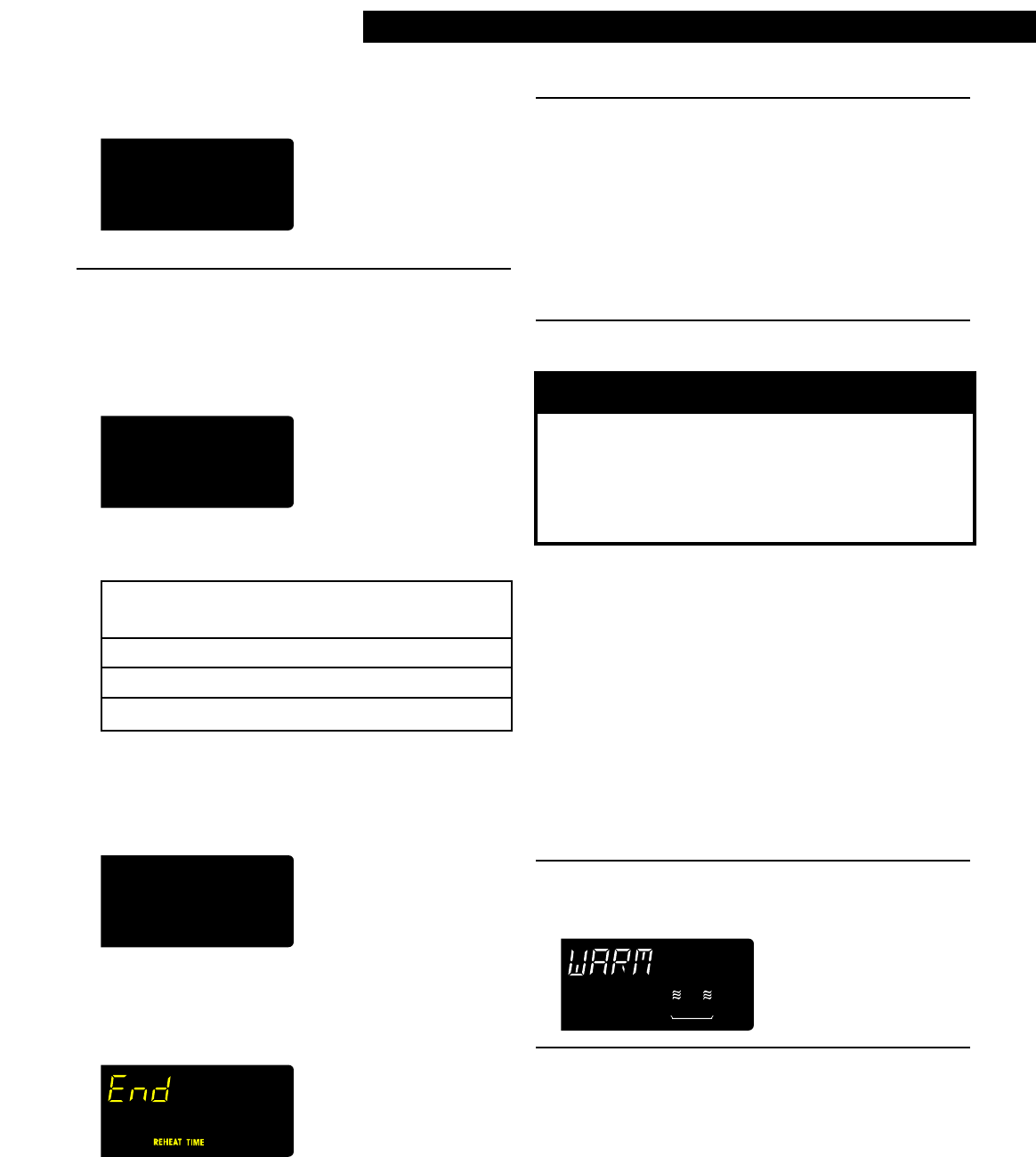
wWARNING
Food Poisoning Hazard
Do not let food sit in oven more than one hour
before or after cooking.
Doing so can result in food poisoning or
sickness.
23
USING YOUR MICROWAVE OVEN
4. Enter serving temperature.
Keep touching Beverage until the temperature you
want shows on the display.
Example for Hot (Setting 2):
Serving temperatures:
Touch START/ENTER or wait 5 seconds for oven
to start automatically.
The heating time will count down:
When heating time ends:
Four tones will sound.
5. After heating, open the door.
OR
Touch OFF/CANCEL.
Four tones will repeat every minute until you open
the oven door or touch OFF/CANCEL. This will
clear the display.
NOTE: Beverage may be very hot; remove from
oven with care.
Using WARM HOLD
You can keep hot, cooked food warm in your
microwave oven for up to 99 minutes. You can use
WARM HOLD by itself, or to automatically follow a
cooking cycle.
NOTES:
• Food cooked covered should remain covered
during WARM HOLD.
• Pastry items (pies, turnovers, etc.) should be
uncovered during WARM HOLD.
• Complete meals kept warm on a dinner plate
should be covered during WARM HOLD.
1. Put hot, cooked food in oven and close
the door.
2. Start oven by touching WARM HOLD.
To make WARM HOLD automatically
follow another MICRO TIME cycle:
•
Press WARM HOLD after the cycle has started.
OR
• Program WARM HOLD as the last stage in
multi-stage cooking. When the display says “TIME,”
touch WARM HOLD.
NOTE: When the last cooking cycle is over, you will
hear one tone. “WARM” will come on while the oven
continues to run.
YOU SEE
YOU SEE
TOUCH BEVERAGE PAD
once
twice
three times
SERVING
TEMPERATURE
Warm
Hot
Very Hot
YOU SEE
YOU SEE
YOU SEE


















