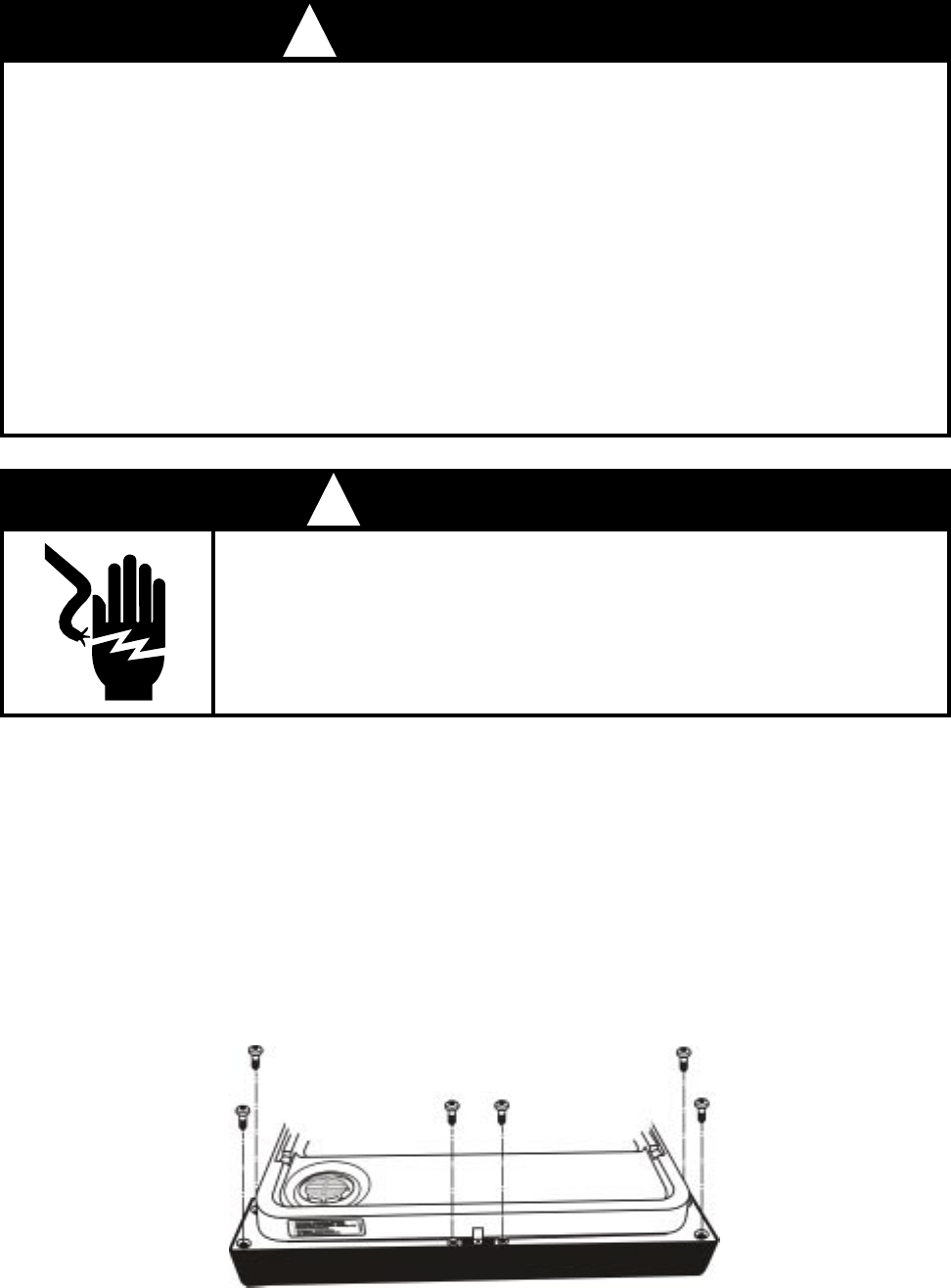
14
ACCESSING COMPONENTS IN THE DOOR
Removing the Console Panel
The control panel on the Voyager Dishwasher can be removed from the dishwasher door.
1. Remove the six (6) screws securing the control panel to the door frame. (Fig. 3-1)
2. The control panel will now drop down and be free of the door assembly. The wiring harness
will remain connected to the console components.
! WARNING
ELECTRICAL SHOCK HAZARD
Disconnect power before servicing the dishwasher.
Replace all panels before operating the dishwasher.
Failure to do so can result in death or electrical shock.
! IMPORTANT
Electrostatic Discharge (ESD) Sensitive Electronics
ESD problems are present everywhere. ESD may damage or weaken the electronic control as-
sembly. The new control assembly may appear to work well after repair is finished, but failure may
occur at a later date due to ESD stress.
• Use an antistatic wrist strap. Connect wrist strap to green ground connection point or un-
painted metal in the appliance. - OR - Touch your finger repeatedly to a green ground connec-
tion point or unpainted metal in the appliance.
• Before removing the part from its package, touch the antistatic bag to a green ground connec-
tion point or unpainted metal in the appliance.
• Avoid touching electronic parts or terminal contacts; handle electronic control assembly by
edges only.
• When repacking failed electronic control assembly in antistatic bag, observe above instruc-
tions.
Fig. 3-1


















