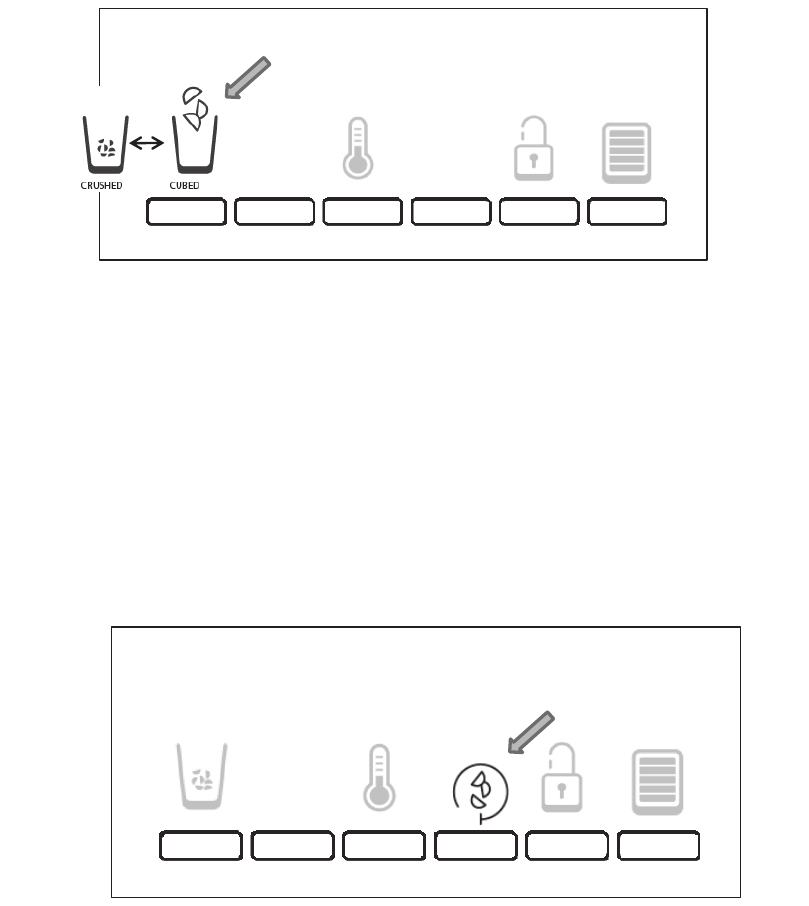
24
*Always refer to Service Sheet and Use and Care Manual for information specic to the refrigerator you are servicing.
KitchenAid Stealth Control Overview and
Programming Instructions (continued)
Ice Dispenser:
Ice dispenses from the ice maker storage bin in the freezer when the dispenser lever is pressed.
The ice maker can produce both crushed and cubed ice. Before dispensing ice, select which type of
ice you prefer by pressing the ICE MODE button. The display screen indicates which type of ice is
selected. See figure 10.
For crushed ice, cubes are crushed before being dispensed. This may caus
e a
slight delay when
dispensing crushed ice. Noise from the ice crusher is normal, and pieces of ice may vary in size.
When changing from crushed to cubed, a few ounces of crushed ice will be dispensed along with
the first cubes.
NOTE: Ice may continue to dispense for up to 10 seconds after removing the glass from the lever.
The dispenser may continue to make noise for a few seconds after dispensing.
Figure 10
LIGHT MAX ICE LOCK
Hold 3 Sec.
TEMPERATURE
Hold 3 Sec.
RESET FILTER
Hold 3 Sec.
ICE MODE
LIGHT MAX ICE LOCK
Hold 3 Sec.
TEMPERATURE
Hold 3 Sec.
RESET FILTER
Hold 3 Sec.
ICE MODE
Max Ice:
The Max Ice feature assists with temporary periods of heavy ice use by increasing ice production
over a 24-hour period.
IMPORTANT: This feature only works if the ice maker is turned on. Press MAX ICE to turn on the
Max Ice feature. When the feature is on, the Max Ice icon will appear on the dispenser display
screen. See figure 11.
The Max Ice setting will remain on for 24hours unless manually turned off.
To
manually turn off the
Max Ice feature, press MAX ICE again or adjust the freezer temperature set point. The MAX ICE
icon will disappear when the feature is off.
NOTE: If increased ice production is desired at all times, change the freezer set point to a lower
setting. Setting the freezer to a colder temperature may make some foods, such as ice cream
harder.
Figure 11
Ice Dispenser:
Ice dispenses from the ice maker storage bin in the freezer when the dispenser lever
is pressed. The ice maker can produce both crushed and cubed ice. Before dispens-
ing ice, select which type of ice you prefer by pressing the ICE MODE button. The
display screen indicates which type of ice is selected. See gure 10.
For crushed ice, cubes are crushed before being dispensed. This may cause a slight
delay when dispensing crushed ice. Noise from the ice crusher is normal, and pieces
of ice may vary in size. When changing from crushed to cubed, a few ounces of
crushed ice will be dispensed along with the rst cubes.
NOTE: Ice may continue to dispense for up to 10 seconds after removing the glass
from the lever.
The dispenser may continue to make noise for a few seconds after dispensing.
Ice Dispenser:
Ice dispenses from the ice maker storage bin in the freezer when the dispenser lever is pressed.
The ice maker can produce both crushed and cubed ice. Before dispensing ice, select which type of
ice you prefer by pressing the ICE MODE button. The display screen indicates which type of ice is
selected. See figure 10.
For crushed ice, cubes are crushed before being dispensed. This may caus
e a
slight delay when
dispensing crushed ice. Noise from the ice crusher is normal, and pieces of ice may vary in size.
When changing from crushed to cubed, a few ounces of crushed ice will be dispensed along with
the first cubes.
NOTE: Ice may continue to dispense for up to 10 seconds after removing the glass from the lever.
The dispenser may continue to make noise for a few seconds after dispensing.
Figure 10
LIGHT MAX ICE LOCK
Hold 3 Sec.
TEMPERATURE
Hold 3 Sec.
RESET FILTER
Hold 3 Sec.
ICE MODE
LIGHT MAX ICE LOCK
Hold 3 Sec.
TEMPERATURE
Hold 3 Sec.
RESET FILTER
Hold 3 Sec.
ICE MODE
Max Ice:
The Max Ice feature assists with temporary periods of heavy ice use by increasing ice production
over a 24-hour period.
IMPORTANT: This feature only works if the ice maker is turned on. Press MAX ICE to turn on the
Max Ice feature. When the feature is on, the Max Ice icon will appear on the dispenser display
screen. See figure 11.
The Max Ice setting will remain on for 24hours unless manually turned off.
To
manually turn off the
Max Ice feature, press MAX ICE again or adjust the freezer temperature set point. The MAX ICE
icon will disappear when the feature is off.
NOTE: If increased ice production is desired at all times, change the freezer set point to a lower
setting. Setting the freezer to a colder temperature may make some foods, such as ice cream
harder.
Figure 11
Max Ice:
The Max Ice feature assists with temporary periods of heavy ice use by increasing ice
production over a 24-hour period.
IMPORTANT: This feature only works if the ice maker is turned on. Press MAX ICE to
turn on the Max Ice feature. When the feature is on, the Max Ice icon will appear on
the dispenser display screen. See gure 11.
The Max Ice setting will remain on for 24hours unless manually turned off. To manu-
ally turn off the Max Ice feature, press MAX ICE again or adjust the freezer tempera-
ture set point. The MAX ICE icon will disappear when the feature is off.
NOTE: If increased ice production is desired at all times, change the freezer set point
to a lower setting. Setting the freezer to a colder temperature may make some foods,
such as ice cream harder.
Figure 10
Figure 11


















