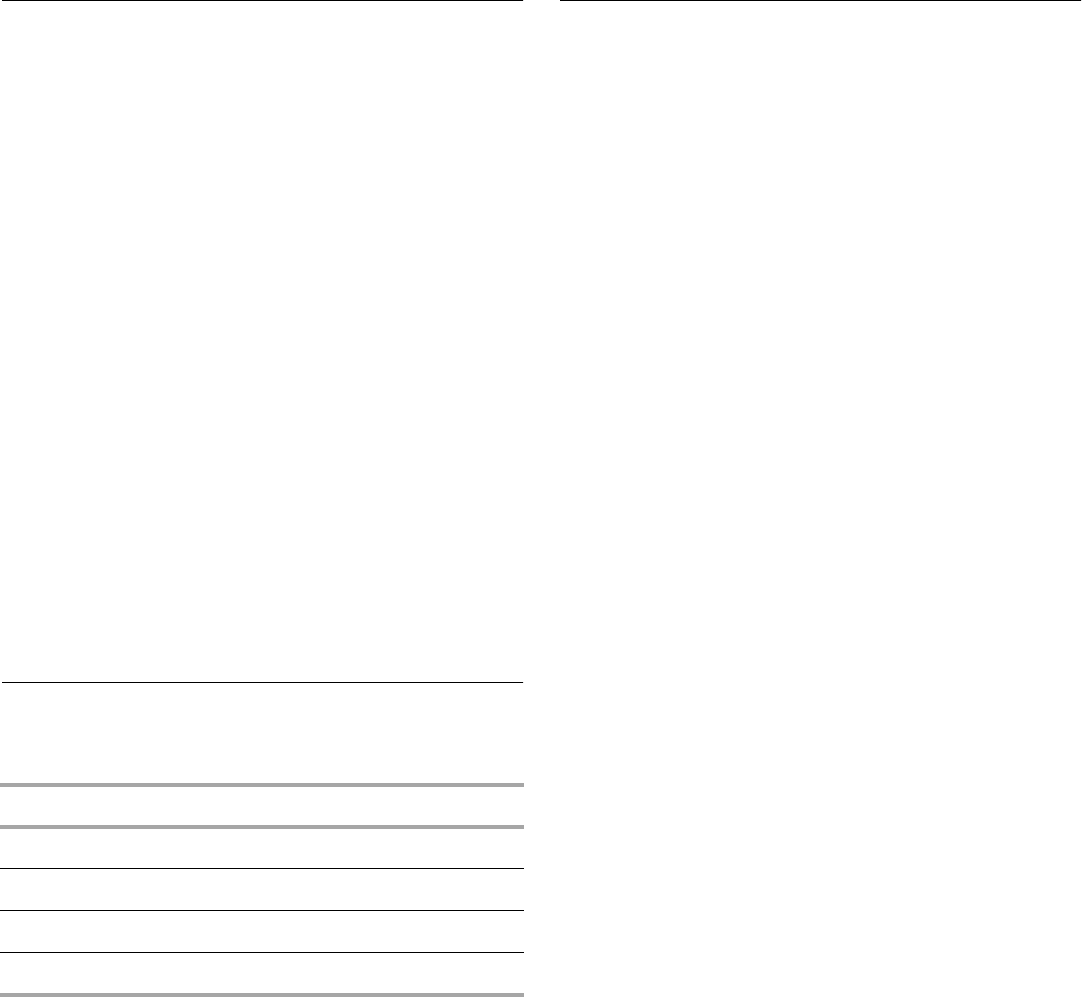
11
Cooking in Stages
The oven can be set to cook at different cooking powers for
various lengths of time, up to four stages, including defrost and
Warm Hold. (Some models allow only three stages, including
defrost.)
To Cook in Stages:
1. Touch COOK TIME.
2. Touch number pads to enter length of time to cook during the
first stage.
3. Touch COOK POWER.
4. Touch the number pad(s) using the Cooking Power chart to
set the cooking power for the first cycle.
“P-## TOUCH START” scrolls across the display. (## is the
percent of cook power.)
5. Repeat steps 1-4 for the second cycle.
6. Touch START/ENTER.
Two tones will sound between cycles, and then the next cycle
will begin counting down.
When the cycle ends, “END” will appear in the display, 4 end-
of-cycle tones will sound, and then reminder tones will sound
every minute.
7. Touch OFF/CANCEL or open the door to clear the display
and/or stop reminder tones.
The cook time and cooking power of the cycling stage cannot be
changed after touching START/ENTER without interrupting
cooking. Only minutes may be added to current cooking stage by
touching ADD MINUTE.
EZ-Choice
®
Reheating
Times and cooking power have been preset for reheating four
specific food types. Use the following chart as a guide.
To Use :
1. Touch REHEAT.
2. Touch number pad from chart to select food type to be
reheated.
3. Touch number pads to enter quantity.
4. Touch START/ENTER.
The display will count down the reheat time.
When the cycle ends, “END” will appear in the display, 4 end-
of-cycle tones will sound, and then reminder tones will sound
every minute.
5. Touch OFF/CANCEL or open the door to clear the display
and/or stop reminder tones.
EZ-Choice
®
Defrosting
The EZ-Choice
®
Defrost feature’s preset programs can be used
or the microwave oven can be manually set to defrost.
■ Food should be 0°F (-18°C) or colder at defrosting for optimal
results. How foods are stored can affect results.
■ Unwrap foods and remove lids (from fruit juice) before
defrosting.
■ Shallow packages will defrost more quickly than deep blocks.
■ Separate food pieces as soon as possible during or at the
end-of-cycle for more even defrosting.
■ Use small pieces of aluminum foil to shield parts of food such
as chicken wings, leg tips and fish tails. See “Aluminum Foil
and Metal” first.
The EZ-Choice
®
Defrost system has preset times and cook
powers for three categories: Meat, Poultry and Fish. It should not
be used for food left outside the freezer for more than 20
minutes, or for frozen ready-made food.
To defrost manually, use 30% cook power. Refer to a reliable
cookbook for defrosting information.
To Use:
1. Touch DEFROST.
“MEAT TOUCH 1, POULTRY TOUCH 2, FISH TOUCH 3”
scrolls across display.
2. Touch the number pad 1 for Meat, 2 for Poultry or 3 for Fish.
“ENTER WEIGHT” scrolls across display.
3. Touch the number pads to enter the weight.
Weight can be set from 0.1 LB to 6.0 LBS.
4. Touch START/ENTER.
The display will count down the defrost time.
During defrosting, 5 tones will sound. These tones indicate it
is time to check, turn, rearrange, or separate food. Open
door, turn food if necessary, close door, and touch START/
ENTER to resume defrosting.
When the cycle ends, “END” will appear in the display, 4 end-
of-cycle tones will sound, and then reminder tones will sound
every minute.
5. Touch OFF/CANCEL or open the door to clear the display
and/or stop reminder tones.
CODE FOOD QUANTITY
1 Dinner Plate 1-2 Servings
2Soup/Sauce1-4 Cups
3Casserole1-4 Cups
4 Roll/Muffin 1-4 Pieces


















