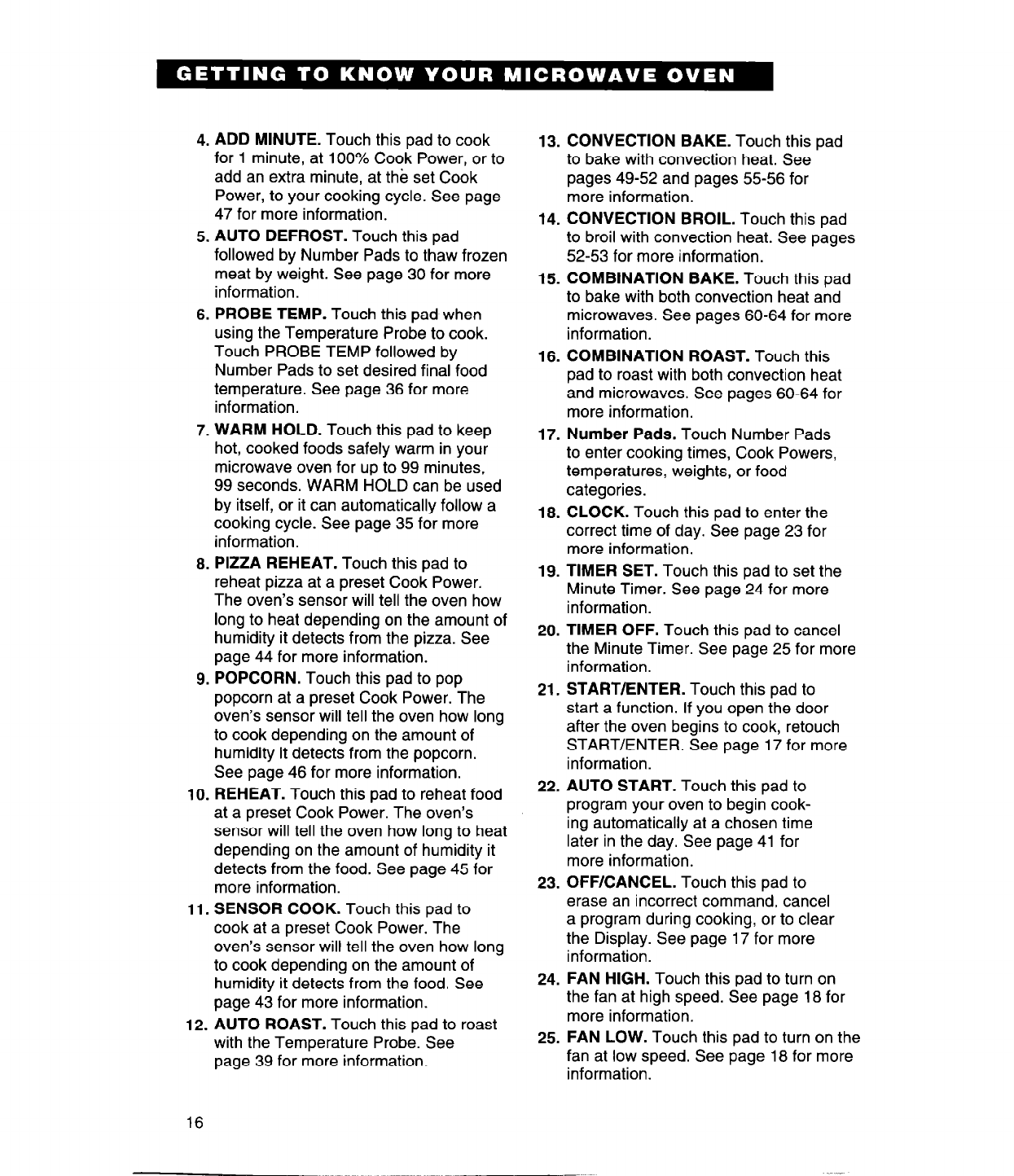
4. ADD MINUTE. Touch this pad to cook
for 1 minute, at 100% Cook Power, or to
add an extra minute, at the set Cook
Power, to your cooking cycle. See page
47 for more information.
5. AUTO DEFROST. Touch this pad
followed by Number Pads to thaw frozen
meat by weight. See page 30 for more
information.
6. PROBE TEMP. Touch this pad when
using the Temperature Probe to cook.
Touch PROBE TEMP followed by
Number Pads to set desired final food
temperature. See page 36 for more
information.
7. WARM HOLD. Touch this pad to keep
hot, cooked foods safely warm in your
microwave oven for up to 99 minutes,
99 seconds. WARM HOLD can be used
by itself, or it can automatically follow a
cooking cycle. See page 35 for more
information.
8. PIZZA REHEAT. Touch this pad to
reheat pizza at a preset Cook Power.
The oven’s sensor will tell the oven how
long to heat depending on the amount of
humidity it detects from the pizza. See
page 44 for more information.
9. POPCORN. Touch this pad to pop
popcorn at a preset Cook Power. The
oven’s sensor will tell the oven how long
to cook depending on the amount of
humidity it detects from the popcorn.
See page 46 for more information.
10. REHEAT. Touch this pad to reheat food
at a preset Cook Power. The oven’s
sensor will tell the oven how long to heat
depending on the amount of humidity it
detects from the food. See page 45 for
more information.
11. SENSOR COOK. Touch this pad to
cook at a preset Cook Power. The
oven’s sensor will tell the oven how long
to cook depending on the amount of
humidity it detects from the food. See
page 43 for more information.
12.
AUTO ROAST. Touch this pad to roast
with the Temperature Probe. See
page 39 for more information.
16
13.
14.
15.
16.
17.
18.
19.
20.
21.
22.
23.
24.
25.
CONVECTION BAKE. Touch this pad
to bake with convection heat. See
pages 49-52 and pages 55-56 for
more information.
CONVECTION BROIL. Touch this pad
to broil with convection heat. See pages
52-53 for more information.
COMBINATION BAKE. Touch this pad
to bake with both convection heat and
microwaves. See pages 60-64 for more
information.
COMBINATION ROAST. Touch this
pad to roast with both convection heat
and microwaves. See pages 60-64 for
more information.
Number Pads. Touch Number Pads
to enter cooking times, Cook Powers,
temperatures, weights, or food
categories.
CLOCK. Touch this pad to enter the
correct time of day. See page 23 for
more information.
TIMER SET. Touch this pad to set the
Minute Timer. See page 24 for more
information.
TIMER OFF. Touch this pad to cancel
the Minute Timer. See page 25 for more
information.
START/ENTER. Touch this pad to
start a function. If you open the door
after the oven begins to cook, retouch
START/ENTER. See page 17 for more
information.
AUTO START. Touch this pad to
program your oven to begin cook-
ing automatically at a chosen time
later in the day. See page 41 for
more information.
OFF/CANCEL. Touch this pad to
erase an incorrect command, cancel
a program during cooking, or to clear
the Display. See page 17 for more
information.
FAN HIGH. Touch this pad to turn on
the fan at high speed. See page 18 for
more information.
FAN LOW. Touch this pad to turn on the
fan at low speed. See page 18 for more
information.


















