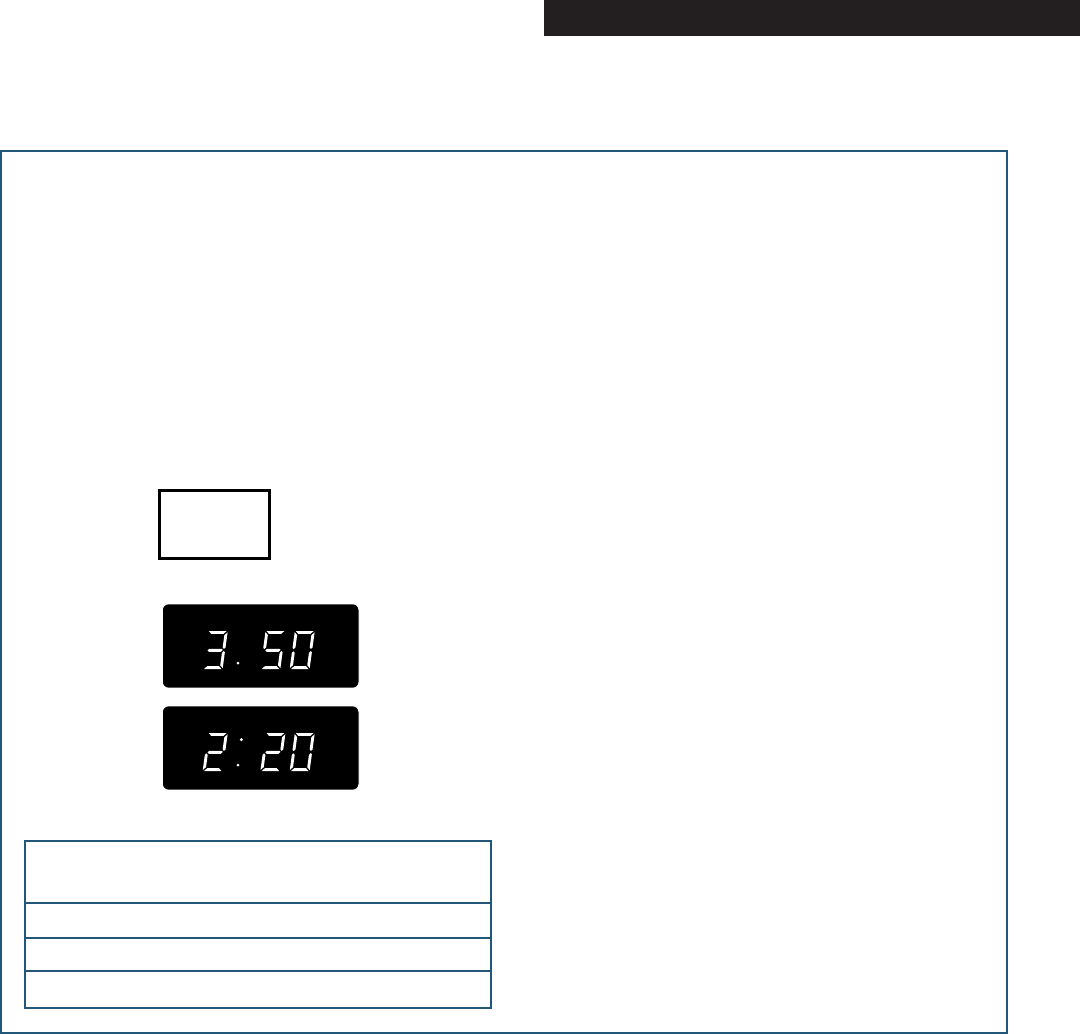
29
USING YOUR MICROWAVE OVEN
USING POPCORN
BAG SIZE
(ounces)
3.5 (100 g)
3.0 (85 g)
1.75 (50 g)
NOTES:
•
If you touch POPCORN 4 times, the display
returns to the 3.5 ounce (100 g) setting.
•
You do not need to touch START/ENTER to start
the oven. The oven will start in 5 seconds.
•
If you need more or less cooking time, do not
touch POPCORN again. Touch COOK POWER
before the oven starts cooking. (See “Changing
preset cooking times” in the “Getting to Know”
section.)
Popcorn brands make a difference
How well your popcorn cooks will depend on the
brand of popcorn and how much fat it has in it. Try
several brands to decide which pops the best. For
best results, use fresh bags of popcorn.
You can pop commercially packaged microwave
popcorn by touching just one pad. The number of
times you touch this pad determines which size
bag of popcorn your oven will pop.
For best results:
•
Pop only 1 package at a time.
•
If you are using a microwave popcorn popper,
follow manufacturer’s instructions.
To use POPCORN, follow the steps below:
1. Place the bag in the center of the turntable.
2. Touch POPCORN 1 to 3 times to choose the
bag size.
You see
TOUCH
POPCORN
once
twice
3 times
This chart shows you how to choose a bag size.
once
LBS
OZOFFTABLE
TURN
QTY
ENTER
SENSOR
POWER
START?
COOK SIM
REHEAT
DEFROST
AUTO
TIME
123
R
LBS
OZOFFTABLE
TURN
QTY
ENTER
SENSOR
POWER
START?
COOK SIM
REHEAT
DEFROST
AUTO
TIME
123
R
Example
for 3.5 oz
Example
for 3.5 oz
(countdown
time may
vary)
POPCORN


















