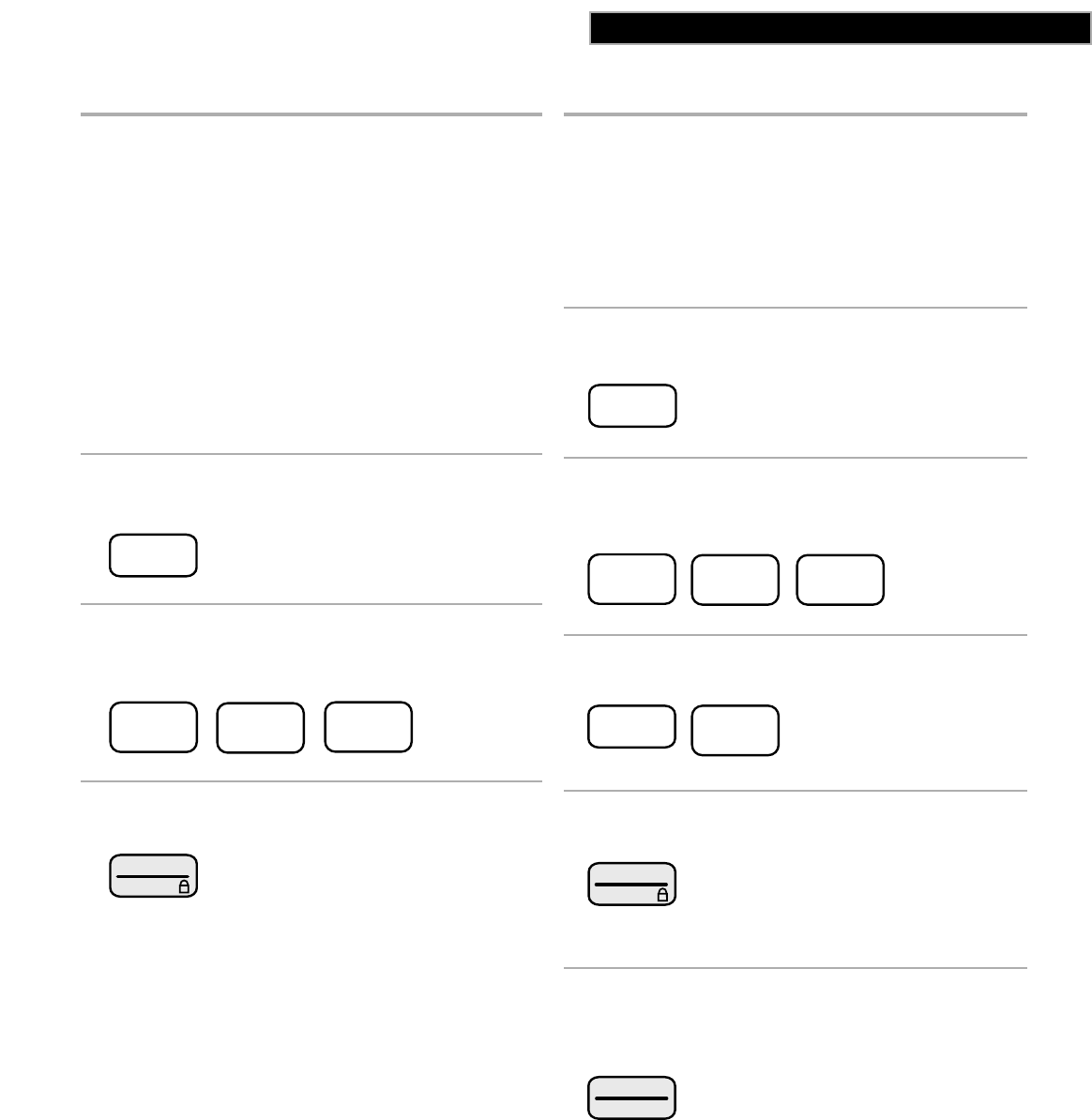
13
GETTING TO KNOW YOUR MICROWAVE OVEN
SETTING THE CLOCK
When you first plug in your microwave oven, the
display shows “0”. If the electric power ever goes off,
the display will again show “0” when the power comes
back on.
NOTES:
•
You can cook without setting the clock, but the
display will not show the correct time of day after
cooking.
•
If you have touched in an incorrect time, such as
12:65, “Err” will flash on the display. Re-enter a correct
time.
1. Choose the setting.
2. Enter the time of day.
Example for 3:25:
3. Complete your entry.
3
2
5
TOUCH
TOUCH
ENTER
START
TOUCH
CLOCK
SET
USING THE MINUTE TIMER
You can use your microwave oven as a kitchen timer. Use
the minute timer for timing up to 99 minutes, 99 seconds.
NOTE: If you want to use other Command pads while
the minute timer is counting down, touch OFF/CANCEL
to cancel the minute timer.
1. Touch COOK TIME.
2. Enter the time to be counted down.
Example for 3 minutes:
3. Set a “0” cook power.
4. Start the countdown.
5. At the end of the set time:
The display will show the time of day when you
touch OFF/CANCEL.
COOK
TIME
TOUCH
3
0
0
COOK
POWER
0
ENTER
START
(3 tones sound)
TOUCH
CANCEL
OFF
(display counts down set time)
TOUCH
TOUCH
TOUCH


















