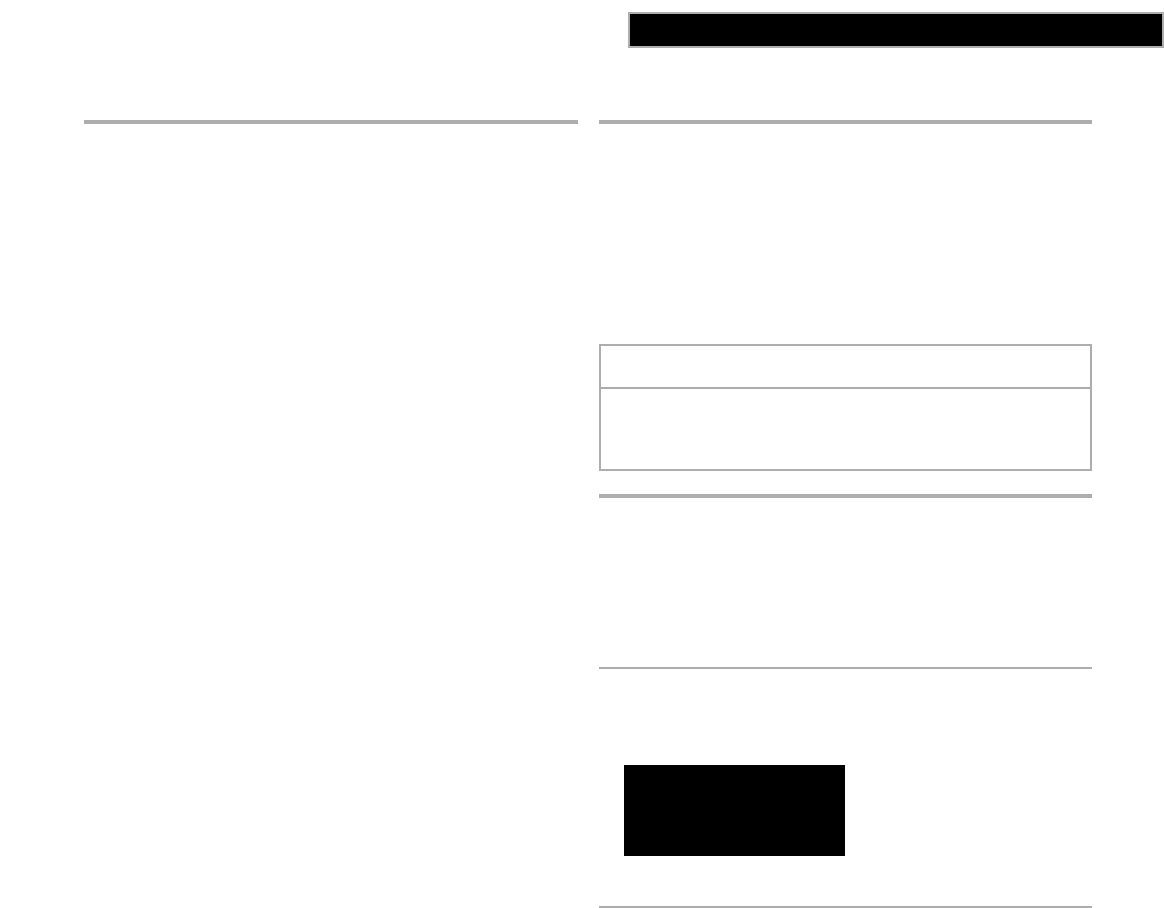
11
GETTING TO KNOW YOUR MICROWAVE OVEN
BUILT-IN KITS
You can build your microwave oven into a wall or
cabinet by using one of the following trim kits. These
kits are available from your dealer. If your dealer does
not stock the kit you can order it, by kit part number,
by calling 1-800-253-1301 and following the
instructions and telephone prompts you hear.
USING OPTIONS
OPTIONS lets you select Warm Hold, change weight
measurement from lbs to kilograms, or turn off tones.
1. Press OPTIONS.
2. Turn dial to desired Option.
For example, to change weight measurements from
lbs to kgs you see:
NOTE: Display will flash “Strt” after a short delay.
5. Press OPTIONS or START.
11
CONTROL PANEL FEATURES (CONT.)
Interrupting cooking
You can stop the oven during a cycle by opening the
door. The oven stops heating and the fan stops, but the
light stays on. To restart cooking, close the door and
Press START.
If you do not want to continue cooking:
•
Close the door and the light goes off.
OR
•
Press OFF / CANCEL.
NOTE: Before setting a function, press OFF / CANCEL
to make sure no other function is on.
Using the child lock
The Child Lock locks the control panel so children
cannot use the microwave when you do not want
them to.
To lock the control panel:
Press and hold OFF / CANCEL until “LOC” appears
on display (approximately 4 seconds). (One tone will
sound.)
To unlock the control panel:
Press and hold OFF / CANCEL until “LOC”
disappears from display. (Two tones will sound.)
COLOR
Black
White
SIZE
24" (61 cm)
24" (61 cm)
KIT MODEL NO.
MK1074XGB
MK1074XGQ


















