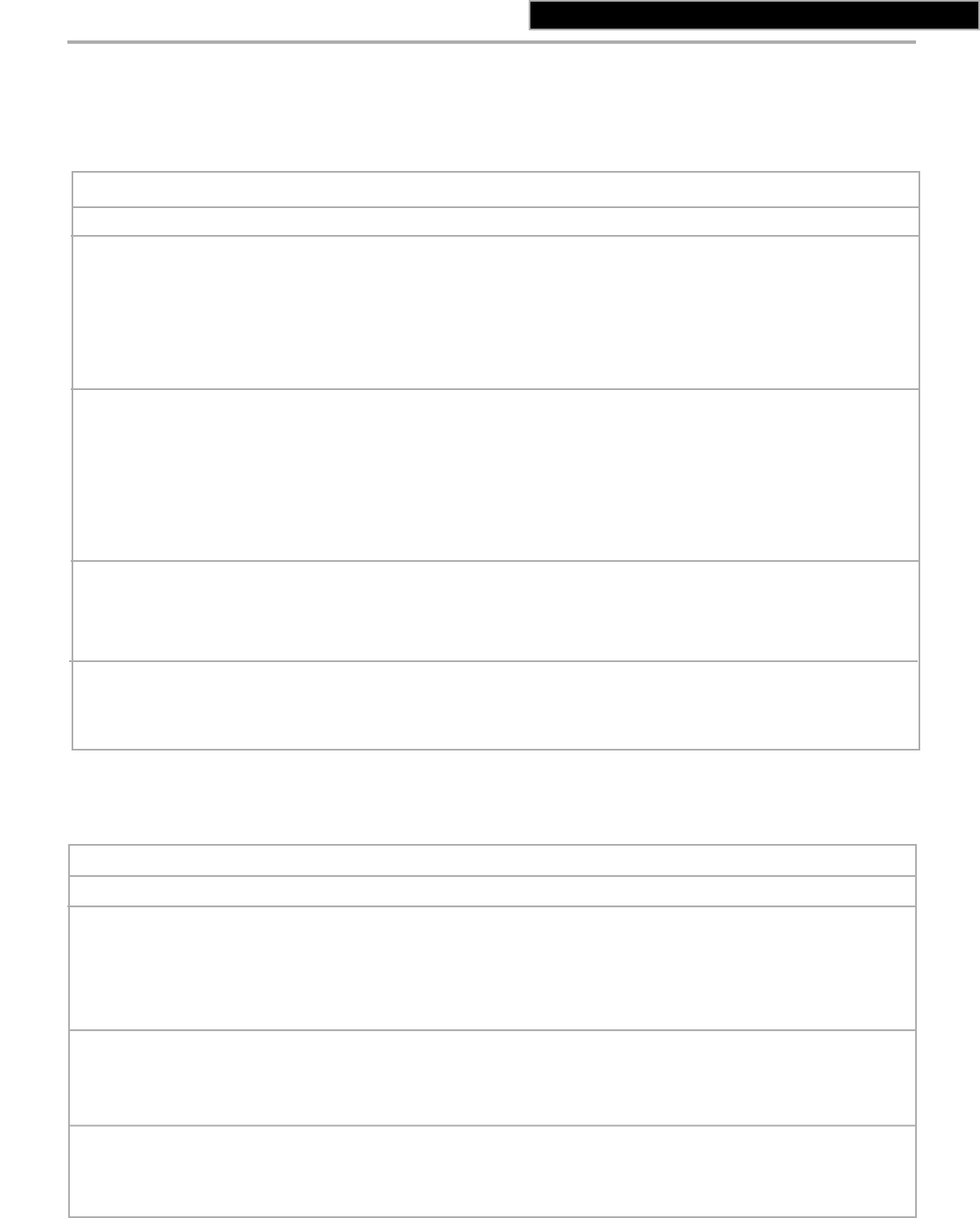
15
MICROWAVE OVEN USE
DIRECTIONS
•
Arrange food on microwavable plate. Place meaty
portions and bulky vegetables to outside of plate.
•
Cover with plastic wrap.
•
Vent.
•
After reheating, let stand for 2 minutes.
•
Use a microwavable bowl.
•
Cover dish with plastic wrap.
•
Stir after reheating.
•
Let stand, covered, for 3 minutes.
•
Cover dish containing the casserole with plastic wrap.
•
At the end of cooking, stir if possible.
SERVING SIZE
1 serving
2 servings
1 cup (250 mL)
2 cups (500 mL)
3 cups (750 mL)
4 cups (1 L)
1 cup (250 mL)
2 cups (500 mL)
3 cups (750 mL)
4 cups (1 L)
PAD
AUTO REHEAT
Dinner plate
(refrigerated)
Soup
Casserole
(refrigerated)
AUTO REHEAT chart
Touch AUTO REHEAT. Display will show “SELECT MENU 1 TO 3 - SEE COOKING GUIDE.” Touch number pads
for quantity or size as shown in chart below.
PAD
AUTO COOK
Fresh Vegetables
Frozen Vegetables
Baked Potatoes
Frozen Entree
SERVING SIZE
1 cup (250 mL)
2 cups (500 mL)
3 cups (750 mL)
4 cups (1 L)
1 cup (250 mL)
2 cups (500 mL)
3 cups (750 mL)
4 cups (1 L)
1 (10-13 oz [284-369 g])
2 (16-20 oz [454-567 g])
3 (24-30 oz [680-851 g])
4 (32-40 oz [.9-1.13 kg])
10 oz (284 g)
DIRECTIONS
•
Moisten and place in microwavable container. Cover
with plastic wrap. Stir and let stand, covered, 2-3
minutes after cooking.
1 cup (250 mL) – Add 2 tablespoons (30 mL) water
2 cups (500 mL) – Add 2 tablespoons (30 mL) water
3 cups (750 mL) – Add
1
⁄4 cup (63 mL) water
4 cups (1 L) – Add
1
⁄4 cup (63 mL) water
•
Remove from package. Place in microwave
container. Cover with plastic wrap. Stir and let
stand, covered, 2-3 minutes after cooking.
1 cup (250 mL) – Add 2 tablespoons (30 mL) water
2 cups (500 mL) – Add 2 tablespoons (30 mL) water
3 cups (750 mL) – Add
1
⁄4 cup (63 mL) water
4 cups (1 L) – Add
1
⁄4 cup (63 mL) water
•
Pierce potato several times with fork.
•
Place in center of the oven on paper towel.
•
After cooking, let stand for 5 minutes.
•
Loosen plastic film on three sides.
•
After cooking, stir if possible.
•
Let stand, covered, for 3 minutes.
AUTO COOK chart
Touch AUTO COOK. Display will show “SELECT MENU 1 TO 4 - SEE COOKING GUIDE.” Touch number pads
for quantity or size as shown in chart below.
EZ-CHOICE
®
FEATURE CHARTS


















