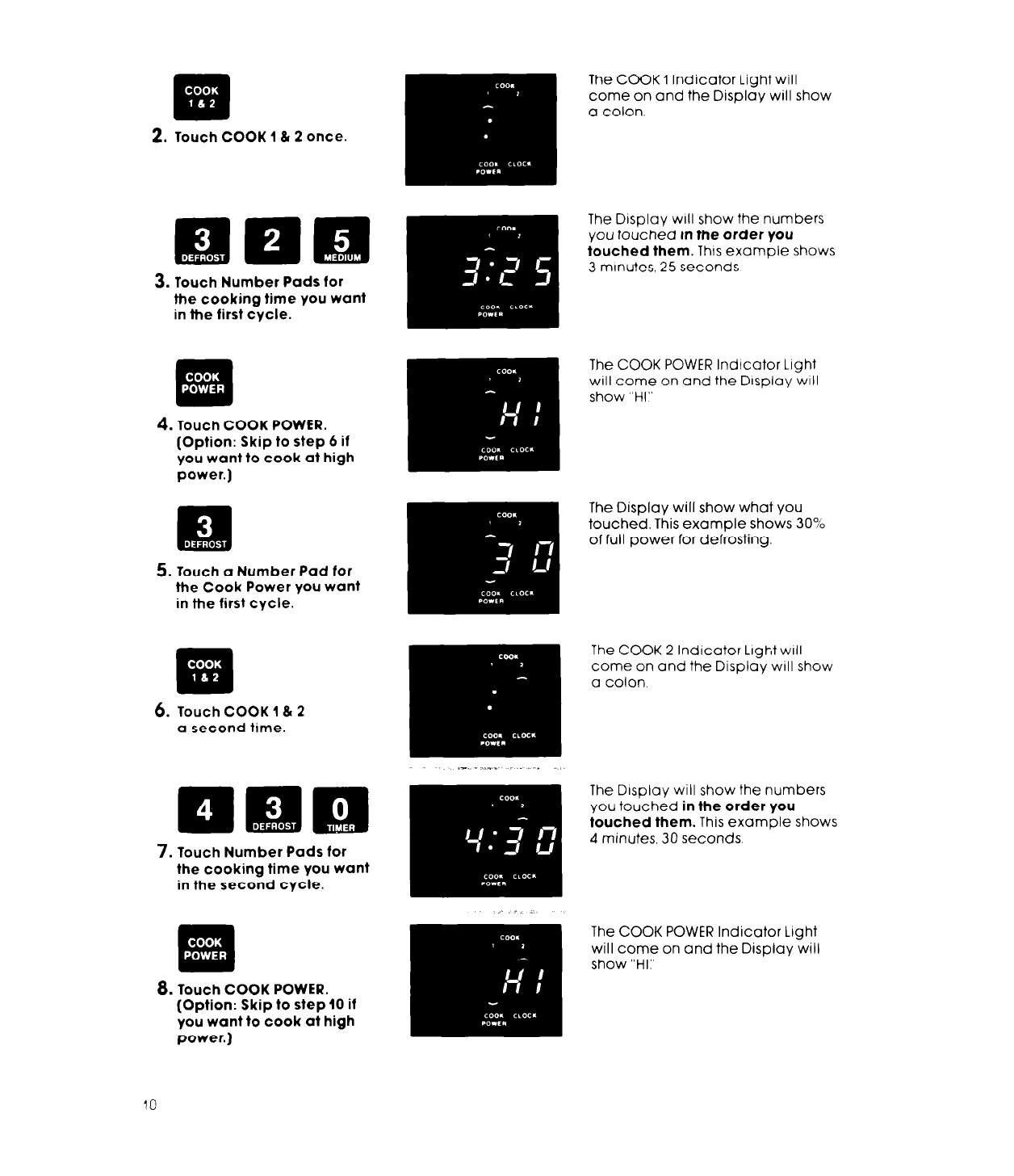
2.
Touch COOK 1812 once.
3. Touch Number Pads for
the cooking time you want
in the first cycle.
The COOK 1 Indicator Light will
come on and the Display will show
a colon.
The Display will show the numbers
you touched in the order you
touched them. This example shows
3 minutes, 25 seconds
The COOK POWER lndlcator Light
will come on and the Display will
show “HI”
4.
Touch COOK POWER.
(Option: Skip to step 6 if
you want to cook at high
power.)
The Display will show what you
touched. This example shows 30%
of full power for defrosting.
5. Touch a Number Pad for
the Cook Power you want
in the first cycle.
The COOK 2 Indicator Light will
come on and the Display will show
a colon
6.
7.
Touch COOK I& 2
a second time.
Touch Number Pads for
the cooking time you want
in the second cycle.
The Display will show the numbers
you touched in the order you
touched them. This example shows
4 minutes, 30 seconds
The COOK POWER Indicator Light
will come on and the Display will
show “HI:’
8.
Touch COOK POWER.
(Option: Skip to step 10 if
you want to cook at high
power.)
10


















