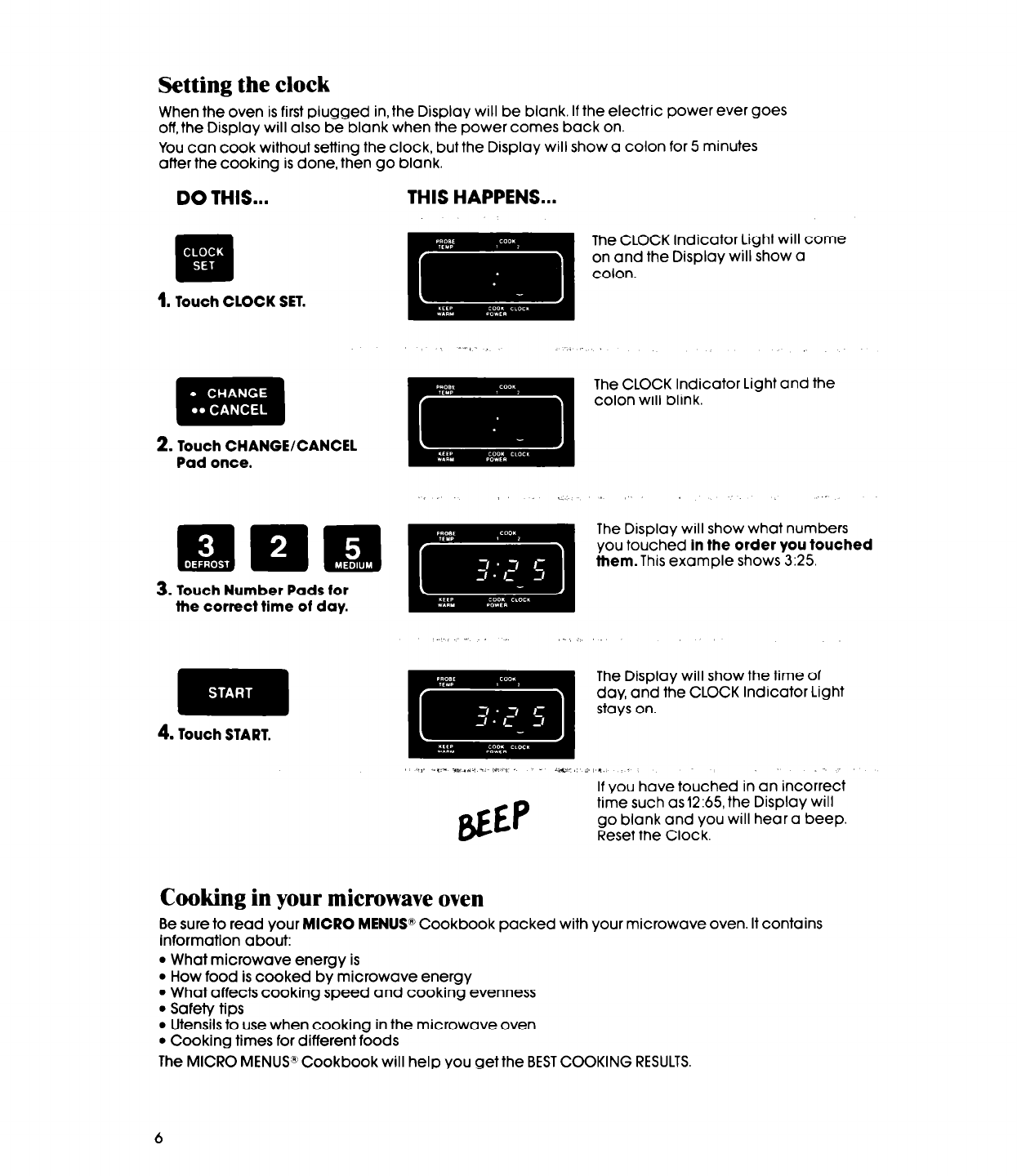
Setting the clock
When the oven is first plugged in, the Display will be blank. If the electric power ever goes
off, the Display will also be blank when the power comes back on.
You can cook without setting the clock, but the Display will show a colon for 5 minutes
after the cooking is done, then go blank.
DO THIS...
.
Bill
1. Touch CLOCK SET.
2.
Touch CHANGE/CANCEL
Pad once.
ElMEm
3. Touch Number Pads for
the correct time of day.
m
4.
Touch START.
THIS HAPPENS...
The CLOCK Indicator Light will come
on and the Display will show a
colon.
The CLOCK Indicator Light and the
colon will blink.
The Display will show what numbers
you touched in the order you touched
them. This example shows 3:25.
The Display will show the time of
day, and the CLOCK Indicator Light
stays on.
,t,, ~*” -**,*. -..,+:.j -
“ae.. ,i,*, .
. .-.
If you have touched in an incorrect
time such asl2:65, the Display will
go blank and you will hear a beep.
Reset the Clock.
Cooking in your microwave oven
Be sure to read your MICRO MENUS@ Cookbook packed with your microwave oven. It contains
information about:
l
What microwave energy is
l
How food is cooked by microwave energy
l
What affects cooking speed and cooking evenness
l
Safety tips
l
Utensils to use when cooking in the microwave oven
l
Cooking times for different foods
The MICRO MENUP Cookbook will help you get the BEST COOKING RESULTS.
6


















