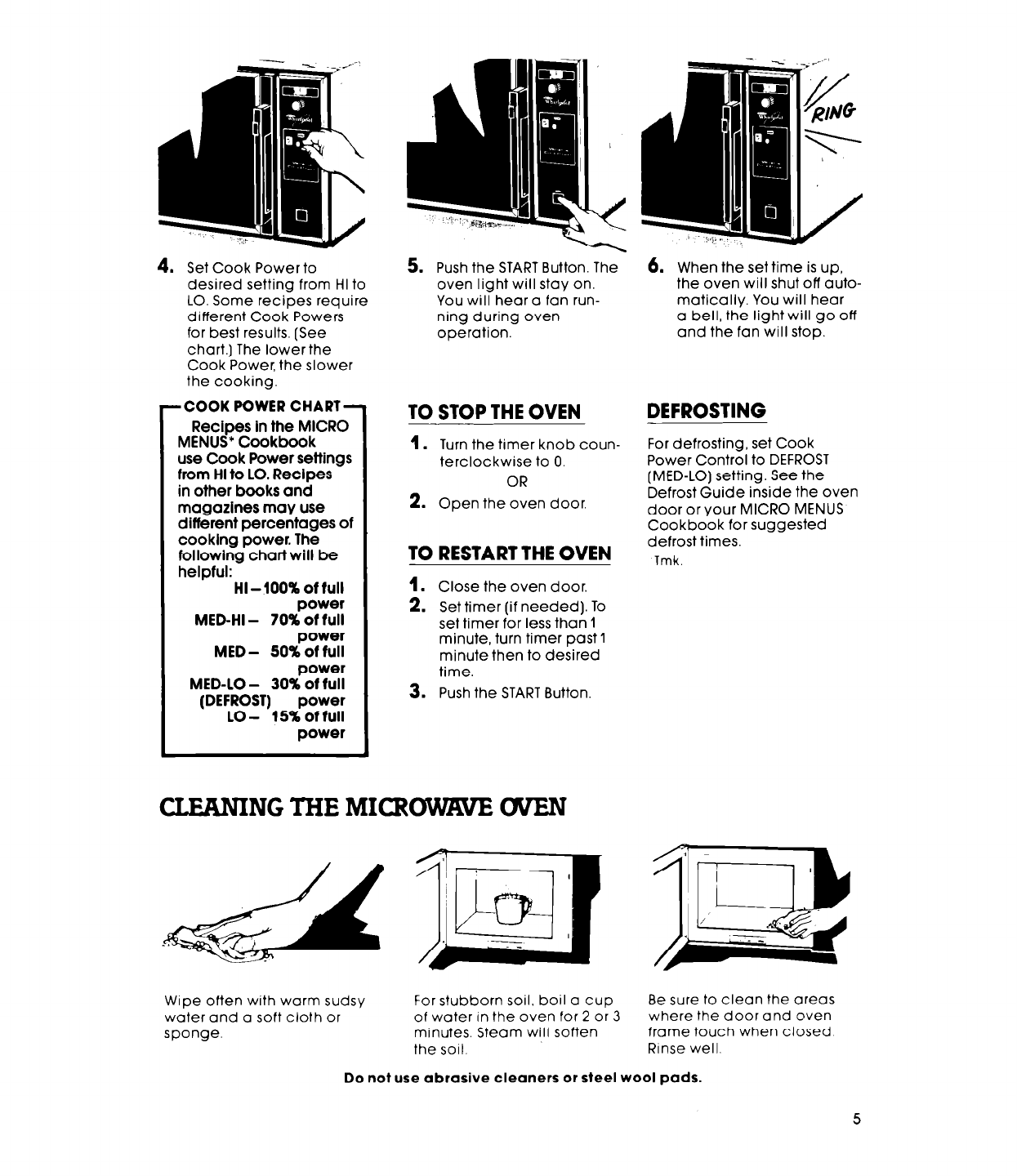
4.
Set Cook Power to
desired setting from HI to
LO. Some recipes require
different Cook Powers
for best results. [See
chart.] The lower the
Cook Power, the slower
the cooking.
-COOK POWER CHART-
Recipes In the MICRO
MENUS* Cookbook
use Cook Power settings
from HI to LO. Recipes
in other books and
magazines may use
different percentages of
cooking power. The
following chart will be
helpful:
HI-lOO%offull
power
MED-HI -
70% of full
power
MED-
SO% of full
power
MED-LO -
30% of full
(DEFROST) power
LO-
15% of full
power
6. When the set time is up,
the oven will shut off auto-
matically. You will hear
a bell, the lightwill go off
and the fan will stop.
5.
Push the START Button. The
oven light will stay on.
You will hear a fan run-
ning during oven
operation.
TO STOP THE OVEN
1.
Turn the timer knob coun-
terclockwise to 0.
OR
2.
Open the oven door.
TO RESTART THE OVEN
1.
Close the oven door.
2.
Set timer (if needed). To
set timer for less than 1
minute, turn timer past 1
minute then to desired
time.
3. Push the START Button.
CLEANING THE MICR- UVEN
Wipe often with warm sudsy
water and a soft cloth or
sponge.
For stubborn soil, boil a cup
Be sure to clean the areas
of water in the oven for 2 or 3
where the door and oven
minutes. Steam will soften
frame touch when closed
the soil.
Rinse well.
DEFROSTING
For defrosting, set Cook
Power Control to DEFROST
(MED-LO) setting. See the
Defrost Guide inside the oven
door or your MICRO MENUS
Cookbook for suggested
defrost times.
Tmk.
Do not use abrasive cleaners or steel wool pads.














