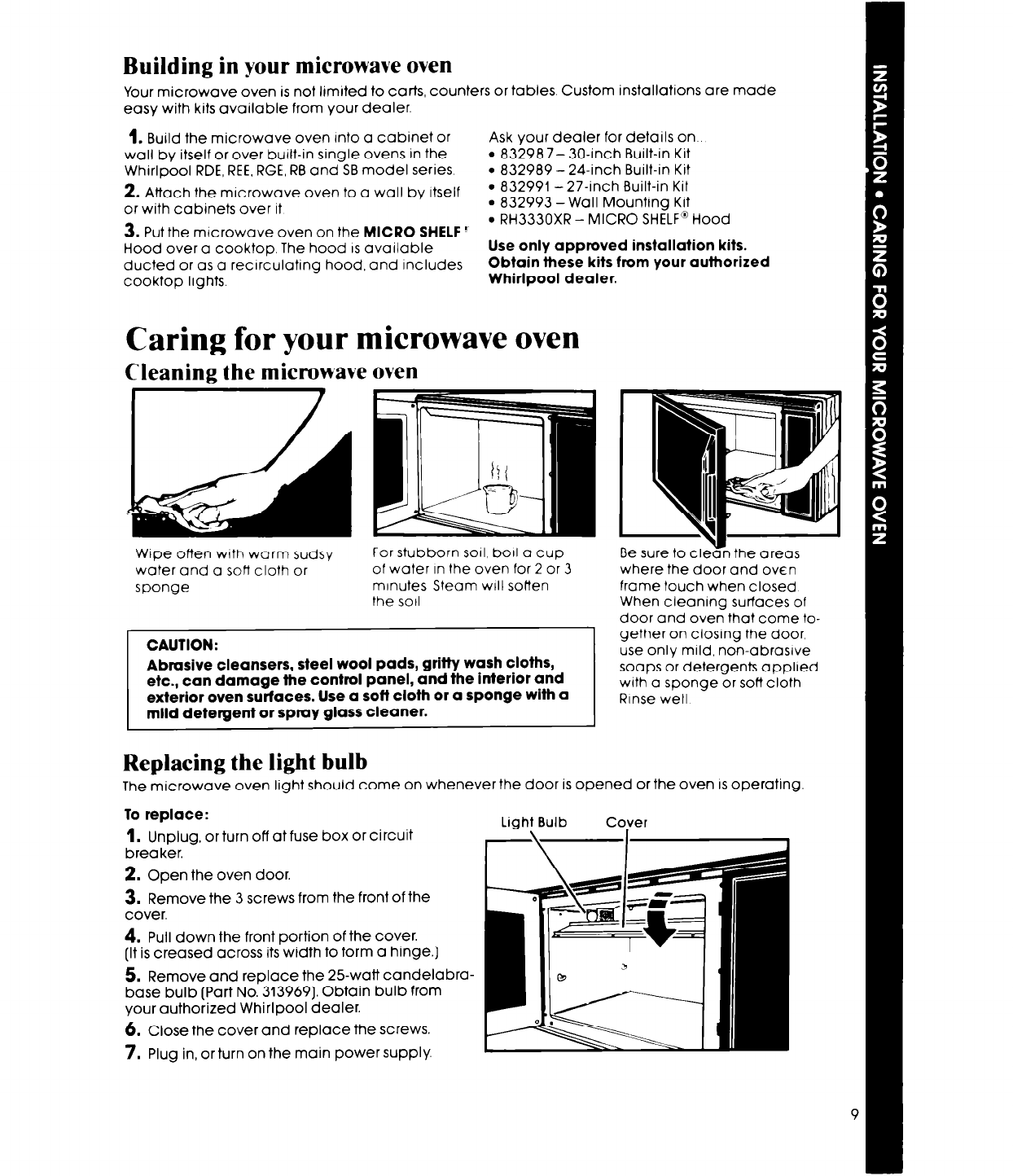
Building in your microwave oven
Your microwave oven is not limited to carts, counters or tables. Custom installations are made
easy with kits available from Your dealer.
1.
Build the microwave oven Into a cabinet or
Ask your dealer for details on
wall by itself or over built-in single ovens in the
l
83298 7- 30-inch Built-in Kit
Whirlpool RDE, REE. RGE, RB and SB model series
l
832989 - 24-inch Built-in Kit
2. Attach the mlcrowave oven to a wall by Itself
l
832991 -27-inch Built-in Kit
or with cabinets over It
9 832993 -Wall Mounting Kit
3. Put the microwave oven on the
MICRO SHELF !
l
RH3330XR - MICRO SHELF@ Hood
Hood over a cooktop. The hood IS available
Use only approved installation kits.
ducted or as a recirculating hood, and Includes
Obtain these kits from your authorized
cooktop lights.
Whirlpool dealer.
Caring for your microwave oven
Cleaning the microwave oven
Wipe often with warm sudsy
water and a soft cloth or
sponge
For stubborn
solI,
boll a cup
of water In the oven for 2 or 3
minutes Steam WIII sotten
the sot1
CAUTION:
Abrasive cleansers, steel wool pads, gritty wash cloths,
etc., can damage the control panel, and the interior and
exterior oven surfaces. Use a sott cloth or a sponge with a
mild detergent or spray glass cleaner.
Be sure to cle% the areas
where the door and oven
frame touch when closed
When cleaning surtaces of
door and oven that come to-
gether on closing the door,
use only mild, non-abrasive
soaps or detergents applied
with a sponge or soft cloth
Rinse well
Replacing the light bulb
The microwave oven light should come on whenever the door
IS
opened or the oven
IS
operating.
To replace:
1.
Unplug. or turn off at fuse box or circuit
breaker.
2.
Open the oven door.
3. Remove the 3 screws from the front of the
cover.
4. Pull down the front portion of the cover.
(It is creased across its width to form a hinge.)
5. Remove and replace the 25-watt candelabra-
base bulb (Part No. 313969). Obtain bulb from
your authorized Whirlpool dealer.
6. Close the cover and replace the screws
7. Plug in, or turn on the main power supply.


















