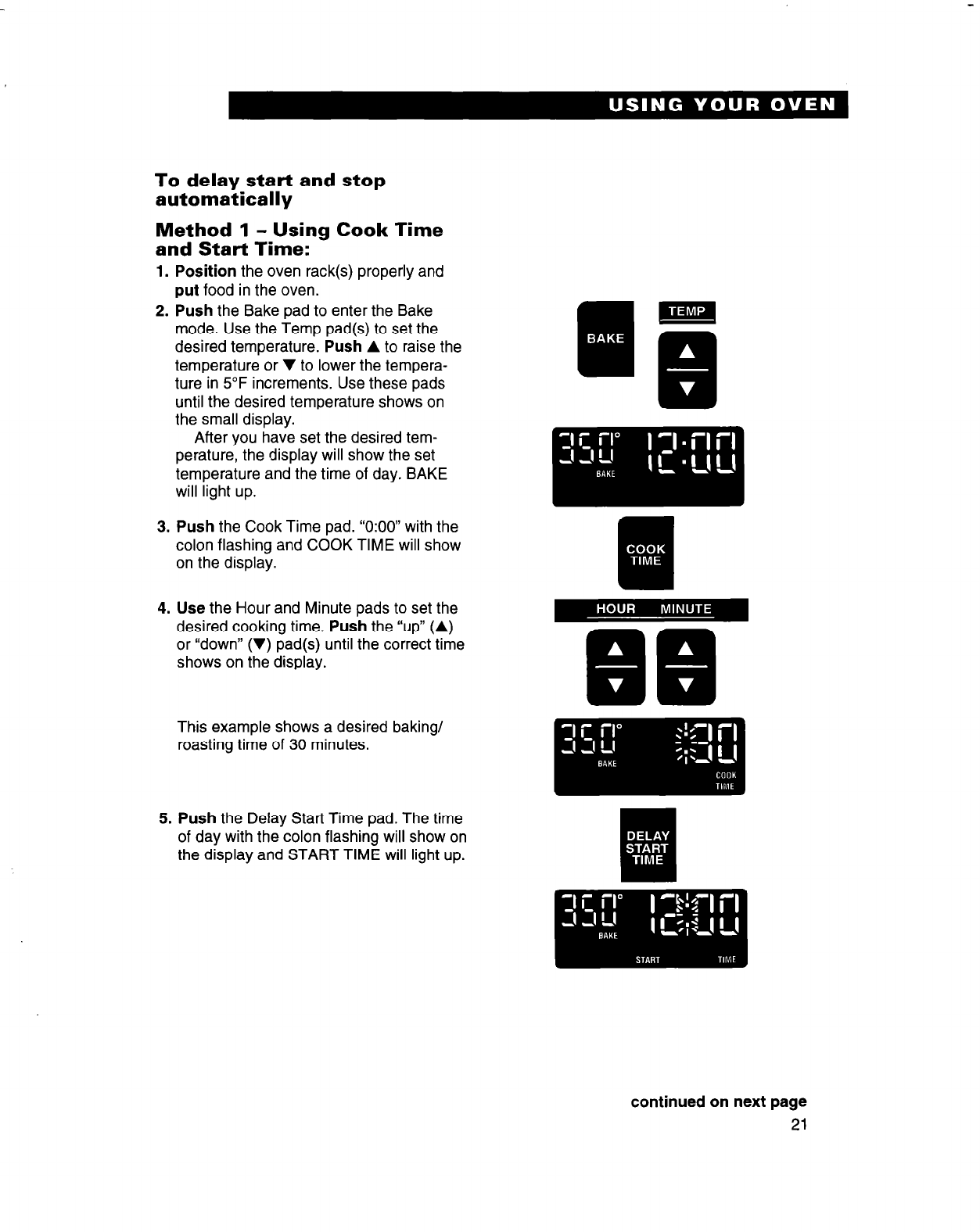
To delay start and stop
automatically
Method 1 - Using Cook Time
and Start Time:
1. Position the oven rack(s) properly and
put food in the oven.
2. Push the Bake pad to enter the Bake
mode. Use the Temp pad(s) to set the
desired temperature. Push A to raise the
temperature or V to lower the tempera-
ture in 5°F increments. Use these pads
until the desired temperature shows on
the small display.
After you have set the desired tem-
perature, the display will show the set
temperature and the time of day. BAKE
will light up.
3. Push the Cook Time pad. “0:OO” with the
colon flashing and COOK TIME will show
on the display.
4. Use the Hour and Minute pads to set the
desired cooking time. Push the “up” (A)
or “down” (V) pad(s) until the correct time
shows on the display.
This example shows a desired baking/
roasting time of 30 minutes.
5. Push the Delay Start Time pad. The time
of day with the colon flashing will show on
the display and START TIME will light up.
continued on next page
21


















