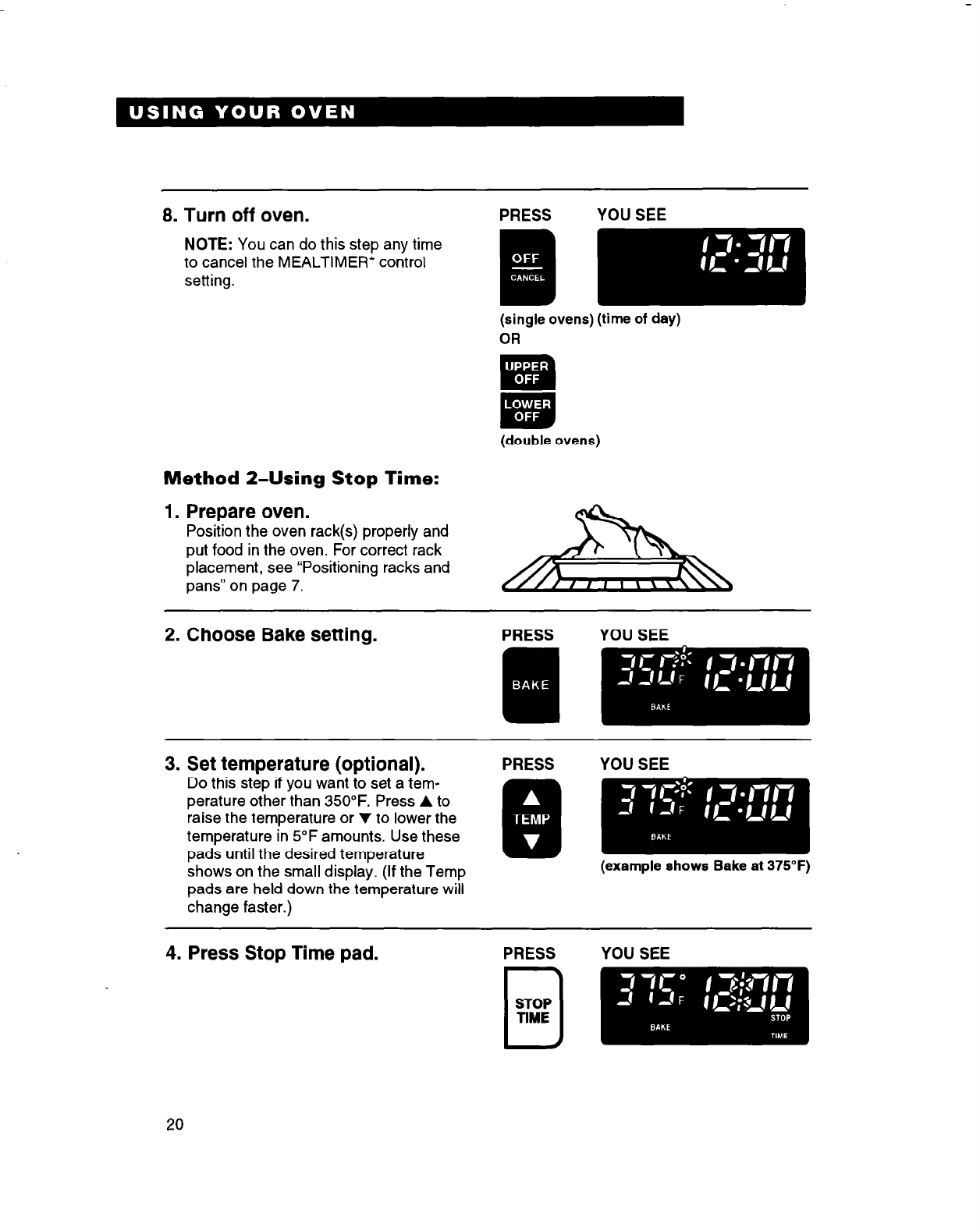
8. Turn off oven.
PRESS
YOU SEE
(single ovens) (time of day)
OR
(double ovens)
Method 2-Using Stop Time:
1. Prepare oven.
Position the oven rack(s) properly and
put food in the oven. For correct rack
placement, see “Positioning racks and
pans” on page 7.
2. Choose Bake setting.
PRESS
YOU SEE
3. Set temperature (optional).
PRESS
YOU SEE
Do this step if you want to set a tem-
perature other than 350°F. Press A to
raise the temperature or V to lower the
temperature in 5°F amounts. Use these
pads until the desired temperature
shows on the small display. (If the Temp
pads are held down the temperature will
change faster.)
(example shows Bake at 375°F)
4. Press Stop Time pad.
20


















