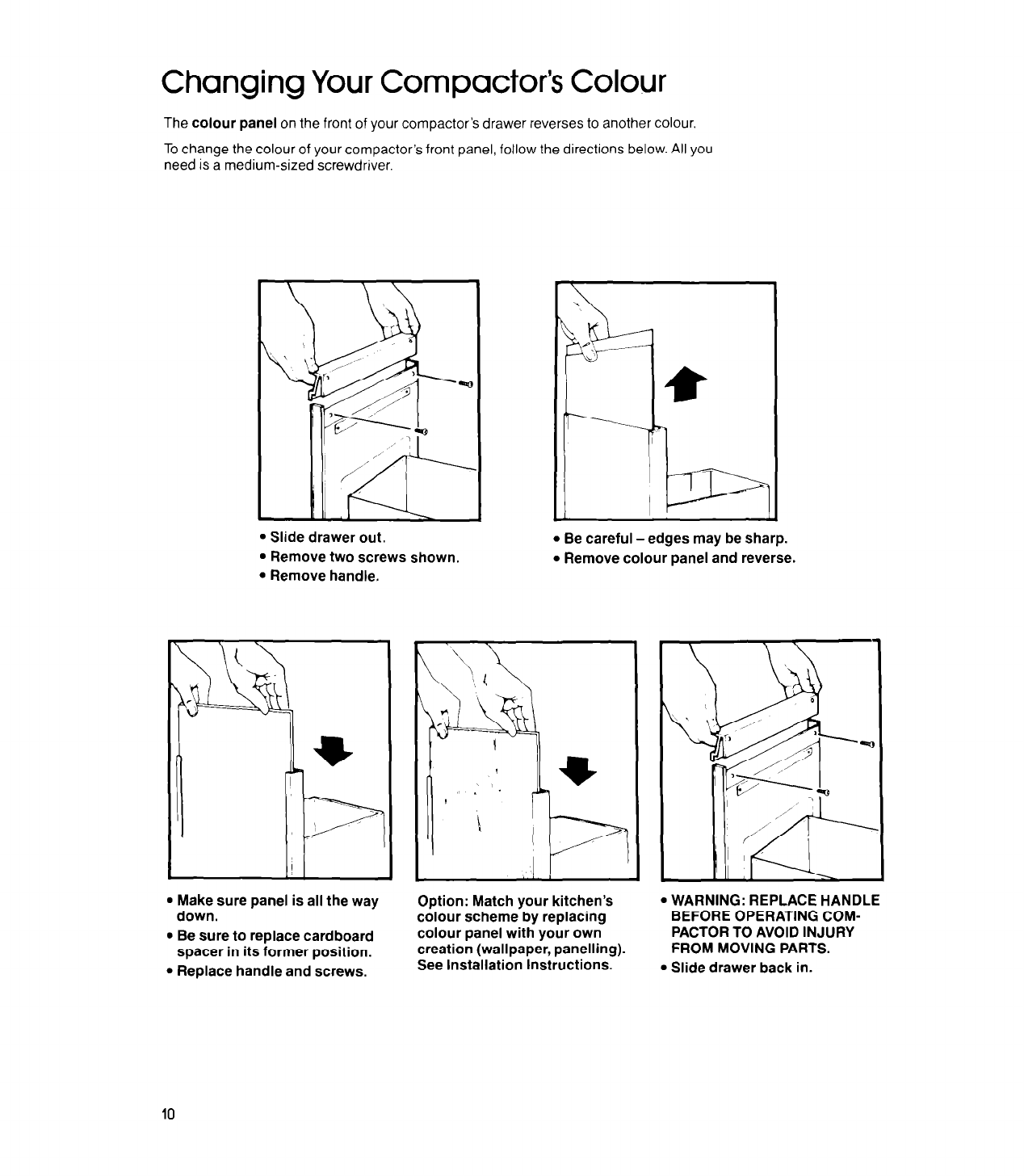
Changing Your Compactor’s Colour
The colour panel on the front of your compactor’s drawer reverses to another colour.
To change the colour of your compactor’s front panel, follow the directions below. All you
need is a medium-sized screwdriver.
l
Slide drawer out.
l
Be careful -edges may be sharp.
l
Remove two screws shown.
l
Remove colour panel and reverse.
l
Remove handle.
l
Make sure panel is all the way
down.
l
Be sure to replace cardboard
spacer in its former position.
l
Replace handle and screws.
Option: Match your kitchen’s
colour scheme by replacing
colour panel with your own
creation (wallpaper, panelling).
See Installation Instructions.
. WARNING: REPLACE HANDLE
BEFORE OPERATING COM-
PACTOR TO AVOID INJURY
FROM MOVING PARTS.
l
Slide drawer back in.
10














