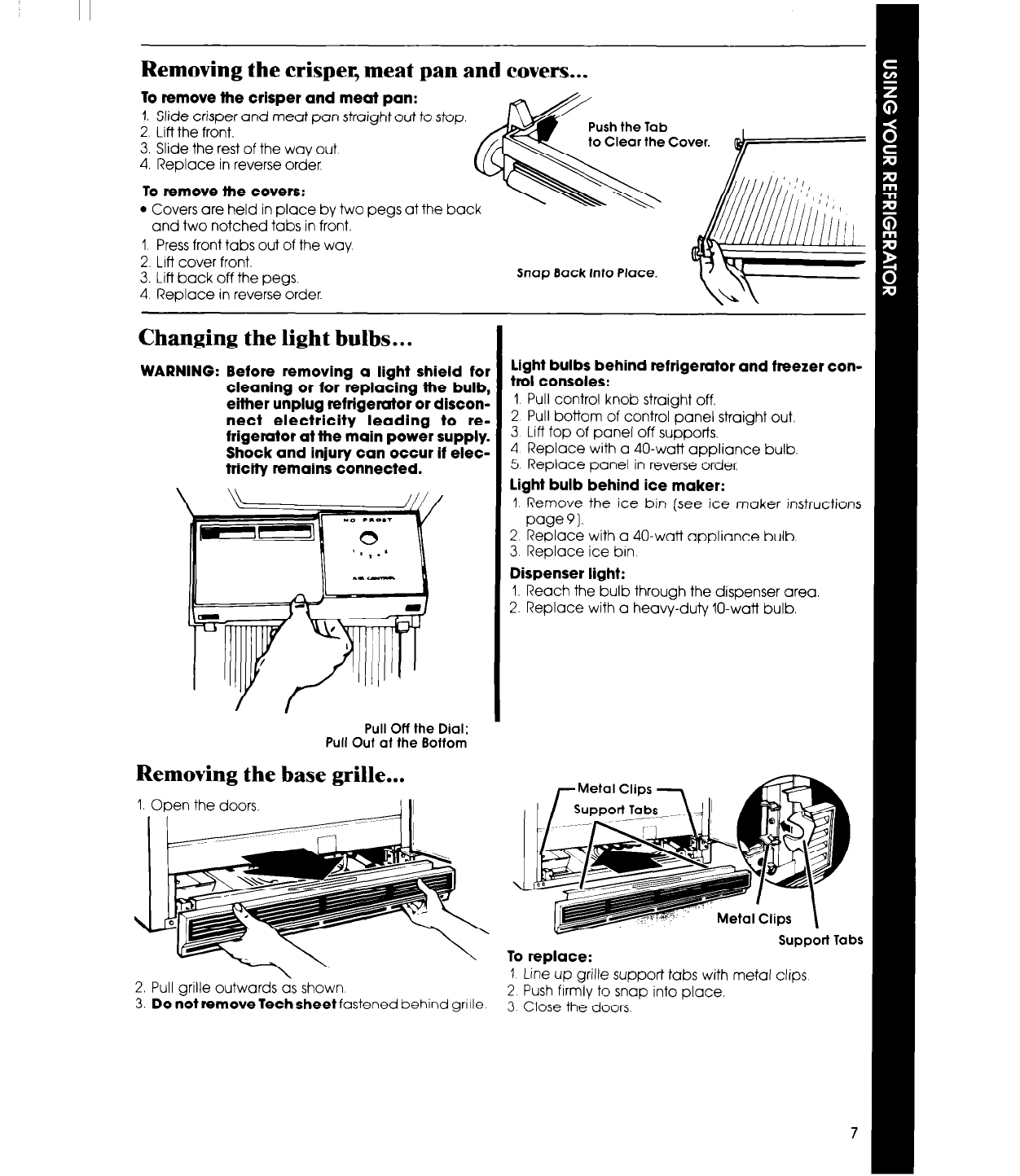
I
I
Removing the crispeq meat pan and covers...
To remove the crisper and meat pan:
1. Slide crisper and meat pan straiaht out to stab.
2 Lift the front.
3.
Slide the rest of the way out
4. Replace in reverse order
Push the Tab
-. -
I
To remove the covers:
l
Covers are held in place by two
and two notched tabs in front.
1 Press front tabs out of the way
2. Lift cover front.
3. Lift back off the pegs.
4 Replace in reverse order
Changing the light bulbs.. .
WARNING: Before removing a light shield for
cleaning or for replacing the bulb,
either unplug refrigerator or discon-
nect electricity leading to re-
frigerator at the main power supply.
Shock and injury can occur if eiec-
tricity remains connected.
Pull Off the Dial;
Pull Out at the Bottom
Removing the base grille...
1. Open the doors.
2. Pull grille outwards as shown
3. Do not remove Tech sheet
fastened behind grille
light bulbs behind refrigerator and freezer con-
trol consoles:
1. Pull control knob straight off.
2 Pull bottom of control panel straight out.
3 Lift top of panel off supports.
4 Replace with a 40-watt appliance bulb.
5. Replace panel in reverse order
light bulb behind ice maker:
1 Remove the ice bin (see ice maker instructions
wge91.
2 Replace with a 40.watt appliance bulb.
3 Replace ice bin
Dispenser light:
1. Reach the bulb through the dispenser area
2. Replace with a heavy-duty IO-watt bulb.
To replace:
Support Tabs
1 Line up grille support tabs with metal clips
2 Push firmly to snap into place,
3
Close the doors.


















