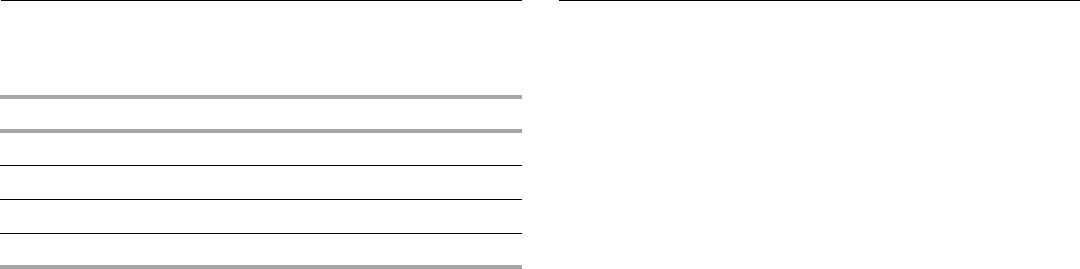
10
Manual Cooking
Cook time may be set in the following increments, in minutes and
seconds:
To Use:
1. Place food on the turntable and close the door.
2. Touch the [+] or [–] pad. The default time of 5 seconds will
show in the display. Touch the [+] or [–] pad repeatedly to set
the desired time. Touching and holding the pad will cause the
display to scroll rapidly through the increments.
If cooking with 100% power, skip Step 3.
3. Touch COOK POWER. The default power level of 100% will
show in the display. Touch COOK POWER repeatedly to
scroll to the desired power level. See “Microwave Cooking
Power.”
4. Touch START.
The display will count down the cook time.
When the cycle ends. “End” will appear in the display, and the
end-of-cycle tones will sound.
5. Touch CANCEL/OFF or open the door to clear the display
and/or stop reminder tones.
NOTE: Manual cooking may be started by setting the power level
first. Within 3 seconds of setting the power level, the display
automatically switches to cook time mode, showing the default
time of 5 seconds.
To Change Cook Time During Cooking: Touch [+] or [–] pad
repeatedly to set new time, or add time in 30-second increments
by touching START - ADD 30 SEC pad. New time is set
immediately.
To Change Cook Power During Cooking: Touch COOK
POWER repeatedly to scroll through the power levels. New
power is set immediately.
Defrost
The automatic Defrost feature can be used or the microwave
oven can be manually set to defrost.
■ Unwrap foods and remove lids (for example, from fruit juice
containers) before defrosting.
■ Shallow packages will defrost more quickly than deep blocks.
■ Separate food pieces as soon as possible during or at the
end of the cycle for more even defrosting.
■ Use small pieces of aluminum foil to shield parts of food such
as chicken wings, leg tips and fish tails. See “Aluminum Foil
and Metal” first.
The Defrost feature uses weight input. It should not be used for
food that has been left outside the freezer for more than
20 minutes, or for frozen ready-made food.
To Use Defrost:
1. Place food, uncovered, on the turntable and close the door.
2. Touch DEFROST. The default weight of 1.5 lbs will show in
the display.
3. Touch the [+] or [–] pad repeatedly to set the desired food
weight. Touching and holding the pad will cause the display
to scroll rapidly through the available weights, in 0.1-lb
increments.
Weight can be set from 0.2 lb to 3.3 lbs (90 g to 1.5 kg).
4. Touch START.
The display will count down the defrost time.
During defrosting, 3 tones will sound, and the display will
show the “turn Food” prompt. Open door, turn food if
necessary, close door, and touch START to resume
defrosting. If no action is taken, the Defrost cycle will
automatically resume in 2 minutes. Touching START during
the 2 minute pause will also resume the cycle, without having
to open the door.
When the cycle ends, “End” will appear in the display, and the
end-of-cycle tones will sound.
5. Touch CANCEL/OFF or open the door to clear the display
and/or stop reminder tones.
NOTE: Defrost times and cook power cannot be changed during
an automatic Defrost cycle.
To Defrost Manually: Follow directions in “Manual Cooking”
section, and use 25% cooking power. See “Microwave Cooking
Power” chart.
INCREMENT TIME SETING
0:05 0:05 to 1:00
0:15 1:15 to 3:00
0:30 3:30 to 6:00
1:00 7:00 to 30:00


















