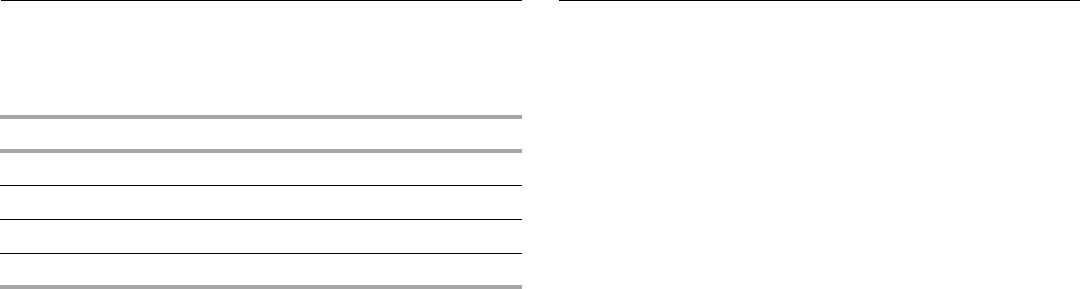
11
Reheat
The microwave oven’s Reheat feature can be used or the
microwave oven can be manually set to reheat. Reheat time may
be set in the following increments, in minutes and seconds:
To Use Reheat:
1. Place food on the turntable, and close the door.
2. Touch REHEAT. The default power of 75% will show briefly in
the display, followed by the default time of 5 seconds.
3. Touch the [+] or [–] pad repeatedly to set the desired time.
Touching and holding the pad will cause the display to scroll
rapidly through the increments.
4. Touch START.
The display will count down the reheat time.
When the cycle ends. “End” will appear in the display, and the
end-of-cycle tones will sound.
5. Touch CANCEL/OFF or open the door to clear the display
and/or stop reminder tones.
NOTE: Reheat cook power cannot be changed during a Reheat
cycle.
To Change Reheat Time During Cooking: Touch [+] or [–] pad
repeatedly to set new time, or add time in 30-second increments
by touching START - ADD 30 SEC pad. New time is set
immediately.
To Reheat Manually: Follow directions in “Manual Cooking”
section, and use 75% cooking power. See “Microwave Cooking
Power” chart.
Popcorn
The cook times and power levels have been preset for
commercially packaged 1.75 oz (50 g) microwave popcorn bags.
NOTE: During Popcorn function, as with all microwave cooking
functions, the microwave oven should be attended at all times.
Listen for popping to slow to 1 pop every 1 or 2 seconds, then
stop the cycle.
■ To avoid damage to the microwave oven, do not use regular
paper bags or glassware.
■ Pop only one package of popcorn at a time.
■ Follow manufacturer’s instructions when using a microwave
popcorn popper.
■ For best cooking results, do not try to pop unpopped kernels.
■ Use fresh bags of popcorn for optimal results.
■ Cooking results may vary by brand and fat content. For bag
sizes not listed in this section, follow directions on the
package.
NOTE: For best cooking results, we recommend using only the
1.75 oz (50 g) bag size, due to the compact cavity size.
To Use Popcorn:
1. Place popcorn bag on the turntable, and close the door.
2. Touch POPCORN. The default size of 1.75 oz will show in the
display.
3. Touch START.
The display will count down the pop time.
When the cycle ends. “End” will appear in the display, and the
end-of-cycle tones will sound.
4. Touch CANCEL/OFF or open the door to clear the display
and/or stop reminder tones.
NOTE: Popping times and cook power cannot be changed
during an automatic Popcorn cycle.
INCREMENT TIME SETING
0:05 0:05 to 1:00
0:15 1:15 to 3:00
0:30 3:30 to 6:00
1:00 7:00 to 30:00


















