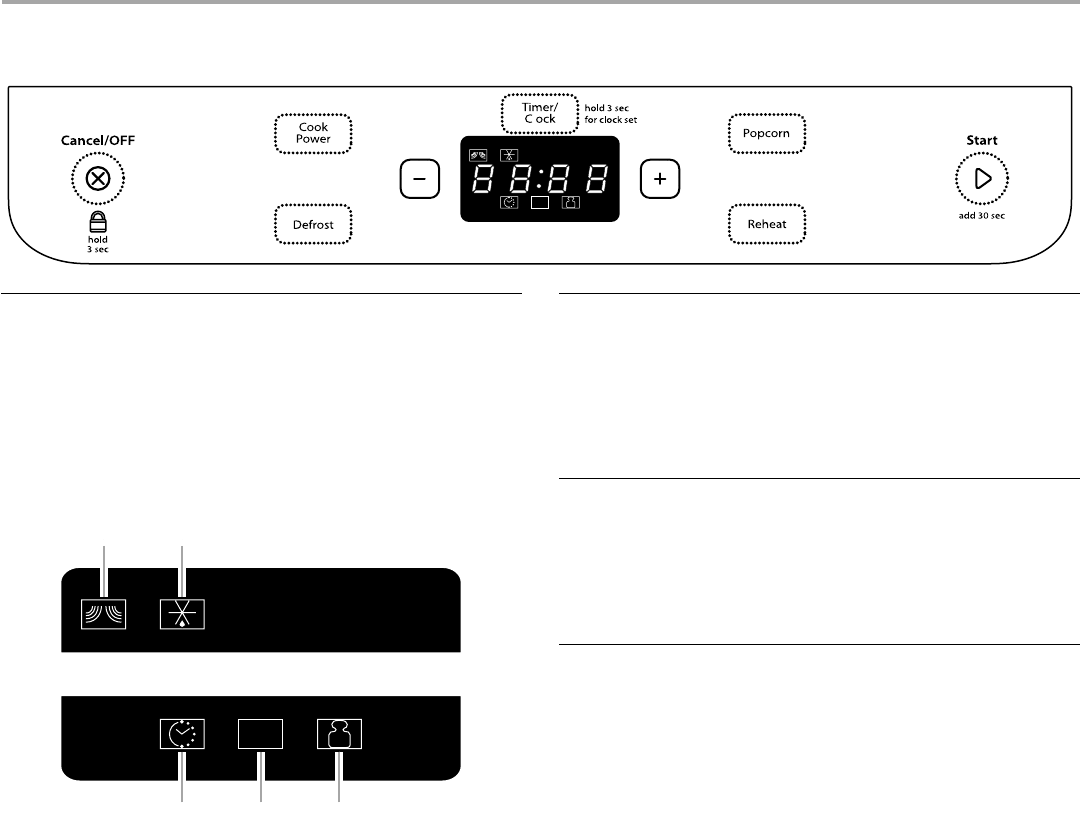
6
MICROWAVE OVEN CONTROL
Display
When power is first supplied to the microwave oven, “:” will
appear in the display. If the “:” appears in the display at any other
time, a power failure has occurred. Reset the clock if needed.
While the microwave oven is being programmed, the display
shows cooking power, quantities, weights and/or prompts. When
the microwave oven is not in use, the display shows the time of
day (if the Clock is set) or Timer countdown.
Function Icons
The icons will light up and/or flash in the display while their
specific functions are being programmed. The lit icon indicates
the function, and the flashing icon is a prompt for input.
During cooking, the cook function and cook time icons are lit,
and the cook time counts down in the display. When the
microwave oven is not in use, the display shows the time of day
(if the clock is set) or Timer countdown.
Start
The START pad begins any function. If cooking is interrupted,
touching START will resume the preset cycle.
NOTE: To avoid unintentional operation of the microwave oven,
a cooking function cannot be started if the microwave oven door
has been closed for about 1 minute or more. The word “door” will
appear in the display until the door is opened and closed.
Cancel/Off
The CANCEL/OFF pad clears any incorrect command and
cancels any program during cooking. It will not erase the time of
day.
The microwave oven will also turn off when the door is opened.
Close the door and touch START to resume the cycle.
Add 30 Seconds
The ADD 30 SEC (START - ADD 30 SEC) pad starts the
microwave oven for 30 seconds at 100% power. Each additional
touch of the pad adds 30 seconds of cook time, up to
30 minutes.
Cook time may be added in 30-second increments to a running
manual cooking cycle by repeatedly touching ADD 30 SEC pad
during the cycle.
NOTE: To avoid unintentional operation of the microwave oven,
a cooking function cannot be started if the microwave oven door
has been closed for about 1 minute or more. The word “door” will
appear in the display until the door is opened and closed.
W
l
A.Microwaves
B.Defrost
C.Cook time
D.Cook power
E.Weight
W
AB
CDE


















