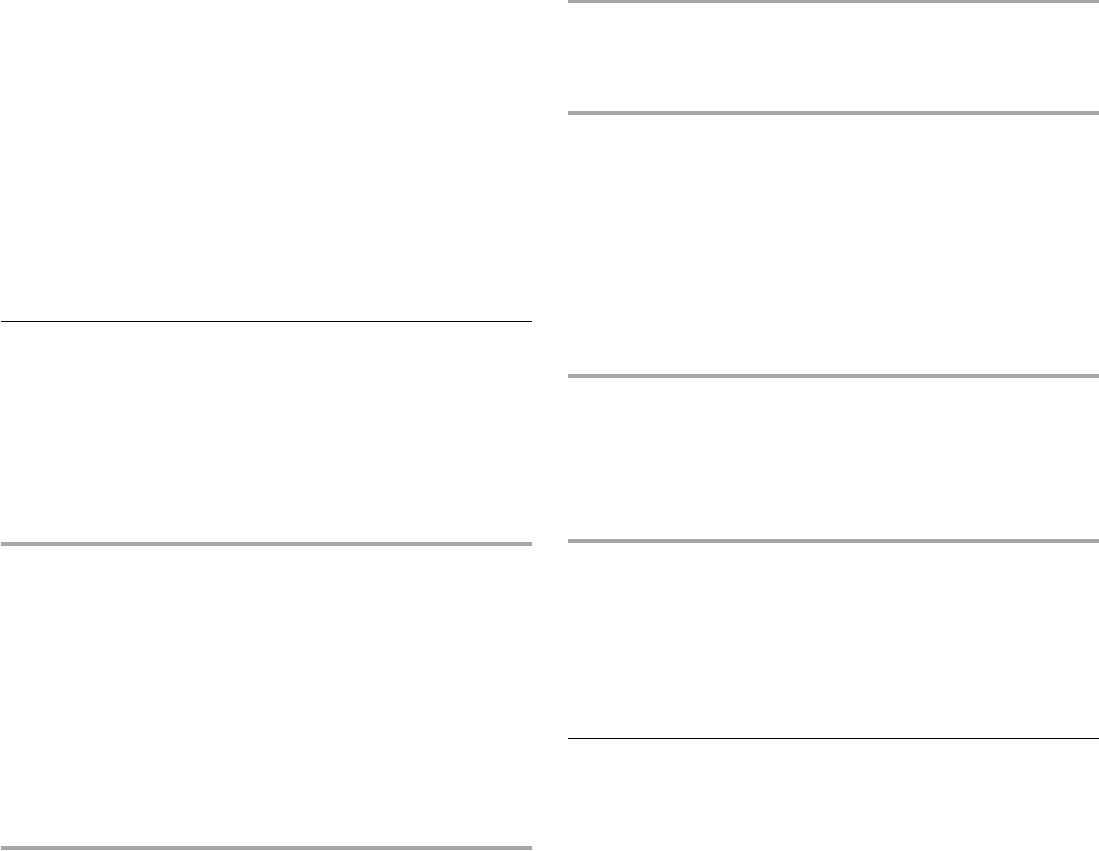
9
To Delay Start Self-Clean:
1. Close the oven door, and then press DELAY START.
2. Press the number keypads to enter the desired amount of time
by which you want to delay the start.
3. Press CLEAN MODES.
4. Choose the clean level desired by pressing the appropriate
number keypad as instructed by the scrolling text.
5. Press START.
The oven door will automatically lock after the Delay Start
countdown.
When the Self-Clean cycle is complete and the oven cools, the
oven door will unlock.
6. When the oven is completely cooled, remove ash with a damp
cloth.
General Cleaning
IMPORTANT: Before cleaning, make sure all controls are off and
the oven is cool. Always follow label instructions on cleaning
products. For additional information, you can visit the Frequently
Asked Questions (FAQs) section of our website at
www.whirlpool.com. In Canada, refer to the Customer Service
section at www.whirlpool.ca.
Soap, water and a soft cloth or sponge are suggested first unless
otherwise noted.
EXTERIOR PORCELAIN ENAMEL SURFACES (on some
models)
Food spills containing acids, such as vinegar and tomato, should
be cleaned as soon as the entire oven is cool. These spills may
affect the finish.
Cleaning Method:
■ Glass cleaner, mild liquid cleaner or nonabrasive scrubbing
pad:
Gently clean around the model/serial/rating plate because
scrubbing may remove numbers.
■ affresh
®
Kitchen and Appliance Cleaner Part Number
W10355010 (not included):
See the “Accessories” section for more information.
STAINLESS STEEL (on some models)
NOTE: To avoid damage to stainless steel surfaces, do not use
soap-filled scouring pads, abrasive cleaners, steel-wool pads,
gritty washcloths or abrasive paper towels. Damage may occur to
stainless steel surfaces, even with one-time or limited use.
Cleaning Method:
Rub in direction of grain to avoid damaging.
■ affresh
®
Stainless Steel Cleaner Part Number W10355016:
See the “Accessories” section for more information.
METALLIC PAINT (on some models)
Do not use abrasive cleaners, cleaners with bleach, rust removers,
ammonia or sodium hydroxide (lye) because paint surface may
stain.
CONTROL PANEL AND OVEN DOOR EXTERIOR
To avoid damage to the control panel, do not use abrasive
cleaners, steel-wool pads, gritty washcloths or abrasive paper
towels.
Cleaning Method:
■ Glass cleaner and soft cloth or sponge:
Apply glass cleaner to soft cloth or sponge, not directly on
panel.
■ affresh
®
Kitchen and Appliance Cleaner Part Number
W10355010 (not included):
See the “Accessories” section for more information.
OVEN RACKS
Cleaning Method:
■ Steel-wool pad.
■ For racks that have discolored and are harder to slide, a light
coating of vegetable oil applied to the rack guides will help
them slide.
OVEN CAVITY
Do not use oven cleaners.
Food spills should be cleaned after the oven cools. At high
temperatures, foods react with porcelain and staining, etching,
pitting or faint white spots can result.
Cleaning Method:
■ Self-Cleaning cycle:
See “Self-Cleaning Cycle” first.
Oven Lights
The oven lights are standard 25-watt appliance bulbs. Before
replacing, make sure the oven is cool and the controls are turned
Off.
To Replace:
1. Disconnect power.
2. Turn the glass bulb cover in the back of the oven
counterclockwise to remove.
3. Turn bulb counterclockwise to remove from socket.
4. Replace bulb, and then bulb cover by turning clockwise.
5. Reconnect power.


















