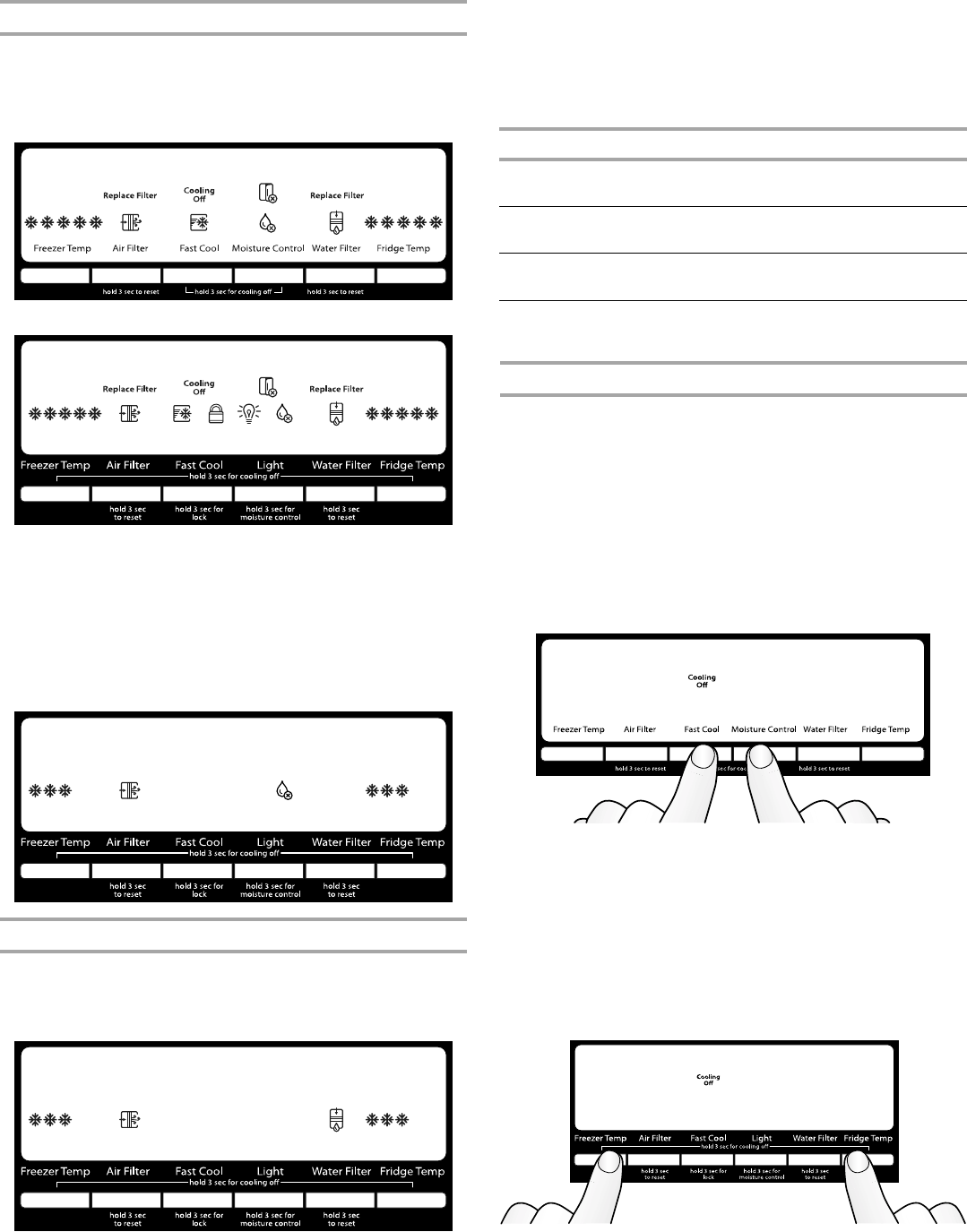
14
■ If the temperature is too warm or too cold in the refrigerator or
freezer, first check the air vents to be sure they are not
blocked before adjusting the controls.
Control Panel
Depending on your model, your refrigerator has either an internal
control panel, located at the top of the refrigerator compartment,
or an external control panel, located above the external water
dispenser. Follow the instructions specific to your model.
Internal Control Panel
External Control Panel
IMPORTANT (External Control only): The display screen on the
dispenser control panel will turn off automatically and enter
“sleep” mode when the control buttons and dispenser paddles
have not been used for 2 minutes or more. While in “sleep” mode,
the first press of a control button will only reactivate the display
screen, without changing any settings. After reactivation, changes
to any settings can then be made. If no changes are made within
2 minutes, the display will re-enter “sleep” mode.
■ Touch any control button on the dispenser panel to activate
the display screen.
Temperature Control
For your convenience, the temperature control is preset at the
factory. When you first install your refrigerator, make sure the
control is still set to the recommended setting as shown.
Recommended Setting “3 Snowflakes”
Adjusting the Controls
If you need to adjust the temperature in either the refrigerator or
freezer compartment, use the settings listed in the following chart
as a guide.
■ Press the TEMP button to display the desired number of
snowflakes from 1 snowflake (least cold) to all 5 snowflakes
(coldest).
NOTE: Except when starting the refrigerator, do not adjust the
control more than one setting at a time. Wait 24 hours between
adjustments for the temperature to stabilize.
Cooling On/Off
Your refrigerator and freezer will not cool when cooling is
turned off. Follow the directions specific to your model.
Internal Control Panel
■ To turn cooling off, press and hold both the FAST COOL and
MOISTURE CONTROL buttons at the same time for
3 seconds. When cooling is off, “Cooling Off” will appear on
the display screen.
■ To turn cooling back on, press and hold both the FAST COOL
and MOISTURE CONTROL buttons at the same time for
3 seconds. When cooling is on, “Cooling Off” will disappear
and the previously selected settings will appear on the display
screen.
External Control Panel
■ To turn cooling off, press and hold both the FREEZER TEMP
and FRIDGE TEMP buttons at the same time for 3 seconds.
When cooling is off, “Cooling Off” will appear on the display
screen.
■ To turn cooling back on. Press and hold both the FREEZER
TEMP and FRIDGE TEMP buttons at the same time for
3 seconds. When cooling is on, “Cooling Off” will disappear
and the previously selected settings will appear on the display
screen.
CONDITION/REASON: ADJUSTMENT:
REFRIGERATOR too warm FRIDGE TEMP one
more snowflake
FREEZER too warm/too little ice FREEZER TEMP one
more snowflake
REFRIGERATOR too cold FRIDGE TEMP one less
snowflake
FREEZER too cold FREEZER TEMP one
less snowflake


















