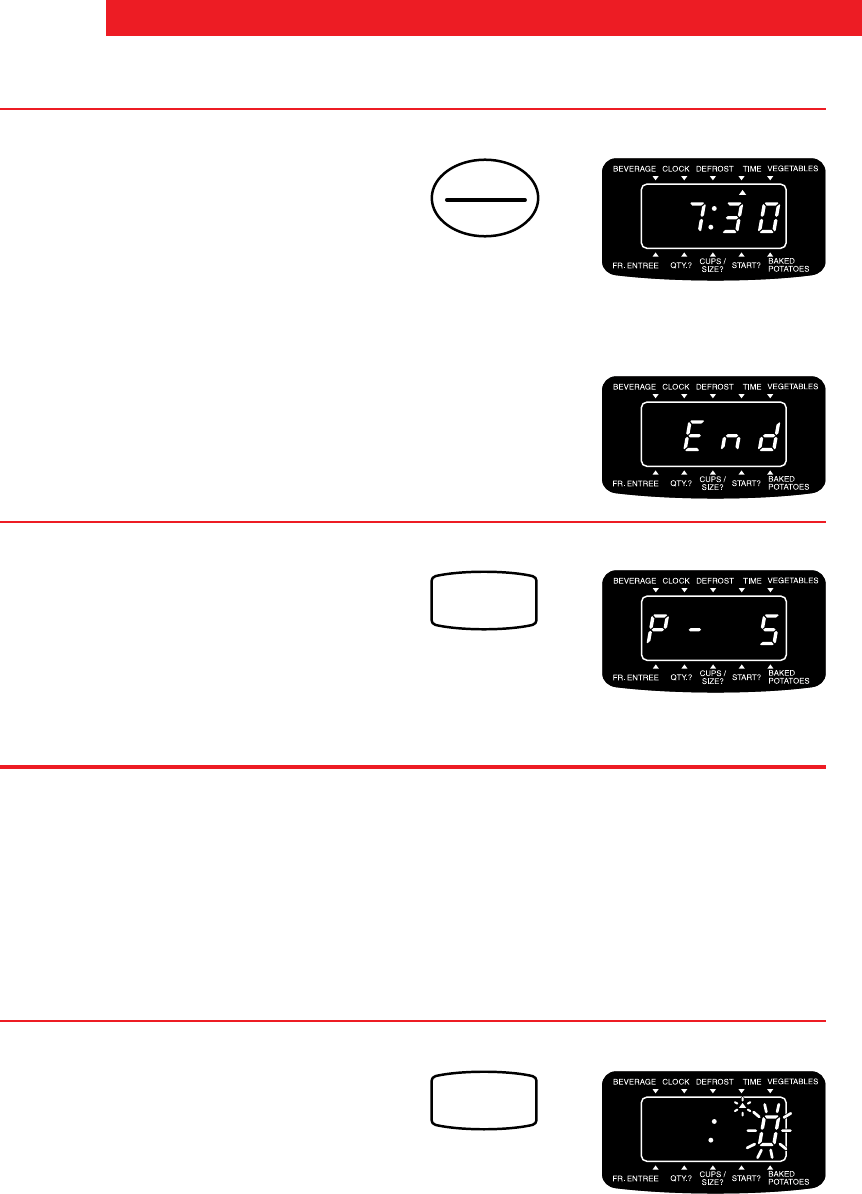
23
4. Start the oven.
At end of cooking time:
Four tones will sound.
Two tones will sound every minute until
you open the door or touch any pad to
return the display to the time of day.
To see the cook power during
cooking:
NOTE: If you wish to change the cook
power press the desired Number pad.
Cooking with more than one cook cycle
For best results, some recipes call for one
cook power for a certain length of time, and
another cook power for another length of
time. Your oven can be set to change from
one to another automatically, for up to 4 cycles.
1. Put the food in the oven and
close the door.
2. Set the cooking time for the
first cycle.
TOUCH YOU SEE
START
ENTER
(cooking time counts
down)
YOU SEE
TOUCH YOU SEE
COOK
POWER
(example for 50%
cook power)
NOTE: Refer to a reliable cookbook for
cooking times and power levels.
TOUCH YOU SEE
COOK
TIME
USING YOUR MICROWAVE OVEN
continued on next page


















