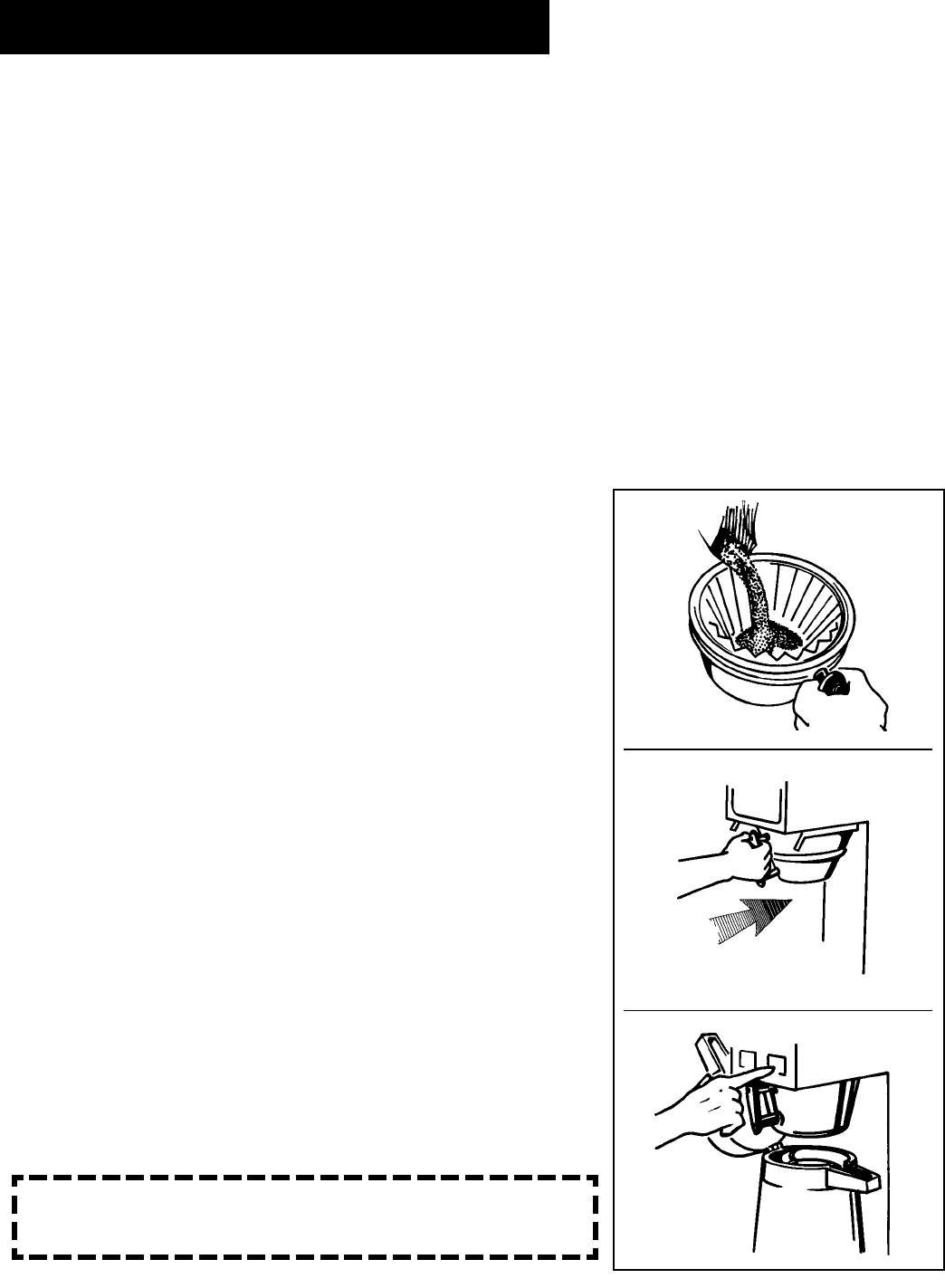
C500AP Airpot Coffee Brewer
START-UP
Pour ground coffee into the filter and brew
cone.
Slide the brew cone onto the guide rails as far
in as it will go.
Place an empty, open airpot on the deck be-
neath the brew cone. Push the BREW SWITCH
to start. Hot coffee will start to flow from the
brew cone.
COFFEE BREWING
2
1
3
!
CAUTION HOT LIQUID. BREW INTO AN EMPTY AIRPOT ONLY.
DO NOT REMOVE BREW CONE UNTIL IT HAS COMPLETELY
DRAINED.
1. Remove top cover of brewer. Remove lid from heating tank. Hand fill tank until water level is
approxmately two inches below probe tip.
2. Connect the water line to the brewer using ¼" copper tubing with ¼" female flare fitting.
3. Turn on water.
4. With top cover removed, locate the thermostat (see illustration, page 8, #37), turn the thermostat shaft
clockwise until it stops. The BREW READY indicator light will go off when the thermostat is on.
5. Plug unit into power supply outlet and flip power switch (behind unit) to ON position. Turn ON/OFF
switch to ON position. Water should flow into heating tank. Check to see that the water stops flowing
when it reaches the probe tip. When this is verified, replace the tank lid and top cover of machine.
6. The warm-up time for the water in the tank to reach brewing temperature is from 15 to 20 minutes. The
BREW READY indicator light will come on when the water is hot enough to start brewing.
[ 2 ]














