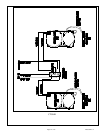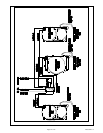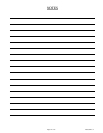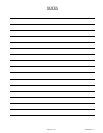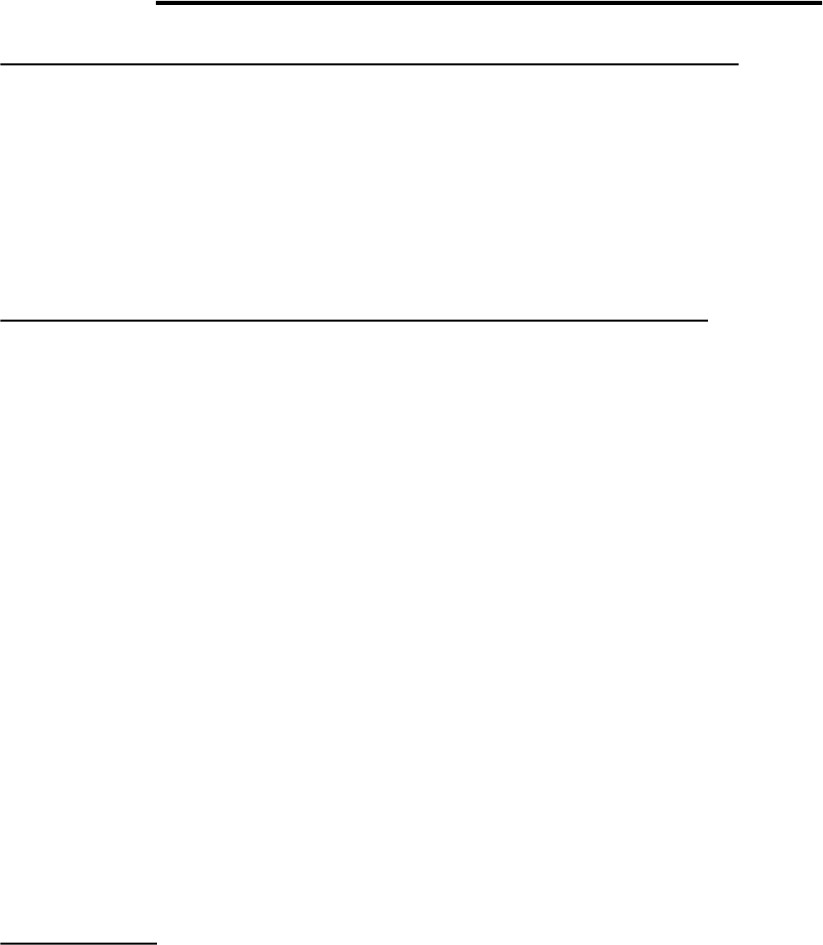
Page# 4 of 16
11069.00 Rev A
OPERATING INSTRUCTIONS
BEFORE USING THE COOKTOP FOR THE FIRST TIME:
Be sure all packing materials, labels or tape are removed from the cooktop surface.
Wipe with a clean, damp sponge and dry.
Apply a Glass Ceramic Cleaning Crème. Buff with a clean cloth. (See CARE AND
CLEANING INSTRUCTIONS for glass top.)
Precautions to observe to preserve the cooktop appearance.
Regular use of the Cooktop Cleaning Crème on the glass surface will protect the surface
and make it easier to remove food soil and water spots.
The glass surface is resistant to impact but not unbreakable if a pan or other object is
dropped on it with sufficient force.
Do not use aluminum foil directly on the glass, it can melt and damage the glass.
Do not allow plastic to come in contact with a hot glass surface. They can melt or burn
and damage the glass surface.
Do not allow pans to boil dry. This can damage the pan, element and/or the cooktop.
Do not use the glass surface as a cutting board.
Do not slide utensils across cooking surface. This may cause scratching. Utensils with
rough surfaces should be avoided since they can scratch the glass surface.
Do not use griddle plates that bridge two or more elements (cooking zones). This can
damage the cooktop elements.
Signal Lights
POWER ON LIGHT (See Fig – 1)
The power on light will glow when one or more elements are turned on. The light is
located above each Turn-On touch pad.
POWER SETTING WINDOW (See Fig -1)
The number “0” appears and blinks when power is turned on.
The power level setting appears when selected.
Power levels are: L,1,2,3,4,5,6,7,8,9,H
NOTE: The power level selected will blink if a pan is not in place on the burner, and the
unit will turn off after 30 seconds if a pan is not in place on the burner.
SURFACE HOT LIGHT (See Fig – 1)
The light is located above the MED-Quick Select touch pad
The glass surface will be heated due to contact with the hot pan.
This light glows when the glass surface reaches a temperature that will feel warm or hot.