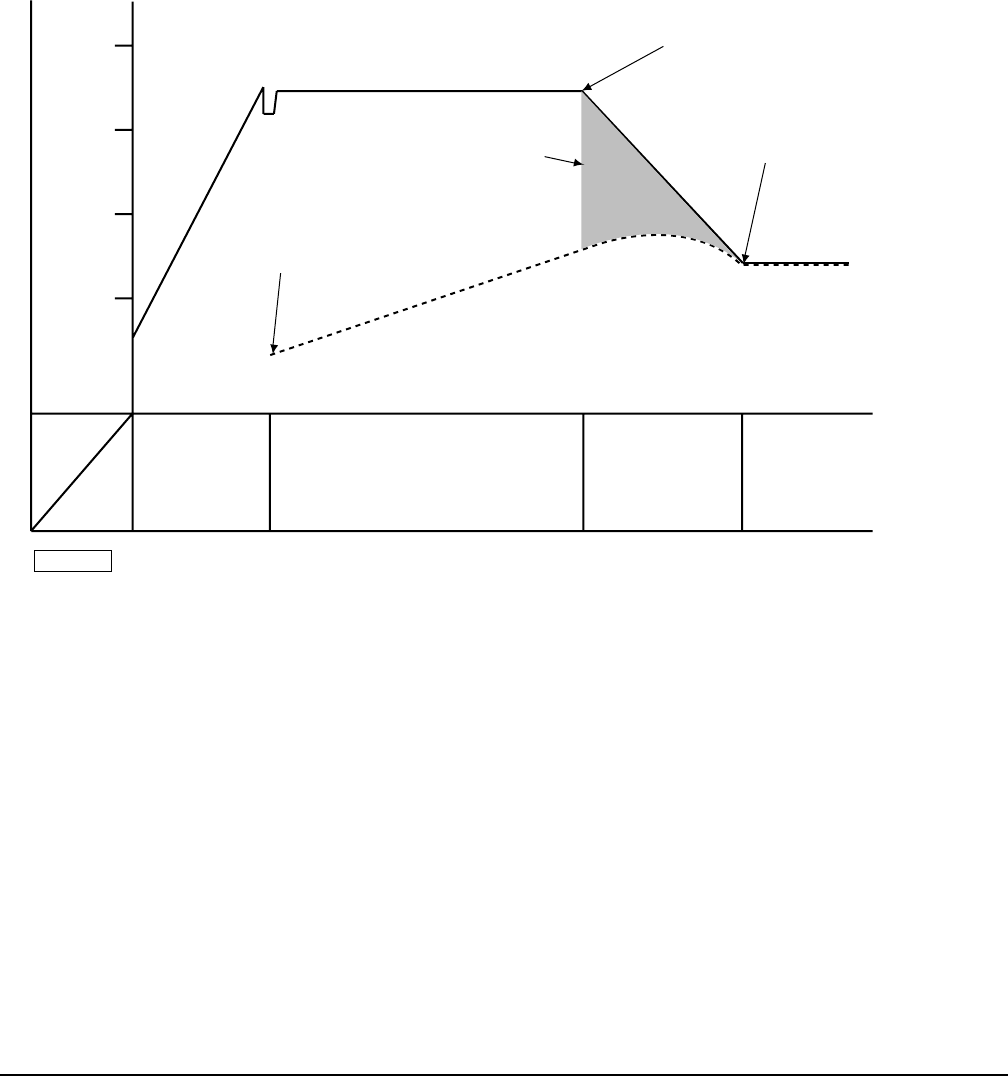
– 12 –
ROAST AND HOLD OPERATION — Models WKEC and WKECX
Roast and Hold cooks the product in two stages. During First Stage Cooking, the oven temperature is
regulated by the Temperature setpoint and the Time setting. After the time counts down to 00:00,
Second Stage Cooking begins. During Second Stage Cooking, the heating elements are off as the
temperature in the oven declines to the Hold Temperature. The doors should remain closed during
Second Stage Cooking.
When the Hold temperature is reached, the display flashes
HOLD
. Temperature in the oven will be
maintained at the Hold temperature until the oven is turned off.
PROPER UTENSILS
The use of proper utensils can enhance oven operation. Medium and light weight pans allow the
product to warm faster. Roast meats in shallow pans deep enough to hold all juices yet allow free air
circulation.
OPERATING HINTS
When using the convection oven for the first time with a particular food, check the degree of doneness
periodically before the suggested time has elapsed, to make sure the desired doneness is achieved.
Record your temperature and time settings for various products. The convection oven can provide
consistent, repeatable results.
The convection oven is faster than conventional deck-type ovens; temperature settings are lower and
cook times are shorter. Since recipes and foods are subject to many variations and tastes, the
guidelines regarding Times and Temperatures in this manual are SUGGESTIONS ONLY. Experiment
with your food products to determine the cooking temperatures and times that give you the best results.
400ºF
300ºF
200ºF
100ºF
ROAST AND HOLD DIAGRAM - Time vs. Temperature
SHORT BEEP.
TIMER DISPLAYS "HOLD."
ROAST THERMOSTAT OFF.
HEATERS OFF UNTIL HOLD
TEMPERATURE IS REACHED.
HEATERS MAINTAIN
HOLD TEMPERATURE.
TIMER DISPLAY FLASHES
"HOLD."
OVEN TEMPERATURE
TIMER DISPLAY COUNTS DOWN.
COOKING FROM
STORED HEAT
LOAD PRODUCT
INTO OVEN
PRODUCT TEMPERATURE
TEMP.
TIME
PREHEAT FIRST STAGE COOKING SECOND STAGE
COOKING
(DO NOT OPEN
DOORS)
HOLDING
PL-53493


















