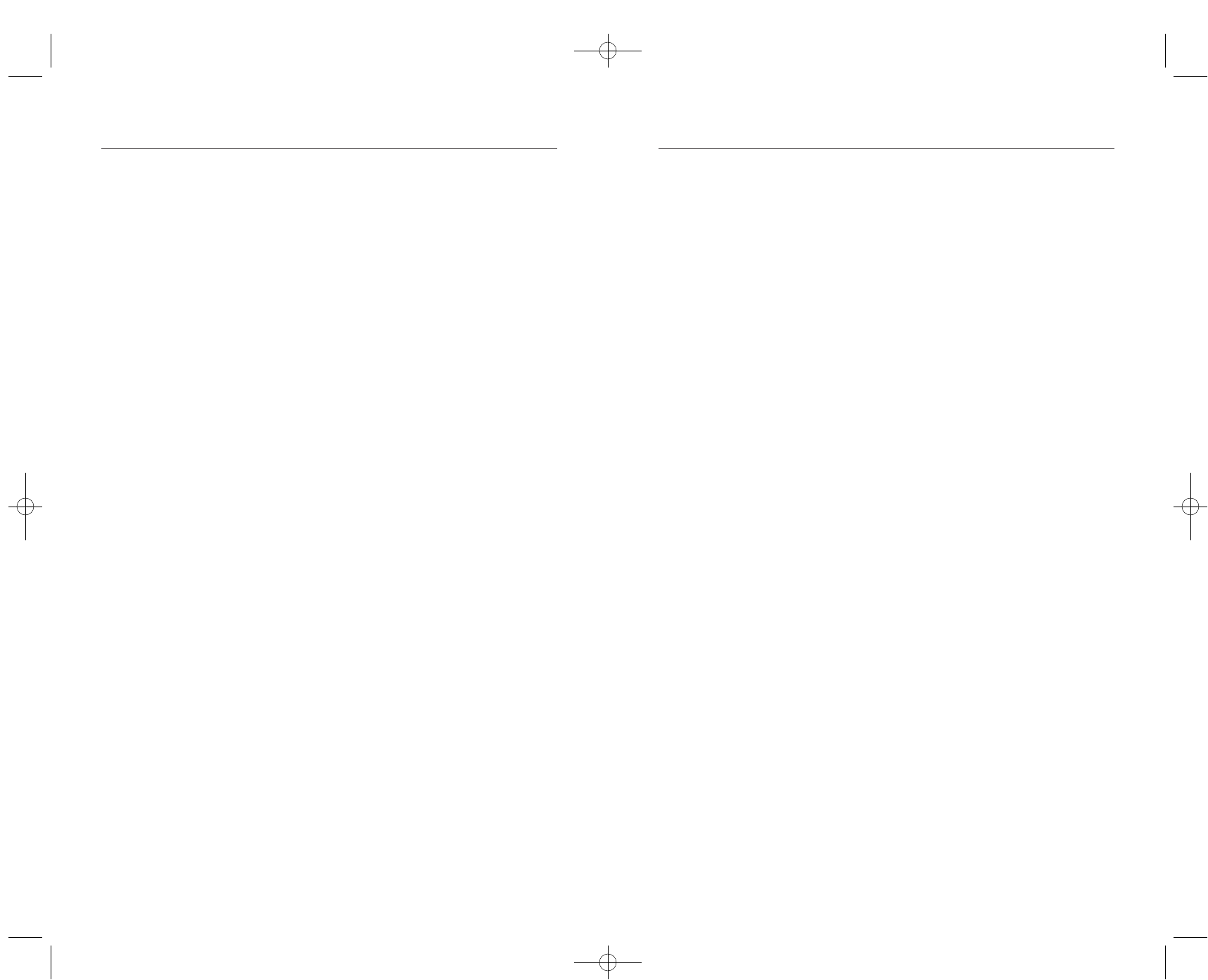
12
12 Activated Charcoal Filter
Removes impurities in water such as chlorine, calcium as well as bad
taste and odors. As a general rule, you should change the water filter
every 60 days or 60 uses, more often if you have hard water.
13 Cord Storage Compartment
Located in the back of the unit.
14 Nonskid Feet
Nonskid Feet on each corner grip counter to prevent slipping when
operating the machine.
15 Permanent Coffee Ground Filter
Eliminates the need for paper filters. The cone-shaped design allows
for maximum flavor extraction from coffee grounds.
11
Features & Benefits
1 Flow-Through Sealed Lid
During brewing, with the lid in the closed postion, coffee will pass
directly into the Thermal Carafe. This will allow your coffee to
maintain freshness and stay hot for up to 6 hours.
2 Reservoir Cover
Open to remove the water tank located in the back of the
Coffeemaker. Always keep closed when the water tank is on the
Coffeemaker.
3 Swing-out Filter Basket with Tab
Simply grasp the Tab and swing out the Filter Basket.
4 Water Tank
Removeable Water Tank with cup markings allows you to fill directly
from the tap.
5 Stainless Double-Wall Thermal Insulated Carafe
Keeps coffee at optimum drink temperature up to 6 hours after
brewing.
6 Pause and Serve
Tension spring stops the flow of coffee during the brew cycle when
the Thermal Carafe is removed. (Do not remove the Thermal Carafe
for more than 30 seconds during the brewing cycle to prevent the
Filter Basket from overflowing).
7 H & M Buttons
Use these buttons to adjust the hour or minutes up or down for the
clock and/or delay brew timer
8 Program Button
Program the timer to automatically brew at a set time.
9 Auto On Button
Press this button to activate the delay timer, when active the green
light will illuminate indicating that the coffeemaker will automatically
brew at the time that was set using the Program button.
10 ON/OFF Button
Press this button to immediately start brewing coffee without
using the delay timer. The red light will illuminate while the coffee is
brewing and will turn off when the brewing cycle is complete.
11 Liquid Crystal Display
The following items will show in the display, Time of Day, Delay Timer
Setting, Elapsed Time since Brewed.
Features & Benefits
HSN_ThermalCoffeemaker 5/14/10 10:43 AM Page 11














