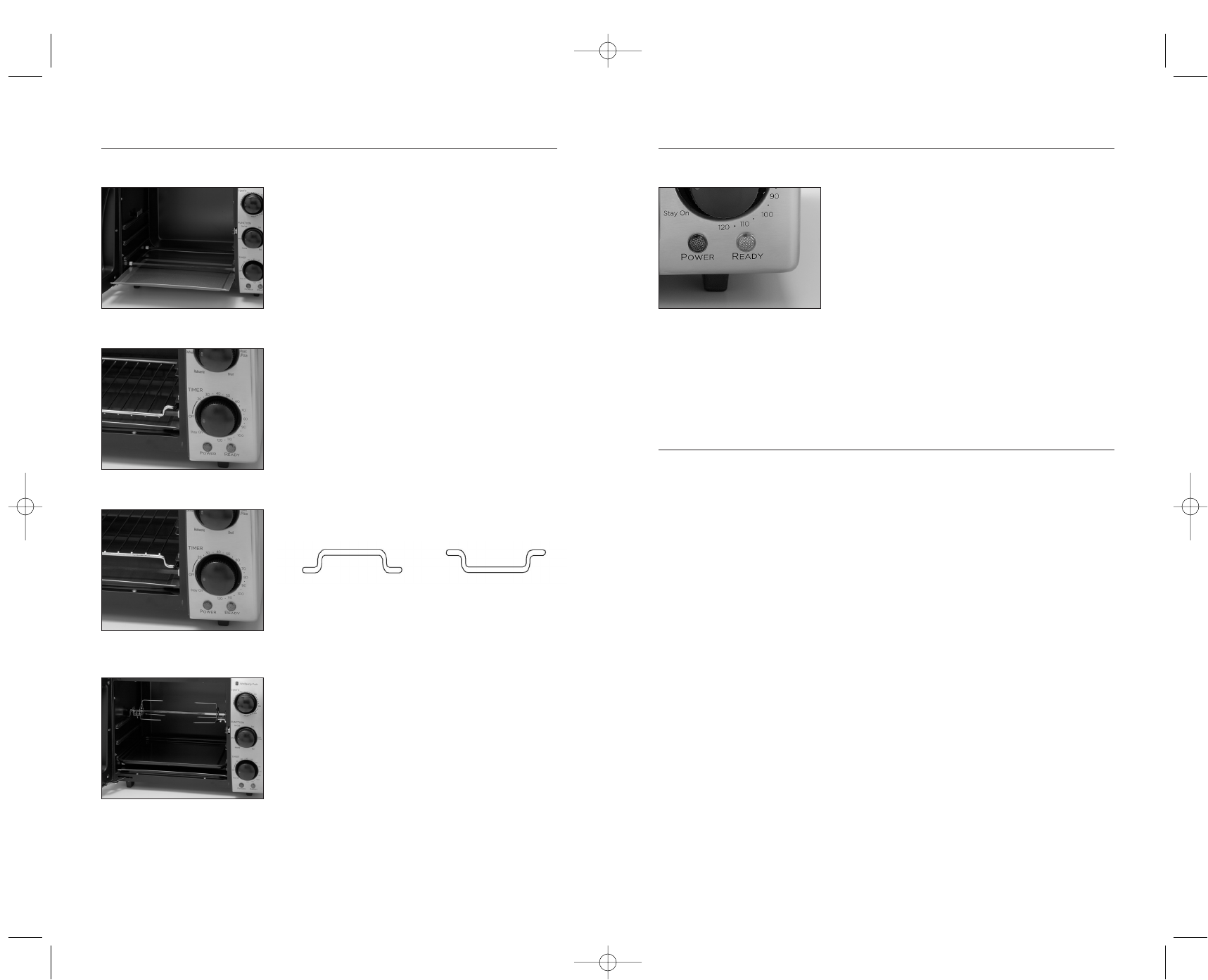
Before Your First Use
Read all instructions in this manual carefully. The information included in
this book will help you to use your Bistro Convection Oven with
Rotisserie to its fullest.
Place your oven on a level surface such as a countertop or table. Be sure
the sides, back and top of the oven are at least four inches away from
any walls, cabinets or objects on the counter or table.
Remove Oven Rack, Drip/Baking Pan, Broiling/Roasting Rack, Rotisserie
Spit and Forks. Wash them in hot, sudsy water or in the dishwasher and
dry thoroughly before placing in the oven.
When you are ready to use the oven, be sure that the Temperature and
Time Controls are in the “Off” position. Plug the cord into a 120-volt AC
outlet.
We recommend a “trial run” at a high temperature to familiarize yourself
with your oven and to eliminate any protective substance or oil that may
have been used for packing and shipping. Set the Temperature Control
to “Max”, the Function Control to “Broil”, and the Time Control to “20”
minutes. After the first 10 minutes, switch the Function Control to “Bake”
to activate the lower heating elements. A small amount of smoke and
odor may be detected. This is normal.
To avoid scratching, marring, discoloration or fire hazard, do not store
anything on top of the oven, especially during operation.
This appliance requires 1,700 watts and should be the only appliance
operating on the circuit.
8
Rotisserie Spit with Forks
Used to hold food for rotisserie roasting.
See figure 4.
Rotisserie Spit Tool
Used to place or remove the food from the
rotisserie motor in the oven.
Red Power Indicator Light
Illuminates when unit is plugged in and power
is on. See figure 5.
Green Preheat Light (See figure 5)
Preheat light will turn on when the selected
temperature has been reached. It will also
cycle on and off during cooking to maintain
the selected temperature. See figure 5.
Using Your Oven cont’d
Figure 5
7
Temperature Control
Choose the desired or recommended
temperature up to 450˚.
Timer Control
When you turn the knob to the left (counter-
clockwise) to the “Stay On” position, the oven
will remain on until it is manually shut off. To
activate the timer, turn the knob to the right
(clockwise). The timer is used for defrosting,
slow cooking, baking, roasting, rotisserie
roasting and broiling for up to 120 minutes (2
hours) or as an independent 120 - minute timer.
When the time has elapsed or the knob is
manually turned to the “Off” position, a bell
will sound and oven will automatically shut off.
Function Control
Select desired cooking function (Defrost,
Slow Cook, Bake, Roast/Pizza, Rotisserie, Broil).
Oven Rack
Used in one of three positions for defrosting,
slow cooking, baking and proofing.
Note: never use rack facing down or drip pan
in bottom rails except when using rotisserie
function. (see figures 2 and 3)
Broil Rack
Place broil rack into drip/baking pan and slide
into top rack position as referenced in figure 1.
Drip/Baking Pan
When used in combination with the rotisserie
function, slide into the bottom rail of the oven.
When used as a baking pan, always increase
temperature by 50 degrees F and only use in
the middle or top rack position.
Crumb Tray
Slides underneath the bottom heating element
to catch crumbs. (see figure 1)
Using Your Oven
Figure 1
Figure 2 - incorrect rack
position
Figure 3 - correct rack
position
Figure 4
Facing Up
Facing Down
FG_24LConvecOvenmanual 10/11/06 2:26 PM Page 9


















