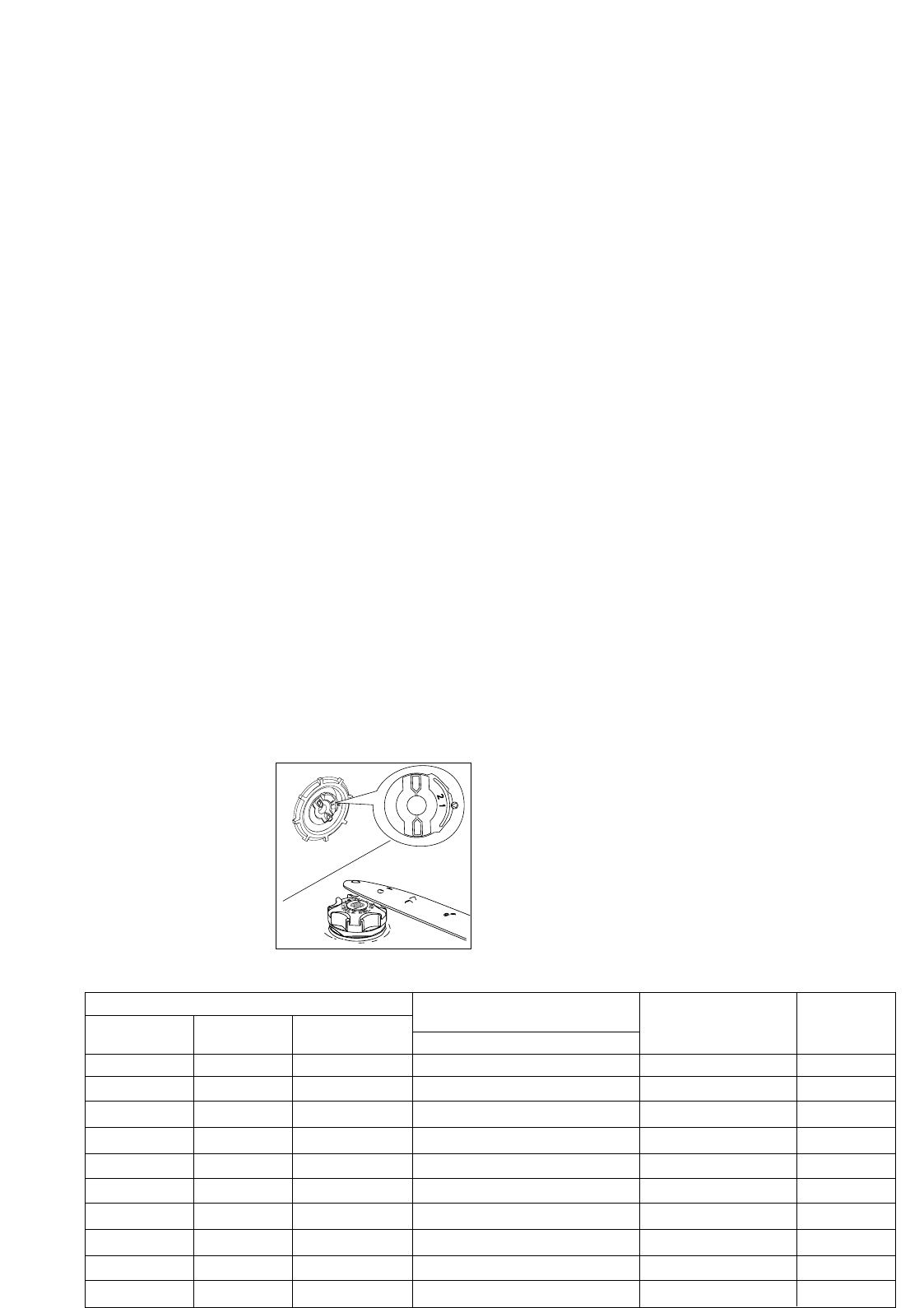
5
Before using your dishwasher for the first time:
1. Ensure that the electrical and water connections comply
with the installation instructions.
2. Remove all packaging from inside the appliance.
3. Set the water softener.
4. Pour 1 litre of water inside the salt container and then fill
with salt.
5. Fill the rinse aid dispenser.
Setting the water softener
The dishwasher is equipped with a water softener designed to
remove minerals and salts from the water supply, which would
have a detrimental or adverse effect on the operation of the
appliance.
The higher the content of these salts, the harder your water is.
Water hardness is measured in equivalent scales, Clarke
degrees, French degrees and PPM (parts per Million).
The softener should be adjusted according to the hardness of
the water in your area. Your local Water Authority can advise
you on the hardness of the water in your area.
The water softener must be set in both ways: manually, using
the water hardness switch and electronically, using the function
push buttons on the control panel.
If your water is level 1 it is already soft and therefore there
is no need to use salt.
a) Setting manually
1. Open the dishwasher door.
2. Remove the lower basket from the dishwasher.
3. Turn the water hardness switch to position 1 or 2 (see
table).
4. Replace the lower basket.
The dishwasher is factory set
at position 2.
b) Setting electronically
(The dishwasher must be switched off)
The dishwasher is factory set at level 5.
1. Press the On/Off push button. The On/off indicator light
illuminates.
If other indicator lights are on, this means that a wash
programme has been selected. The programme must be
cancelled: press simultaneously the function push buttons
2 and 3 for about 2 seconds. All the indicator lights will turn
off (except for the On/Off indicator light).
2. Press simultaneously function push buttons 2 and 3, until
the indicator lights of the function push buttons 1, 2 and 3
start flashing.
3. Press the function push button 1, the indicator lights of
function push buttons 2 and 3 turn off while the indicator
light of the push button 1 goes on flashing, at the same time
the indicator light END starts to flash.
The current level is indicated by the number of flashes of
the indicator light END.
Example: 5 flashes = level 5
4. To change the level, press push button 1. Each time the
push button is pressed the level changes. (For the selection
of the new level see the chart).
Examples:
if the current level is 5, by pressing push button 1 once,
level 6 is selected.
if the current level is 10, by pressing push button 1 once,
level 1 is selected.
5. To memorise the operation, switch off the dishwasher by
pressing the On/Off push button or wait about 60 seconds
after which the dishwasher will automatically return to
setting mode.
Prior to using for the first time
AA07
Clarke
degrees
°TH
(french degrees)
PPM
(parts per million)
manually electronically
64 - 88
53 - 63
46 - 52
36 - 45
28 - 35
23 - 27
18 - 22
13 - 17
5 - 12
< 5
901 - 1250
751- 900
641 - 750
501 - 640
391 - 500
321 - 390
251 - 320
181 - 250
70 - 180
< 70
91 - 125
76 - 90
65 - 75
51 - 64
40 - 50
33 - 39
26 - 32
19 - 25
7 - 18
< 7
2
2
2
2
2
2
1
1
1
1
level 10
level 9
level 8
level 7
level 6
level 5
level 4
level 3
level 2
level 1
yes
yes
yes
yes
yes
yes
yes
yes
yes
no
10
9
8
7
6
5
4
3
2
1
Water hardness
Adjusting the water hardness
setting
Number of
flashes
Use
of salt


















