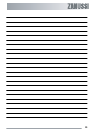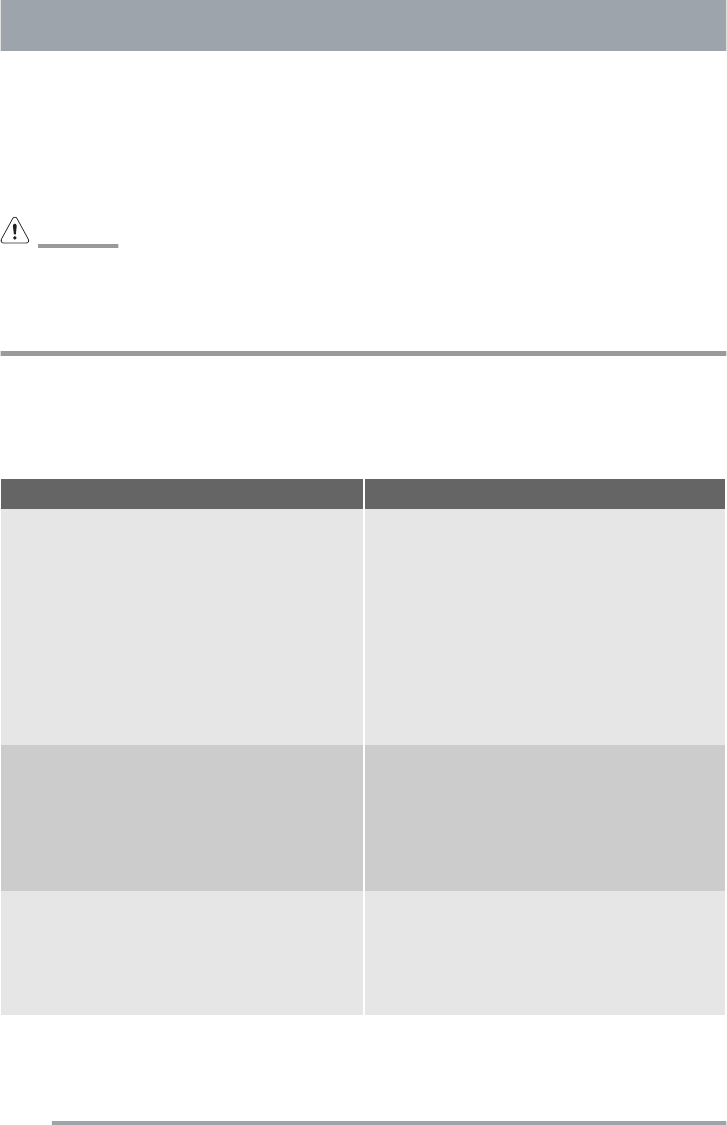
ponents are identified by markings, e.g. >PE<,
>PS<, etc. Please dispose of the packaging
materials in the appropriate container at the
community waste disposal facilities.
CAUTION!
When a unit is no longer being used:
• Pull the plug out of the socket.
• Cut off the cable and plug and dispose of
them.
• Dispose of the door catch. This prevents
children from trapping themselves inside
and endangering their lives.
What to do if…
The dishwasher will not start or stops during
operation.
Certain problems are due to the lack of simple
maintenance or oversights, which can be
solved with the help of the indications described
in the chart, without calling out an engineer.
Switch off the dishwasher and carry out the fol-
lowing suggested corrective actions.
Fault code and malfunction Possible cause and solution
•
continuous flashing of the start/cancel indicator
light
•
1 intermittent audible signal
•
1 flash of the "end of programme" indicator light
The dishwasher does not fill with water.
• The water tap is blocked or furred with limescale.
Clean the water tap.
• The water tap is turned off.
Turn the water tap on.
• The filter (where present) in the threaded hose fitting
at the water inlet valve is blocked.
Clean the filter in the threaded hose fitting.
• The water inlet hose has not been correctly laid or
it is bent or squashed.
Check the water inlet hose connection.
•
continuous flashing of the start/cancel indicator
light
•
2 intermittent audible signals
• 2 flashes of the "end of programme" indicator
light
The dishwasher will not drain.
• The sink spigot is blocked.
Clean out the sink spigot.
• The water drain hose has not been correctly laid or
it is bent or squashed.
Check the water drain hose connection.
•
continuous flashing of the start/cancel indicator
light
•
3 intermittent audible signals
•
3 flashes of the "end of programme" indicator
light
• Anti-flood device is activated.
Close the water tap and contact your local Service
Force Centre.
18