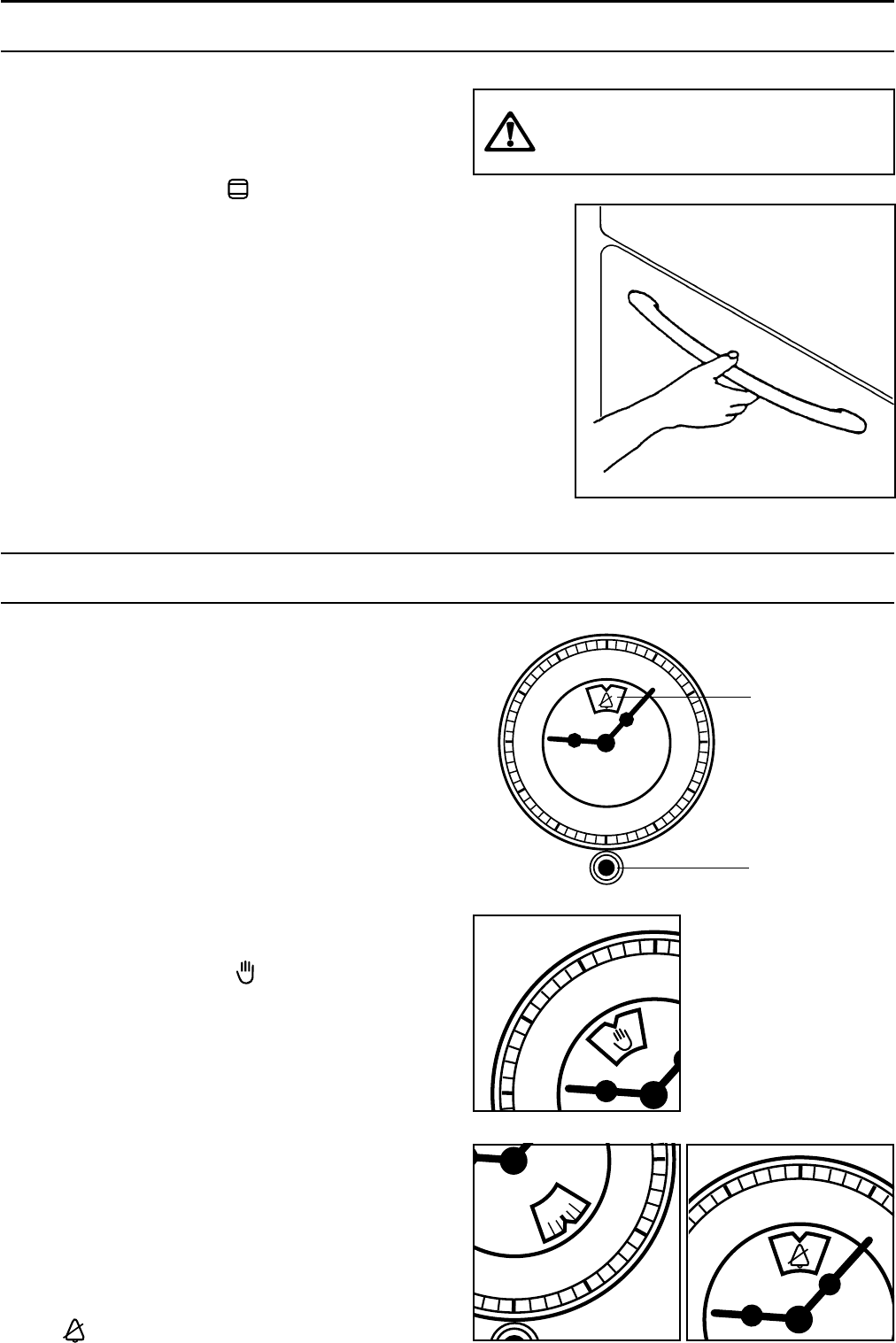
54
WHEN THE OVEN IS FIRST INSTALLED
Once the oven has been installed:
a) set the thermostat knob to MAX;
b) switch the oven function control knob to
conventional cooking ( );
c) allow the oven to run empty for approximately
45 minutes;
d) open a window for ventilation.
During this time, an unpleasant odour may be emitted.
This is absolutely normal, and is caused by residues of
manufacturing.
Once this operation is carried out, let the oven cool
down, then clean the oven cavity with a soft cloth soaked
in warm soapy water.
Before cooking for the first time, carefully wash the shelf
and the dripping pan.
FO 2161
Fig.3
To open the oven door, always catch
the handle in its central part (Fig. 3).
12
1
2
3
4
5
6
7
8
9
10
11
END OF COOKING TIMER (MOD. ZBC 741)
WINDOW
KNOB
SETTING THE TIME OF DAY
Push in completely the timer knob and at the same time
turn it anti-clockwise, until the clock shows the correct
time of day. Then pull the knob outwards to its original
position.
MANUAL FUNCTION
Pull the timer knob outwards and at the same time turn
it clockwise, until the symbol appears in the timer
window. This setting allows you to operate the oven
manually, i. e. without any programme.
12
9
10
11
AUTOMATIC OPERATION
Pull the timer knob outwards and at the same time turn
it clockwise, until the required cooking time is displayed
in the timer window. This setting allows you to operate
the oven manually, i. e. without any programme.
The diagram shows the timer set for 75 minutes of
cooking.
When the required cooking time is up, the oven will
switch off automatically, and an acoustic alarm will
sound. To switch the alarm off, pull the timer knob
outwards and at the same time turn it clockwise until
symbol is displayed in the timer window.
3
4
5
6
75
12
1
2
10
11
54


















