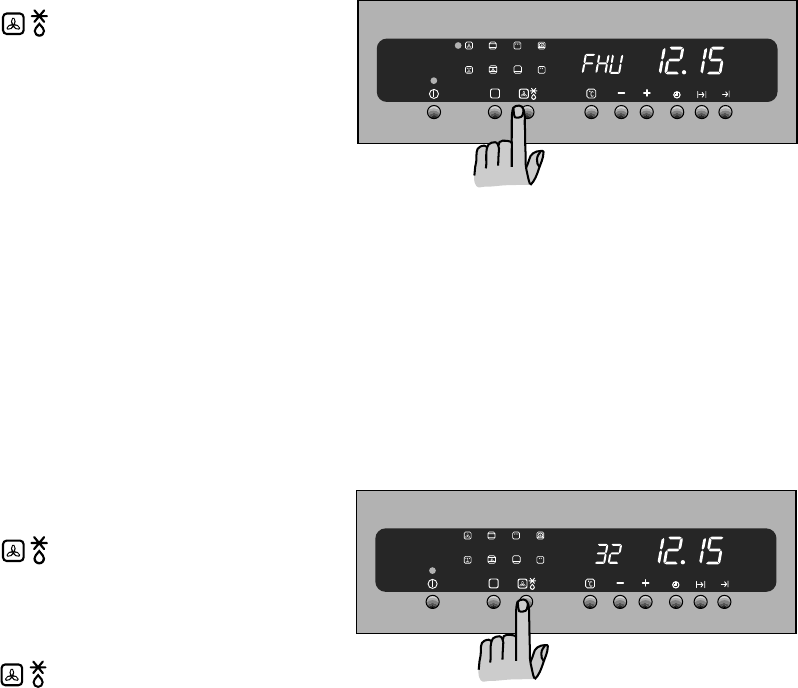
9
"Fast Heat Up" function
After a cooking function has been selected and the
temperature has been adjusted, the cavity will
gradually heat up until the selected temperature is
reached. This will take from 10 to 15 minutes,
depending on selected function and temperature.
If it is necessary to reach the required temperature in
a shorter time, the "Fast Heat Up" Function can be
used.
1) Switch the oven on by pressing button 1.
2) Set the required cooking function and
temperature as explained in the previous
pages.
3) Press button
once. The temperature
display will show "FHU".
4) When the required temperature is reached, an
acoustic alarm will sound for a short time,
and the temperature display will revert to the
set temperature.
This function can be used with any cooking function
or temperature.
Defrost Function
It is possible for the oven fan to operate without heat
and circulate the air, at low temperature, inside the
oven. This increases the speed of defrosting.
1) Switch the oven on by pressing button 1.
2) Press button
twice. The temperature
display will show "32". This temperature
setting cannot be changed.
3) To switch the "defrost" function off, just
press button
once again. The oven
will switch off, and the display will only
show the time of day.
This function is particularly suitable for defrosting
delicate food which could be damaged by heat, e.g.
cream filled gateaux, iced cakes, pastries, bread and
other yeast products. (See details on page 19).
☞
☞


















