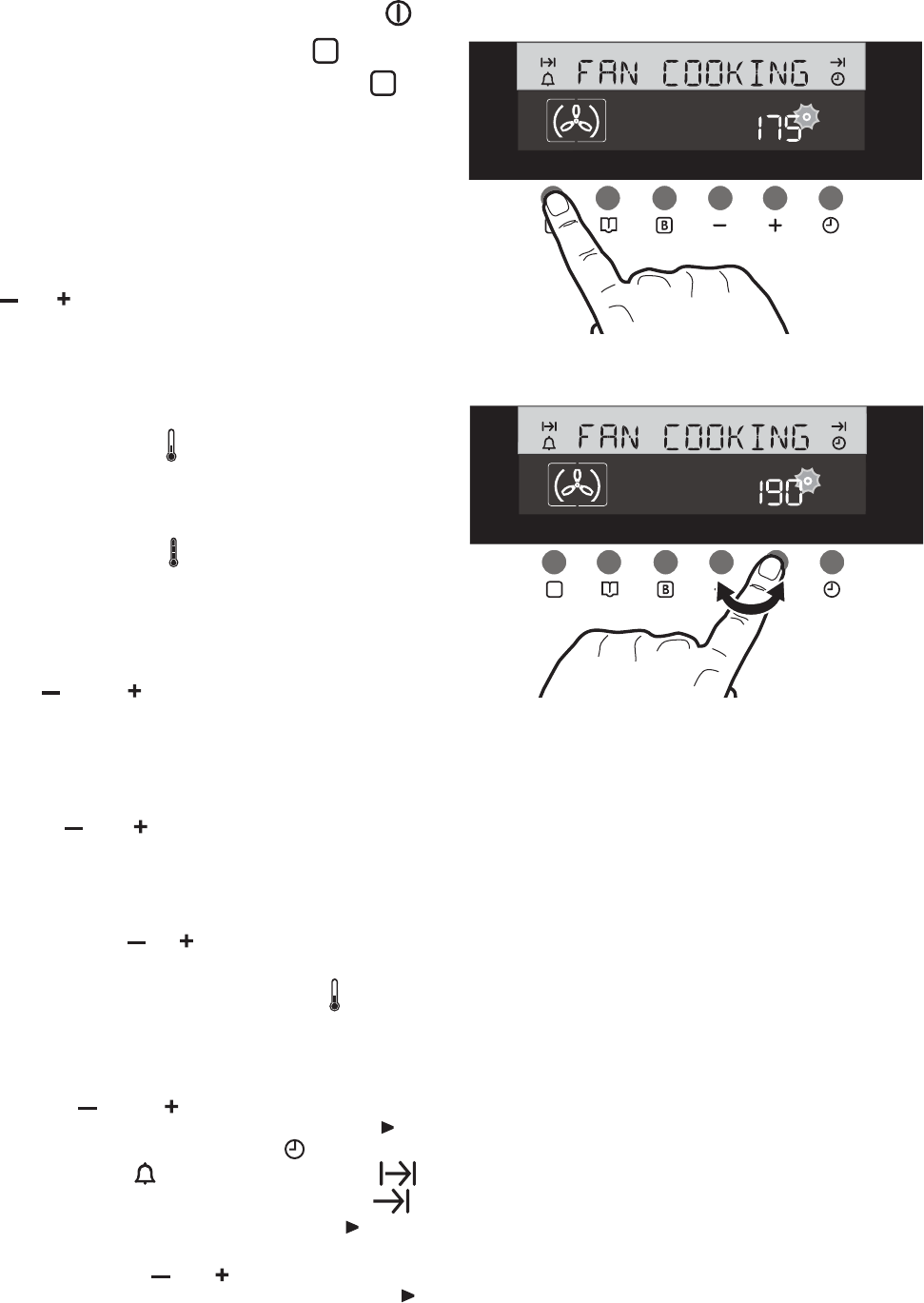
8
To select a cooking function
1. Switch on the oven by pressing the
"On/Off"
button .
2. Press the "Cooking Functions" button
to select
the required oven function. Each time button
is
pressed, a different cooking symbol appears in the
lower section of the display and the description of
the cooking function appears as a message in the
upper section. The pre-set temperature for each
function is shown in the lower section, and symbol
"" flashes on the right hand (Fig. 8).
3. Symbol "" flashing means that it is possible to
adjust the pre-set temperature by pressing button
“ “
or
“ “ (Fig. 9).
Temperature level is adjusted in 5
degree steps. Please note that symbol "" will flash
for 5 seconds.
4. When 5 seconds elapse, symbol "" will disappear
showing that the temperature level has been stored
in the Electronic Control memory. The thermometer
symbol rises slowly
, indicating the degree to
which the oven is currently heated.
5. When the required temperature is reached, an
acoustic alarm will sound for a short time and the
thermometer symbol
will light permanently.
To set the temperature and
time
Button “ “ and “ “ are used to adjust both the
temperature and the time settings. Details about using
them according to the different functions of the Oven
Electronic Control are given in the following chapters.
As a general rule, please note that:
> Buttons “
“ and “ “ are used to increase or decrease
the temperature settings
while symbol "" flashes
on the right hand of the temperature display. When
you choose a cooking function, symbol "" keeps
flashing for 5 seconds only. This is the useful interval
to press buttons “
“ or “ “ and select your temperature
setting. Once these 5 seconds elapse, symbol ""
disappears
and the thermometer symbol
comes
on: this means that the current selection has been
stored in the Oven Electronic Control memory and
that the oven is currently heating up.
> Buttons “ “ and “ “ are used to increase or
decrease the time settings while the symbol is
flashing near the "Clock" symbol , the "Minute
Minder" symbol , the "Cooking Duration"
symbol or the "End Of Cooking Time" symbol .
When you choose a time function, symbol keeps
flashing for 5 seconds only. This is the useful interval
to press buttons “
“ or “ “ and select your time
setting. Once these 5 seconds elapse, symbol
stops flashing: this means that the current selection
has been stored in the Oven Electronic Control
memory.
Fig. 8
Fig. 9


















