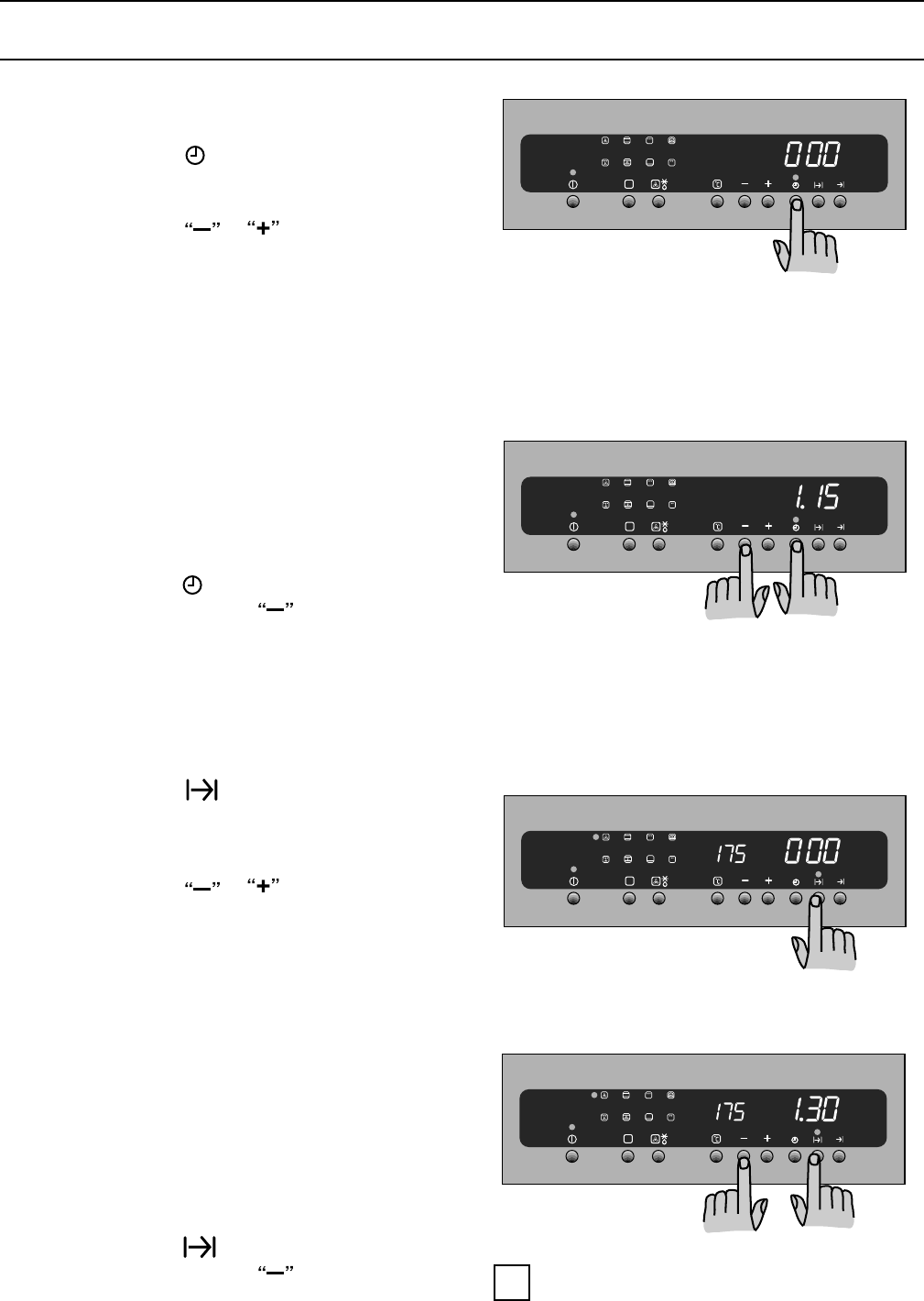
12
How to set the minute minder
1) Press button to select the Minute Minder
Function. The relevant pilot light will flash
and the control panel will display 0.00.
2) Press button or within 3 seconds
to select the required time (up to 19 hours
59 minutes). The Minute Minder will wait 3
seconds and then start running.
3) The display will count down the
programmed time in minutes.
4) When the programmed time has elapsed,
an acoustic alarm will be heard, and 0.00
will flash on the control panel. The oven will
NOT switch off if in use.
5) To switch off the acoustic alarm, press any
button. The control panel will display the
time of day and the Minute Minder pilot light
will go out.
To cancel the Minute Minder:
press button and, while keeping it
pressed, press button too. The display
will show 0.00.
1) Place food in the oven, select a cooking
function and adjust the cooking temperatu-
re if required.
2) Press button to select the Cooking
Duration function. The Cooking Duration
pilot light will flash and the control panel will
display 0.00.
3) Press button or to select the
required time (up to 19 hours 59 minutes).
The programmer will wait 3 seconds and
then start running.
4) The display will count down the
programmed time in minutes.
5) When cooking time is over, the oven will be
switched off automatically and an acoustic
alarm will be heard, while 0.00 will flash on
the control panel.
6) To switch off the acoustic alarm, press any
button. The control panel will display the
time of day and the Cooking Duration pilot
light will go out.
To cancel the Duration Time:
press button and, while keeping it
pressed, press button too.
If this operation is carried out while a
program is running on, the oven will
NOT switch off.
Programming the Oven
☞
☞
☞
☞
When a Cooking Duration time is set, the oven
will switch off a few minutes before the end of
the programmed time, and use the residual
heat. See “Safety and Energy Saving
Functions”.
i
To programme the Oven to switch off


















