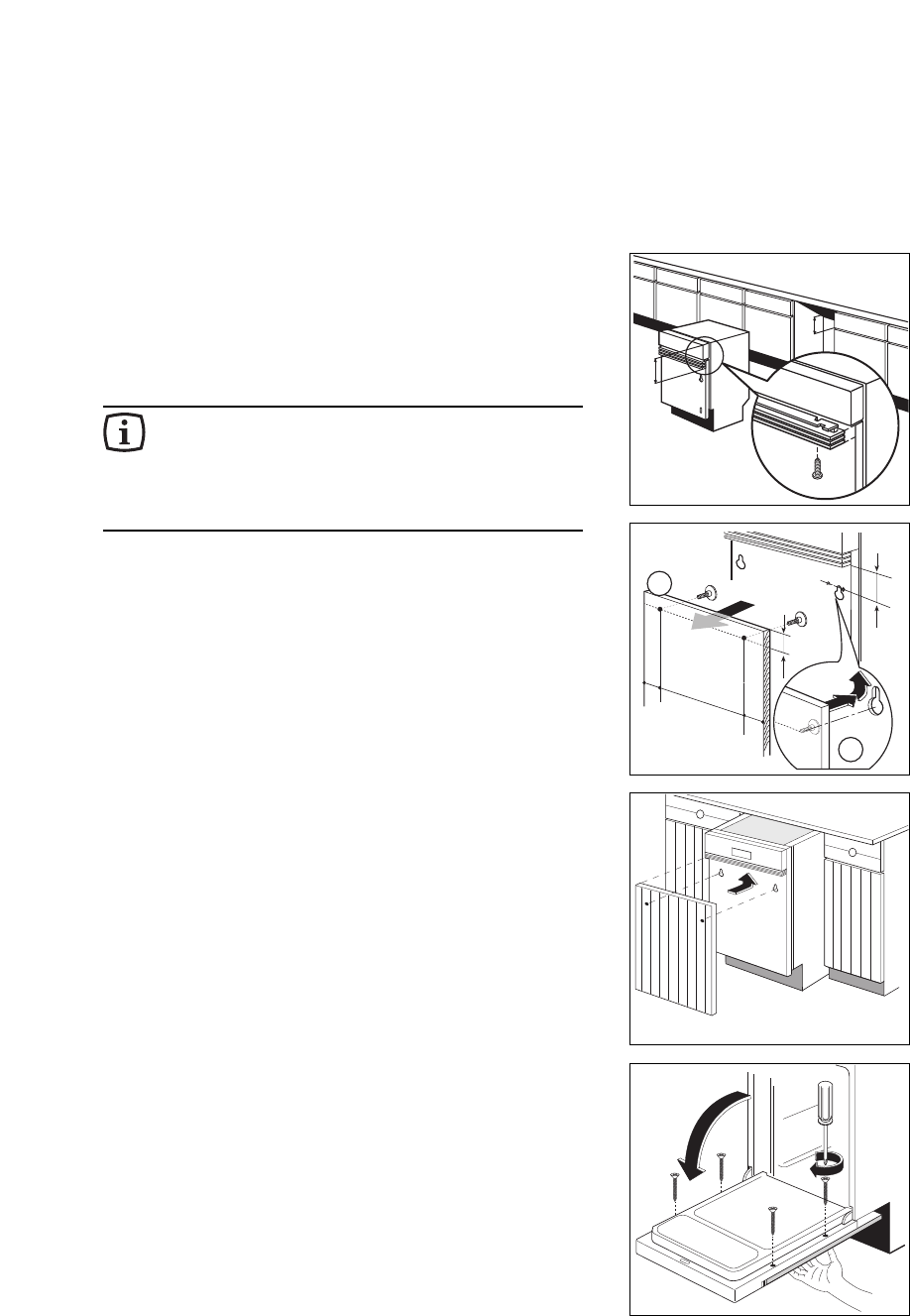
24
The furniture door
The door on this appliance is designed for the overlay
of a panel having the following dimensions:
Width 596 mm
Height 604 mm max
Thickness 20 mm max
Weight 2 - 7.5 kg max
The height of the panel depends on the height of
adjacent kitchen units (see kitchen plinth adjustment).
The panel height should be no more than
indicated, otherwise complete opening of
the door will not be possible as the furniture
door panel will hit against the dishwasher
plinth.
Furtermore, it is possible to line up the control panel to
correspond with the height of the drawers of adjacent
pieces of furniture, thus perfectly co-ordinating with
style of the rest of the unit furniture in your kitchen.
Add one or more of the fillets provided until you reach
the desired height.
Secure the fillets as shown in the picture, by means of
two screws 4 x 40 provided therewith.
Prepare the panel as follows:
1. Measure the distance (B) between the part below
the control panel (or fillets) and the reference notch
(X) on the door.
2. Drill the panel with a Ø 2 x 14 bit according to the
dimensions given in the picture.
3. Screw the two fastening pivots into the holes
indicated in the picture.
4. Mount the decor panel by inserting the two
fastening pivots into the slotted holes of the door.
Lift the decor panel until perfect alignment with the
fascia panel is obtained.
5. Once the correct position has been found, open the
door and fasten the decor panel by means of the
four 4 x 40 screws provided, using the holes
through the inner door.
INS23en
B
X
=
=
525
B
2
1
II91
553
II113
II83
II84
II04
A
A


















