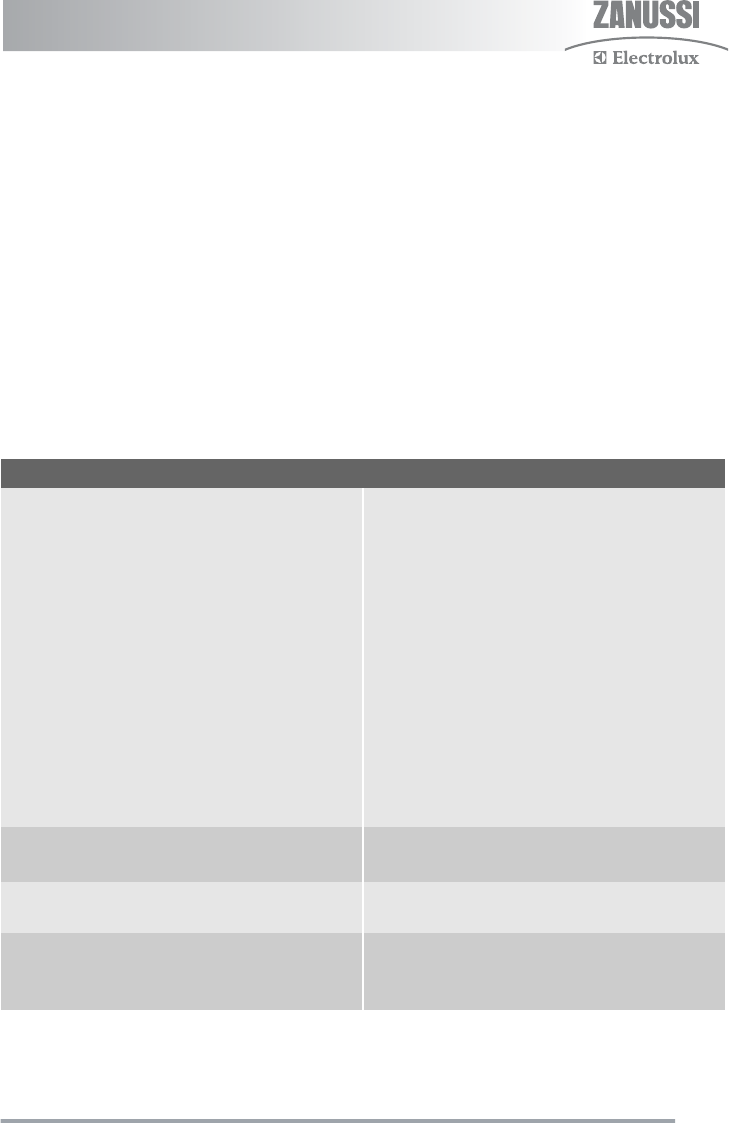
Once these checks have been carried out;
close the dishwasher’s door and switch on the
appliance. Press the button of the programme
that was running before the intervention of the
alarm. The programme will continue from the
point at which it was interrupted.
If the malfunction or fault code reappears con-
tact the Service Force Centre.
For other fault codes not described in the above
chart, please contact your Service Force Cen-
tre.
Contact your local Service Force Centre, quot-
ing the model (Mod.), product number (PNC)
and serial number (S.N.).
This information can be found on the rating
plate located on the side of the dishwasher
door.
So that you always have these numbers at
hand, we recommend you to make a note of
them here:
Mod. : . . . . . . . . . . . . . . . . . . . . . . .
PNC :. . . . . . . . . . . . . . . . . . . . . . . .
S.N. : . . . . . . . . . . . . . . . . . . . . . . . .
The wash results are not satisfactory
The dishes are not clean • The wrong washing programme has been selected.
• The dishes are arranged in such a way as to stop
water reaching all parts of the surface. The baskets
must not be overloaded.
• The spray arms do not rotate freely due to incorrect
arrangement of the load.
• The filters in the base of the washing compartment
are dirty or incorrectly positioned.
• Too little or no detergent has been used.
• Where there are limescales deposits on the dishes;
the salt container is empty or the incorrect level of
the water softener has been set.
• The drain hose connection is not correct.
• The salt container cap is not properly closed.
The dishes are wet and dull • Rinse aid was not used.
• The rinse aid dispenser is empty.
There are streaks, milky spots or a bluish coating on
glasses and dishes
• Decrease rinse aid dosing.
Water drops have dries onto glasses and dishes • Increase rinse aid dosing.
• The detergent may be the cause. Contact the de-
tergent manufacturer’s consumer care line.
If after all these checks, the problem persists,
contact your local Service Force Centre.
19


















