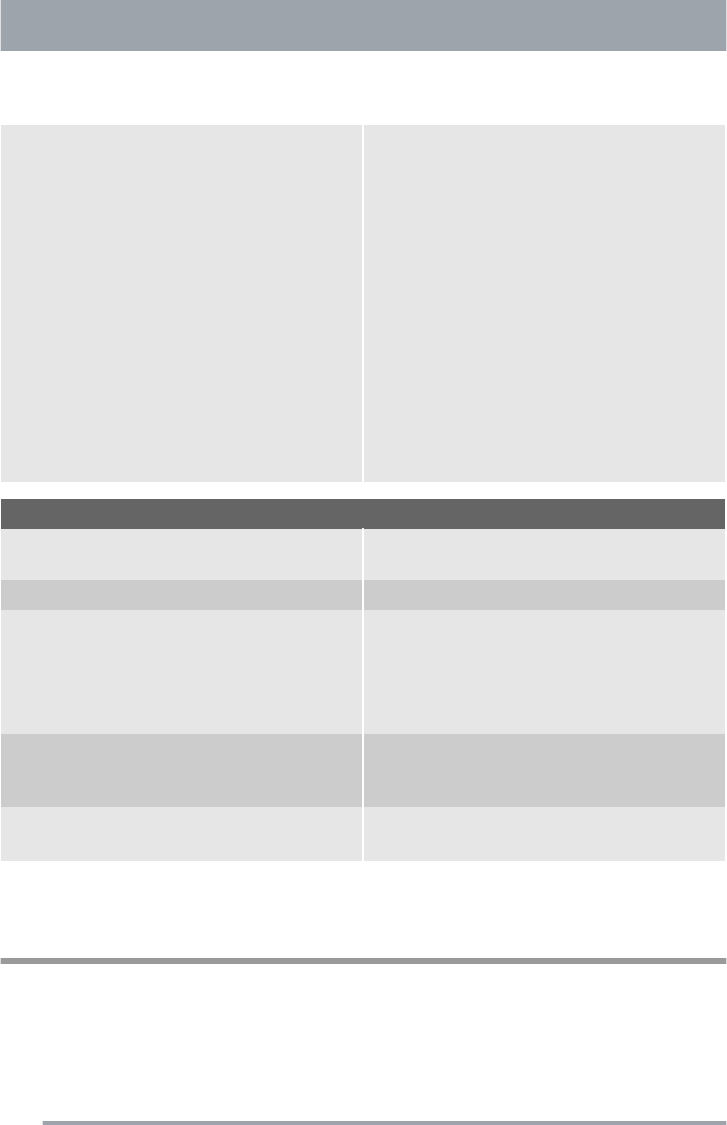
Delay start button
This option allows the start of the programme to be
delayed by 3, 6 or 9 hours. The countdown will de-
crease with steps of 3 hours. Before selecting the
washing programme, press the On/Off button and then
press the Delay start button until the light correspond-
ing to 3h, 6h or 9h illuminates.
Press the button corresponding to the required wash-
ing programme, the countdown will start automatically
after about 3 seconds.
Once the countdown has elapsed the washing pro-
gramme will start automatically. The delay start light
will turn off.
• Cancel the delay start in progress:
Press the Delay start button until the lights corre-
sponding to 3h, 6h or 9h are off. The selected washing
programme will start automatically.
Indicator lights
Wash
Illuminates when the washing and rinsing phases are
running.
Dry
Illuminates when the drying phase is running.
End of programme
Illuminates when the washing programme has ended.
It also has added functions of visual signalling as:
• the setting of the water softener,
• intervention of an alarm due to the malfunction of
the machine.
Salt refilling
1)
Illuminates when special salt needs to be filled.
It can remain illuminated several hours after the salt
has been filled.
Rinse-Aid
1)
Illuminates when rinse aid needs to be filled.
1) The salt and rinse aid indicator lights are never illuminated while a washing programme id running even if filling with salt and
rinse aid is necessary.
Washing programmes
6


















