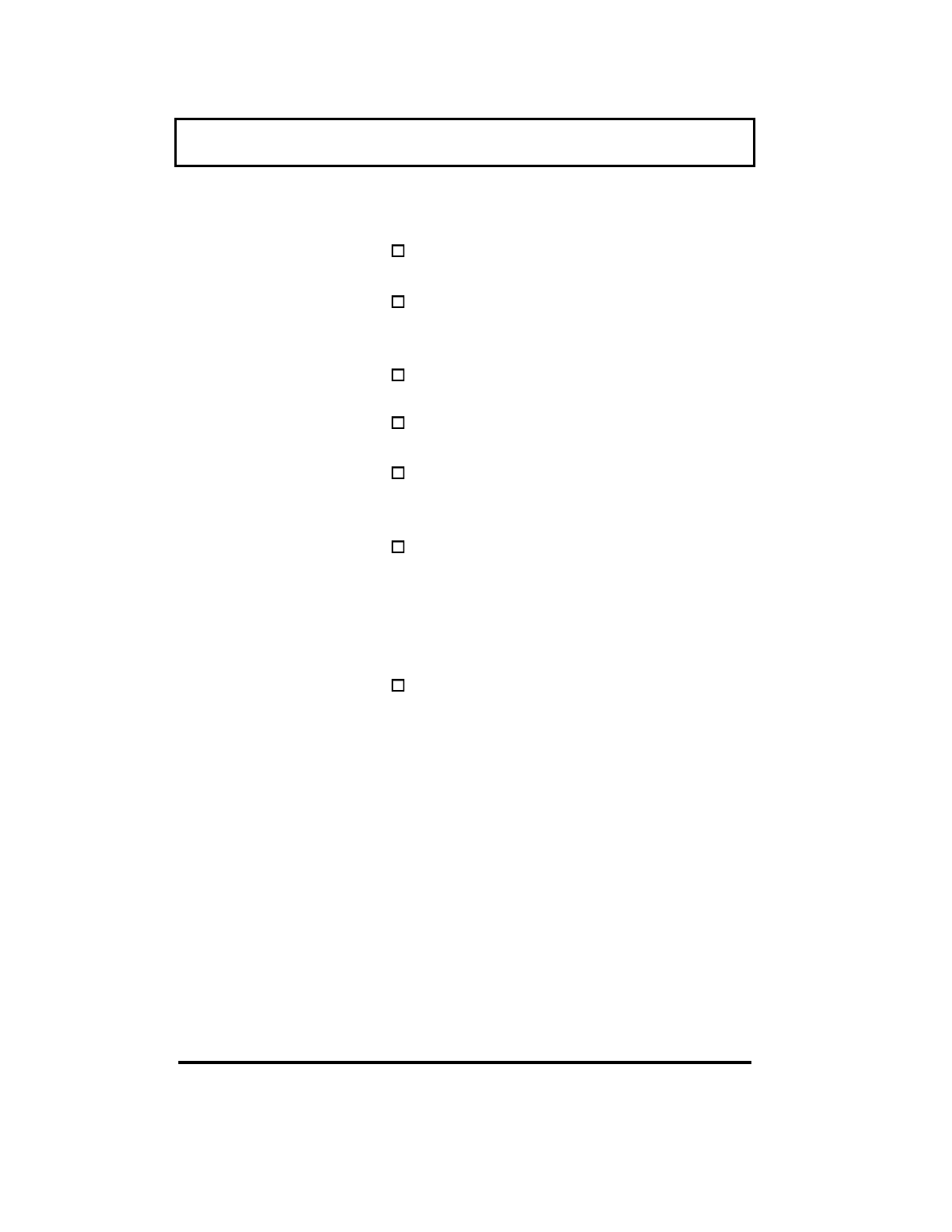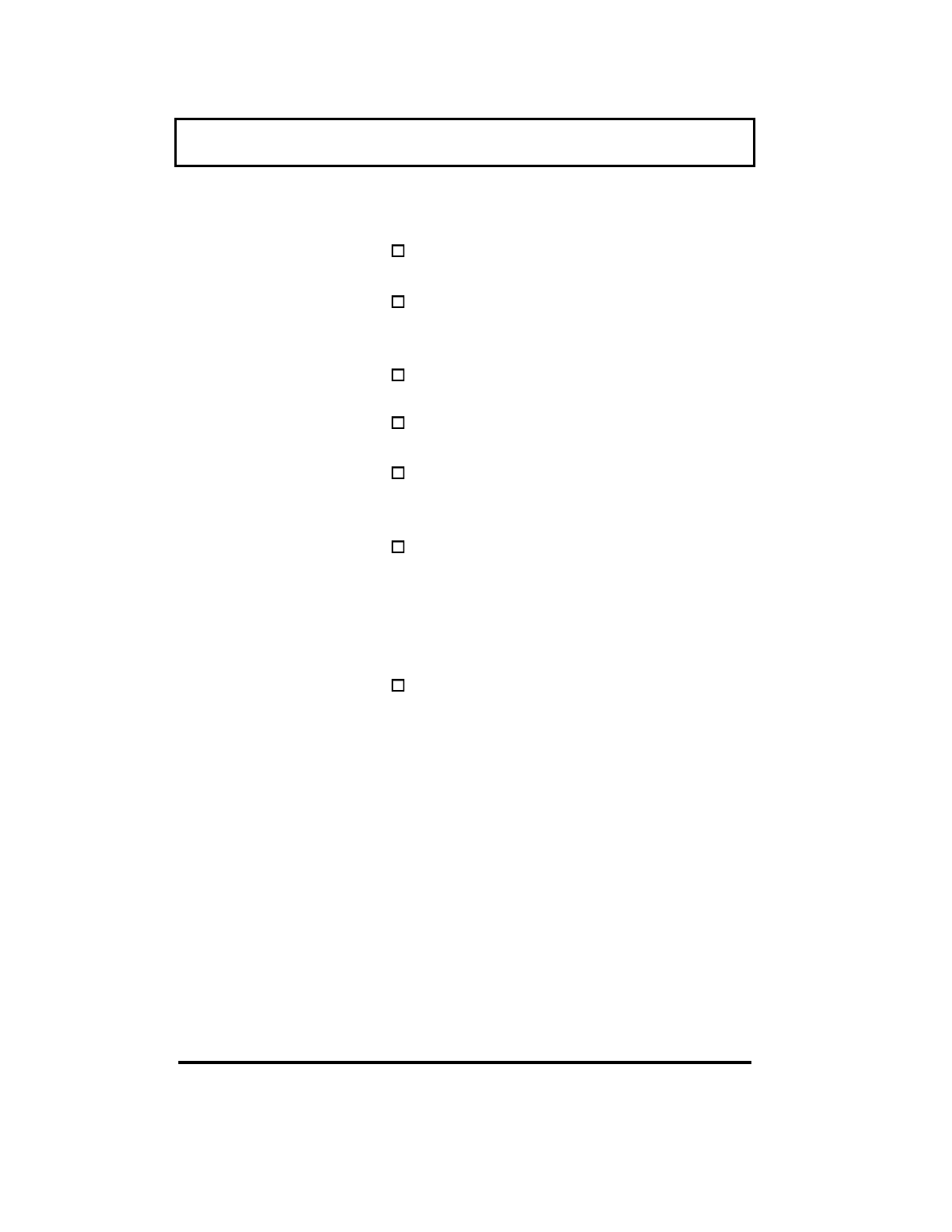
Troubleshooting Tips
7-3
Computer does not
come on when powe
switch is pressed
Low battery; use AC adapter and
recharge battery.
Ensure AC adapter cable and power
cord are securely connected. Verify
that the AC adapter LED is on.
Connect AC adapter to another outle
Computer power is o
but screen is blank
Adjust contrast and brightness
control.
The LCD standby timer in Setup is
enabled and has expired. Press any
key or move the mouse.
Computer set for external monitor;
cycle power, use Fn+F3 to switch to
LCD panel display, or change the
LCD display control parameter in
Setup.
Computer indicates
an error at start-up
Turn the computer off; wait several
seconds; then turn the computer on
again. If error persists, check list of
error messages for corrective action.
Press F2 during POST to ensure all
settings are correct.