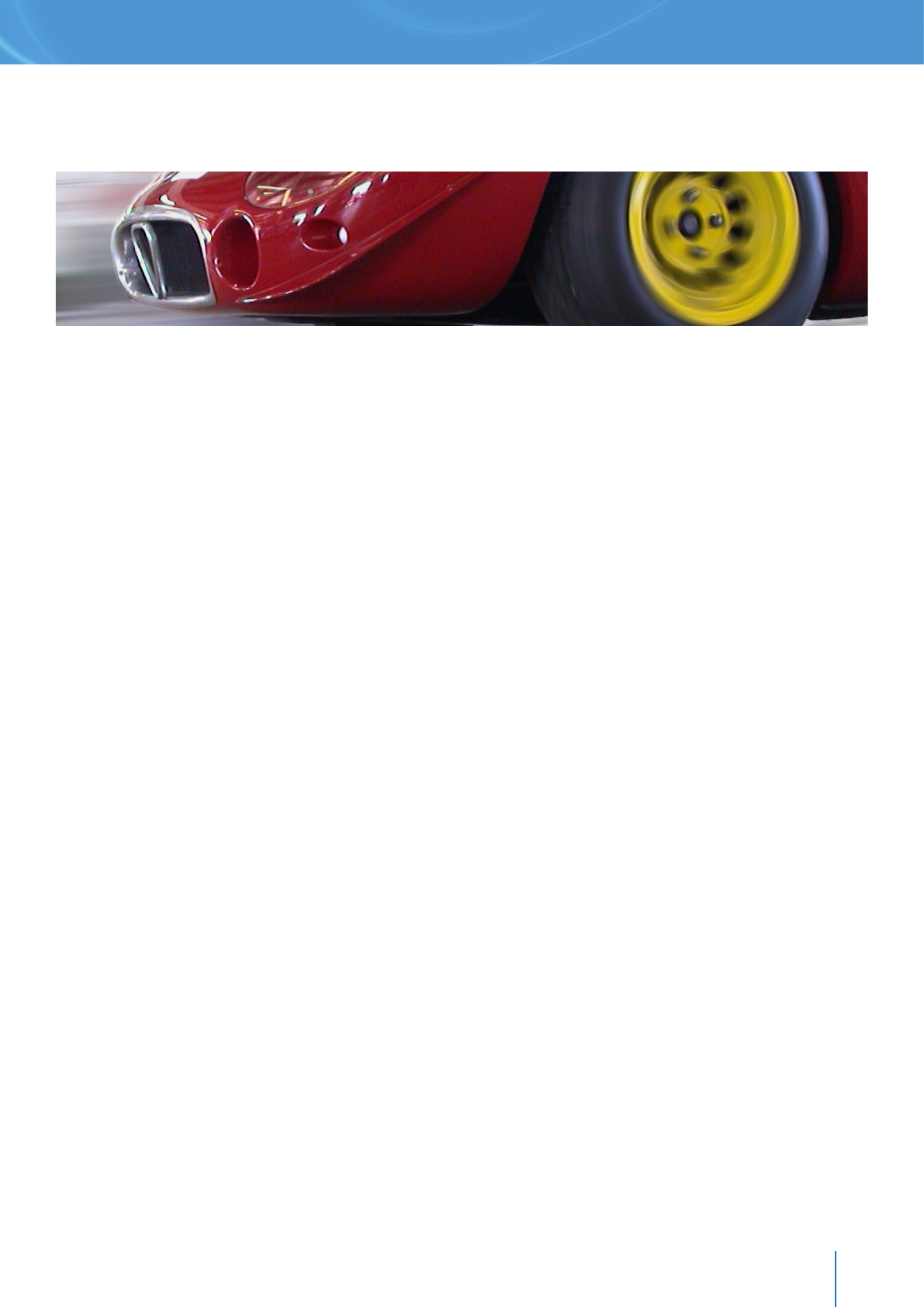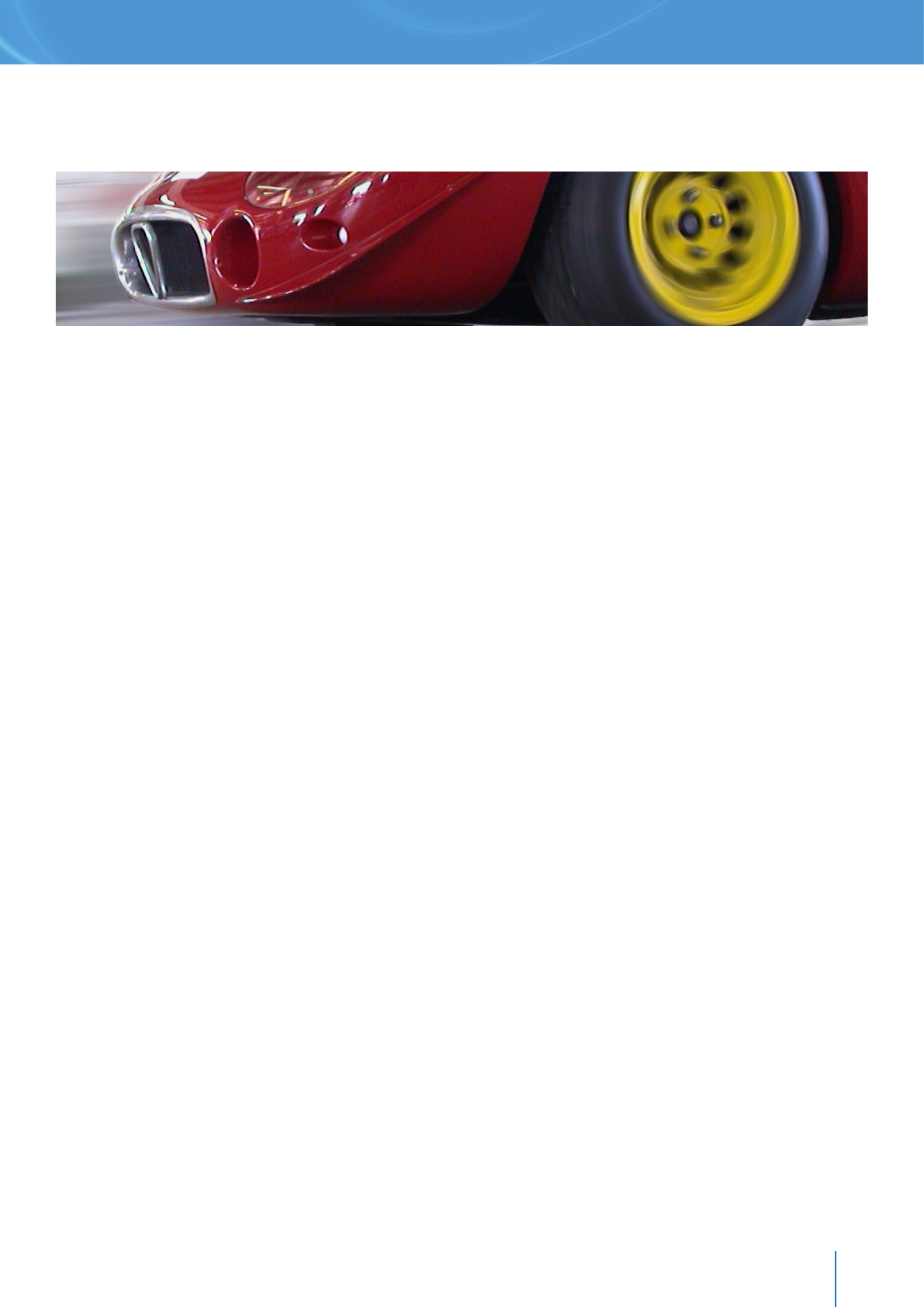
WHITE PAPER
4
Avoiding Frustrations and Hidden Costs
Building new virtual machines can take a lot of time, but it doesn’t have to.
Take the fast lane to server consolidation
A well-thought-out migration solution neatly bypasses the need for building each VM from scratch. Instead of
installing the operating system, application or applications one after the other along with settings and system
ID, you can supercharge the process by taking an image of the entire physical or virtual machine, and recover
that machine to a virtual machine or multiple machines at once, knocking hours off the average time it once
took tore-launch each machine.
Of course, no consolidation initiative is ever truly finished, and the software you use to virtualize your servers
will continue to pay dividends, whether you’re transitioning from a free virtual machine product to a paid one,
moving from one virtualization platform to another, or reverting back to a physical machine when a virtualization
effort is unsuccessful for any reason.
Back up everything through a single pane of management glass
Virtualization can create backup headaches if it’s not properly planned and executed. Look for an all-in-one
approach that that supports highly flexible migrations between physical and virtual environments as well as
full data protection. Migrations, backups and – when they’re needed – guaranteed recoveries of files, folders,
whole systems or entire data centers, can be handled without the drama using a unified management tool.
Get rid of unnecessary agents
You can avoid one big administrative headache up front if you avoid placing agents on every virtual machine
you’re backing up. Administering each individual VM server backup agent creates a workload that’s at odds with
virtualization’s promise to simplify operations and reduce costs. Opt instead for agent-less backup; it requires
just a single agent on the physical host to automatically discover a new VM when it’s installed and manages its
backup. You can easily add or subtract VMs on the host without having to keep track of what is being backed
up and what is not.
Cut the cost of protecting each VM
One of the newest innovations in server consolidation is not technical or functional, but cost reduction. Now
you can choose backup and recovery software that is licensed on a per-host basis, rather than paying for each
VM you place on the host. This frees an administrator to place 15 or more VMs on a single host, limited only by
the host’s processor, memory and supporting disk storage. The cost of protecting each VM will fall every time
another VM is added.
Choose feature-rich virtualization products
Server consolidation requires a lot of planning for success, but success isn’t just a measure of what you’ve
consolidated. It’s a measure of how much you can do to minimize administrative overhead. Why not choose a
solution that automates as many repetitive tasks as possible while maximizing virtualization’s promise?