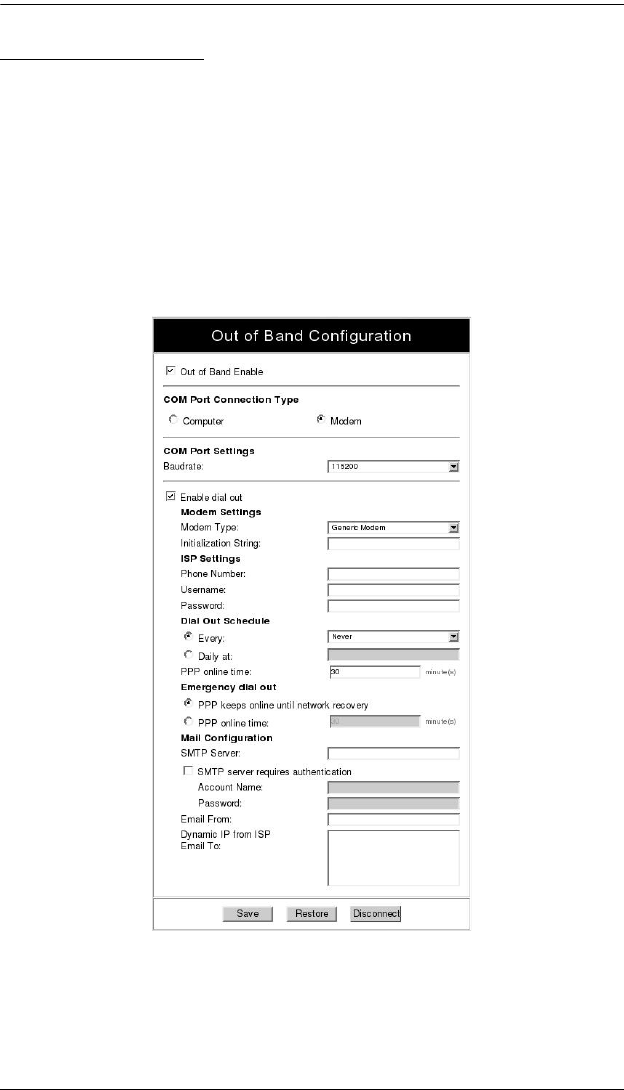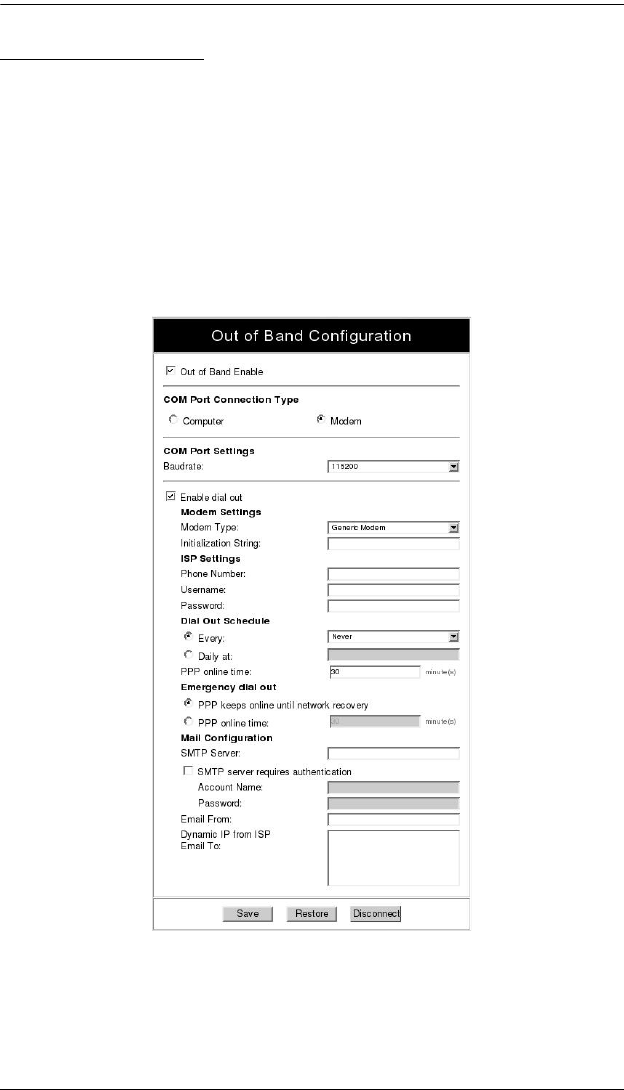
Chapter 6. Out of Band Operation
45
Modem Connection
The modem connection function makes it possible to access the PN9108 from
a remote location with a dial in terminal connection; a dial in PPP connection;
or a dial out connection.
For the dial out function, you must establish an account with an ISP (Internet
Service Provider), and then use a modem to dial up to your ISP account. To
configure the PN9108 for a dial up connection, do the following:
1. Select Modem in the OOBC dialog box.
A new dialog box appears:
2. Make sure that the OOB function is enabled (there is a checkmark in the
Out Of Band Enable checkbox).
3. Under COM Port Settings, specify the baud rate that your modem uses to
connect to your ISP.
pn9108.book Page 45 Friday, December 14, 2007 4:38 PM